Dial options, Voicemail groups – AMX SIP Communications Gateway CSG-500 User Manual
Page 68
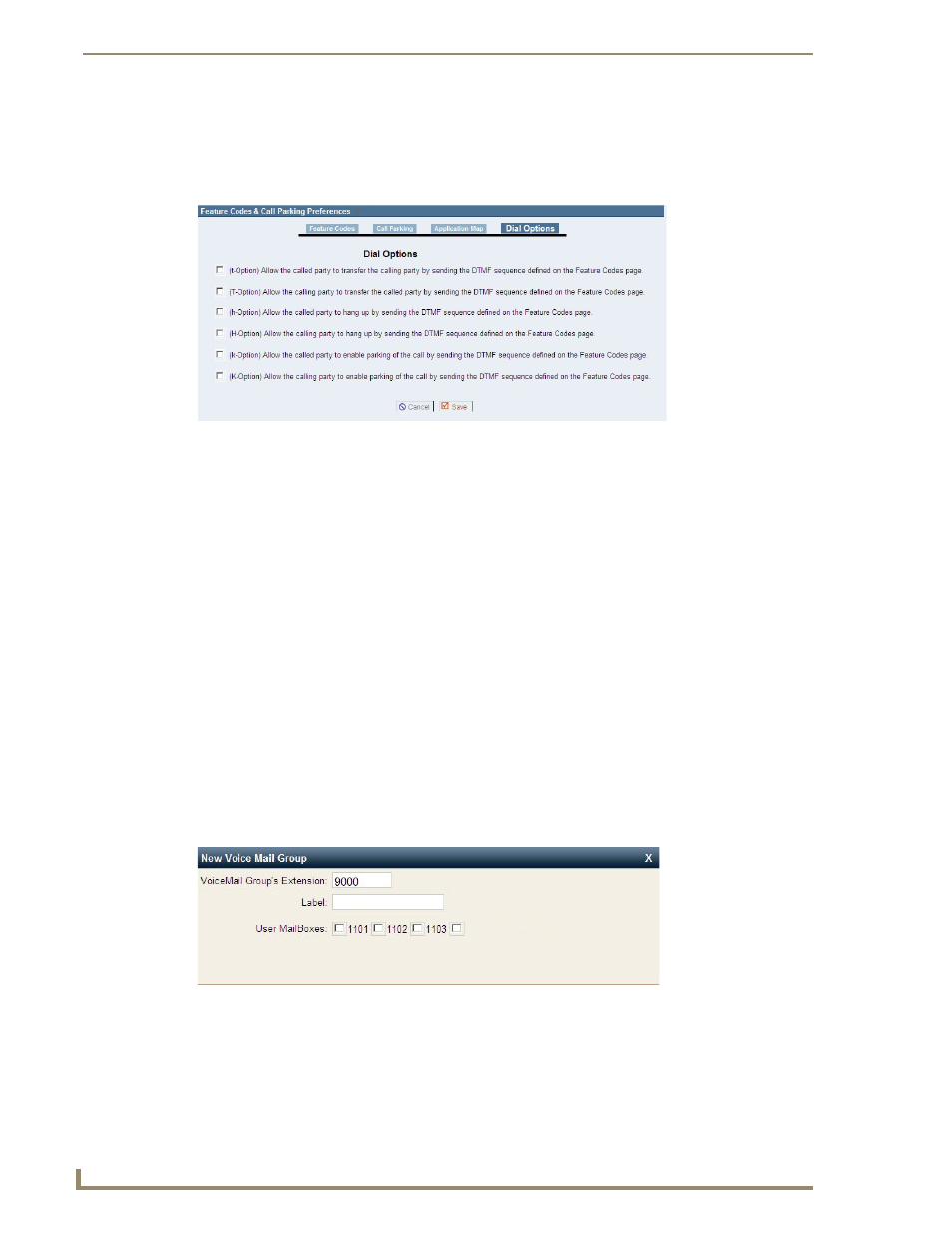
Telephone System Configuration
60
CSG SIP Communications Gateway Operation/Reference Guide
Dial Options
The Dial Options tab gives you the ability to configure feature code permissions for the called party and the
calling party. Either party can be allowed or restricted access to the transfer, hang up, and call parking feature
codes.
These permission options are explained below.
t Option
- Allows the called party to transfer the calling party by sending the DTMF sequence
defined on the Feature Codes page.
T Option
- Allows the calling party to transfer the called party by sending the DTMF sequence
defined on the Feature Codes page.
h Option
- Allows the called party to hang up by sending the DTMF sequence defined on the
Feature Codes page.
H Option
- Allows the calling party to hang up by sending the DTMF sequence defined on the
Feature Codes page.
k Option
- Allows the called party to enable parking of the call by sending the DTMF sequence
defined on the Feature Codes page.
K Option
- Allows the calling party to enable parking of the call by sending the DTMF sequence
defined on the Feature Codes page.
Click Save when you are done configuring this section. Then click Apply Changes to make these changes
immediately available for new calls.
Voicemail Groups
A voicemail group gives you the ability to create a voicemail box that can be shared by any of the users on an
CSG system. A group message can thus be sent by dialing one extension and leaving a message. Click
Voicemail Group
to access the Voicemail Group page.
FIG. 54
Dial Options
FIG. 55
New Voicemail Group
