Incoming calling rules – AMX SIP Communications Gateway CSG-500 User Manual
Page 54
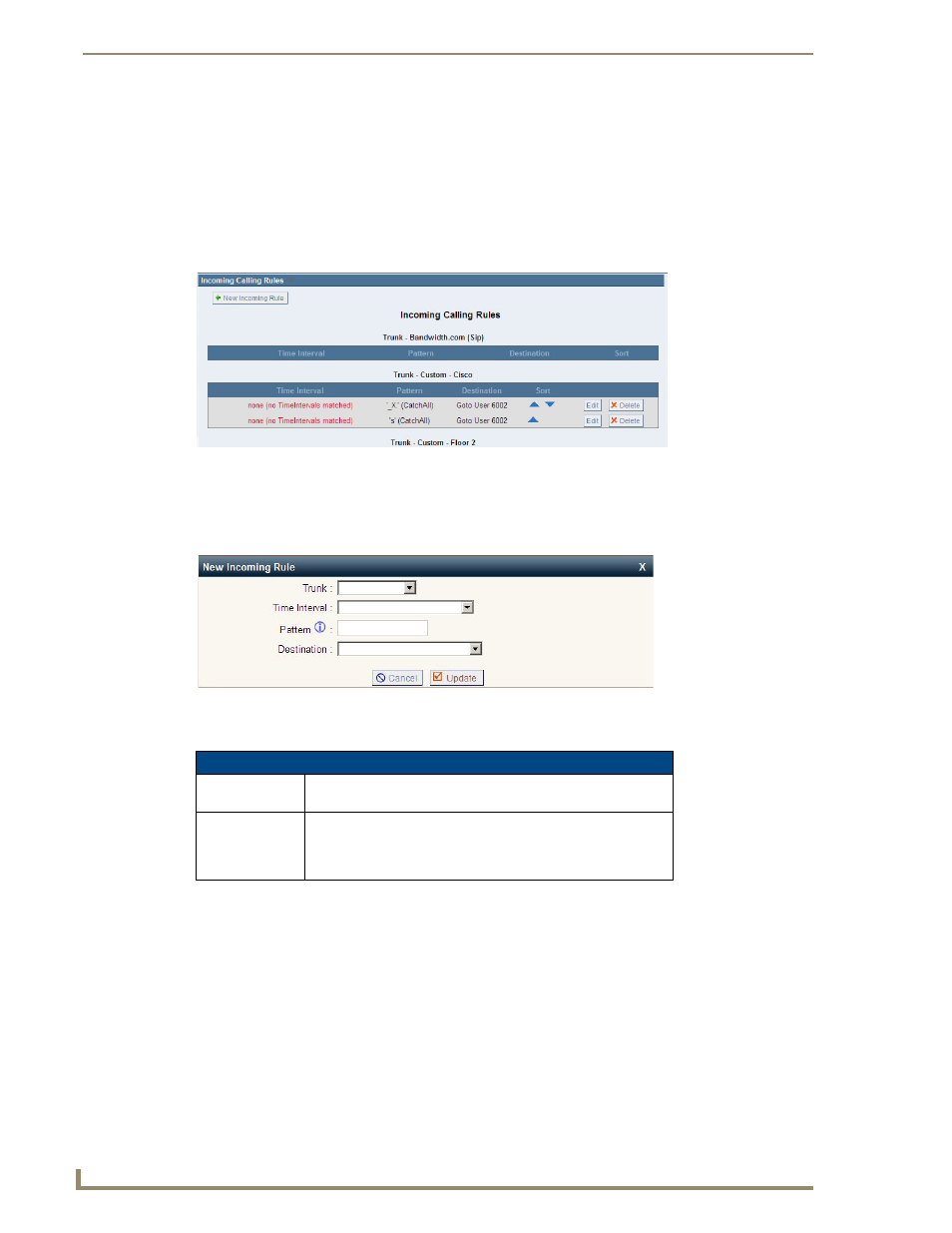
Telephone System Configuration
46
CSG SIP Communications Gateway Operation/Reference Guide
Click Update to save your time interval definition, or Cancel to discard your changes. Click Apply Changes
to make the new time interval active. Once a time interval definition is created, you can either Edit or Delete
the definition from the Time Interval page.
Incoming Calling Rules
Incoming Calling Rules give you the ability to use basic pattern matching to route incoming calls based on
time intervals for each analog or VoIP trunk with which you receive inbound calls. Click Incoming Calling
Rules
to access the Incoming Calling Rules page.
The main page displays the incoming calling rules created for each trunk. No rules are displayed if you have
just setup your CSG. Click New Incoming Rule to create a new incoming calling rule. The new incoming rule
form will be displayed.
There are only a few options you will need to define to create a new rule.
FIG. 39
Incoming Calling Rules
FIG. 40
Incoming Calling Rules
New Time Interval Page Options
Trunk
Select the trunk which the incoming rule should apply to from the
drop-down list. The trunk can be either an analog or VoIP trunk.
Time Interval
Select the time interval from the list available in the drop-down
list. You may have created time intervals for business hours,
weekend hours, holiday time, etc. You can also select None if you
want to bypass any time intervals or patterns.
