Add a new entry, Edit a directory entry – Aastra Telecom 480i User Manual
Page 42
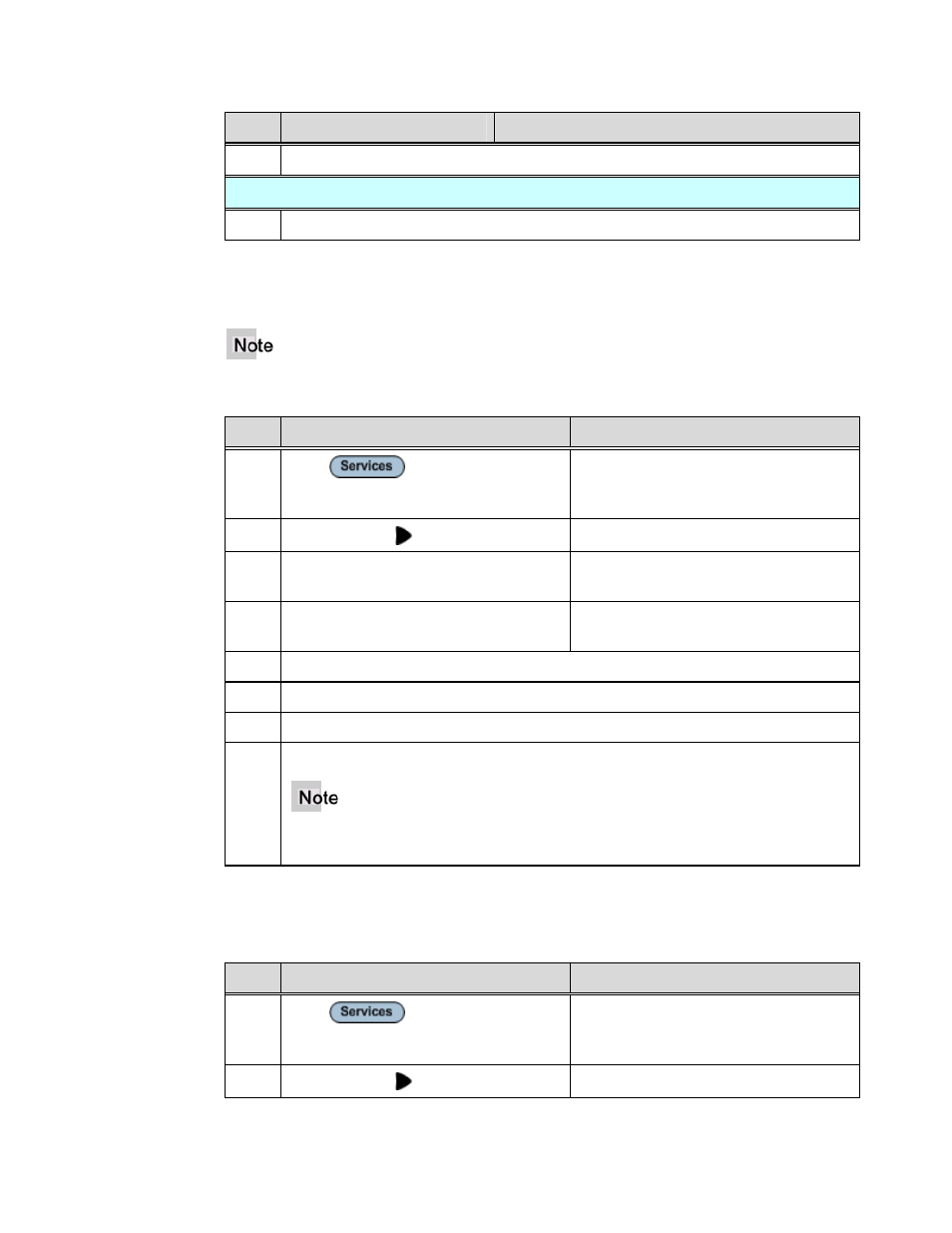
M
M
Chapter 5, Additional Features
28
Aastra – 2711-001
Step
Action
Result
3. Press Quit to go back to the Services screen.
To cancel the delete function:
1. Press
the
Cancel softkey.
Add a New Entry
The 480i allows up to 200 directory entries.
Step
Action
Result
1.
Press
.
You access the Directory. The
Directory is usually the first choice in
the list.
2.
Press Select or
.
You are in the Directory.
3. Press
the
Add New softkey at the
"Directory" header screen.
4.
Enter a phone number, name, and line
number.
5. Press
Save.
6. Press
the
OK softkey to return to the main Directory screen.
7. Press
the
Quit softkey to return to the Services screen.
8. Press
the
Exit softkey to return to the Idle screen.
The screen will automatically return to the idle display after a timeout if no
Softkeys are pressed.
Edit a Directory Entry
Step
Action
Result
1.
Press
.
You access the Directory. The
Directory is usually the first choice in
the list.
2.
Press Select or
.
You are in the Directory.
