Chapter 5 additional features, Services, Callers list – Aastra Telecom 480i User Manual
Page 37: Use the callers list
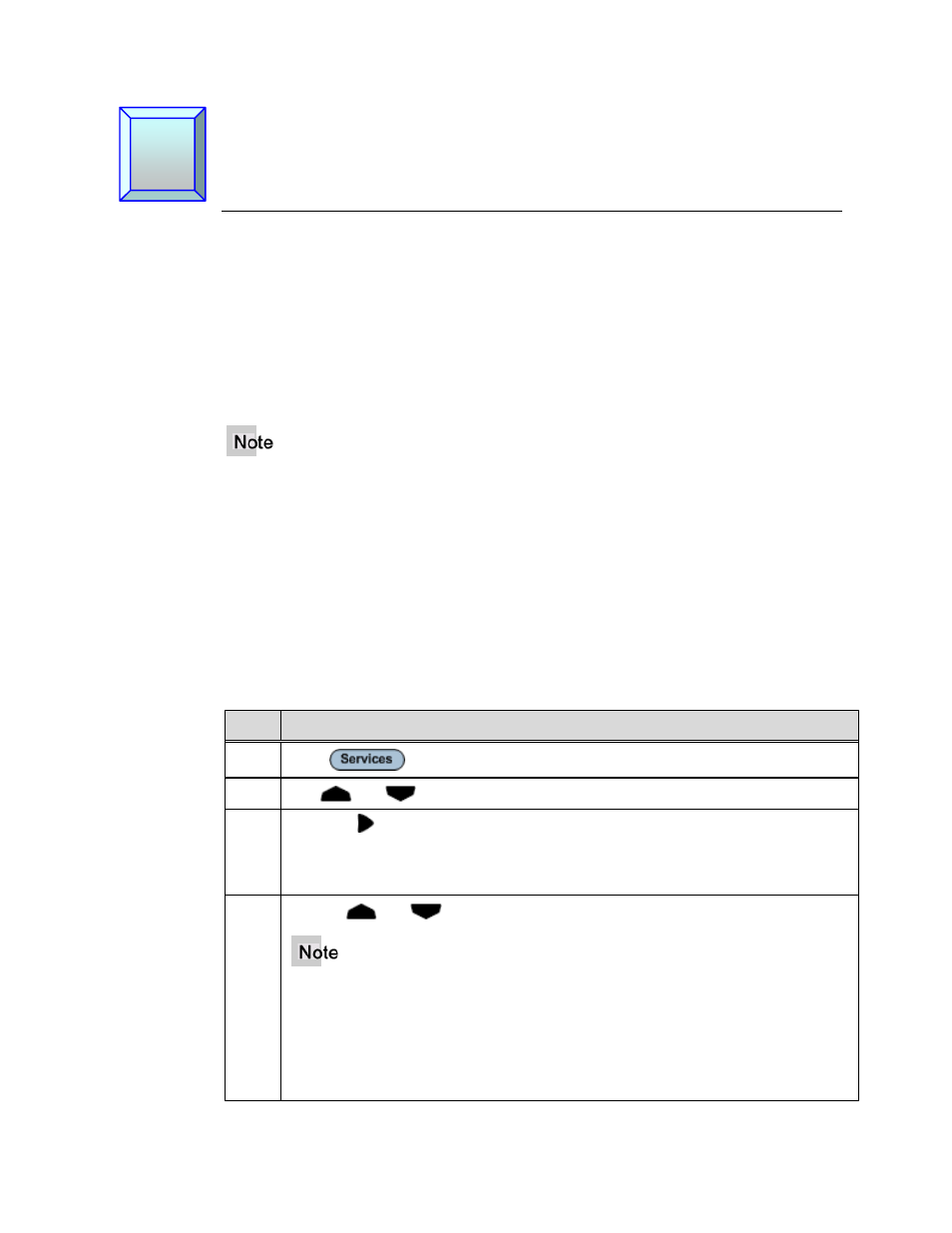
M
M
480i SIP IP Phone User Guide
Aastra - 2711-001
23
Chapter 5
Additional Features
Services
The services key on the 480i accesses enhanced features and services provided by third
parties. Use the Services key to do the following:
• Utilize a Caller List
• Utilize a Directory
• Utilize Voicemail
You may not have any services assigned.
Callers List
The Callers list feature stores the name, phone number, and incremental calls, for each
call received by the phone.
You can view, scroll, and delete line items in the Callers List from the IP phone. You can
also directly dial from a displayed line item in the Callers List.
Use the Callers List
Step
Action
1.
Press
on the phone to display the Services menu.
2.
Use
and
to scroll to the Callers List entry.
3.
• Press .
Or
• Press the Select softkey to open the Callers List.
4.
Use the
and
to scroll through the entries in the Callers List.
To the left of an entry, a telephone icon displays with the handset ON or OFF.
• Handset ON = Missed Call.
• Handset OFF = Answered Call.
An “N” on the left of the screen indicates that the message has not been
reviewed.
