Troubleshooting – Canon VB-C300 User Manual
Page 82
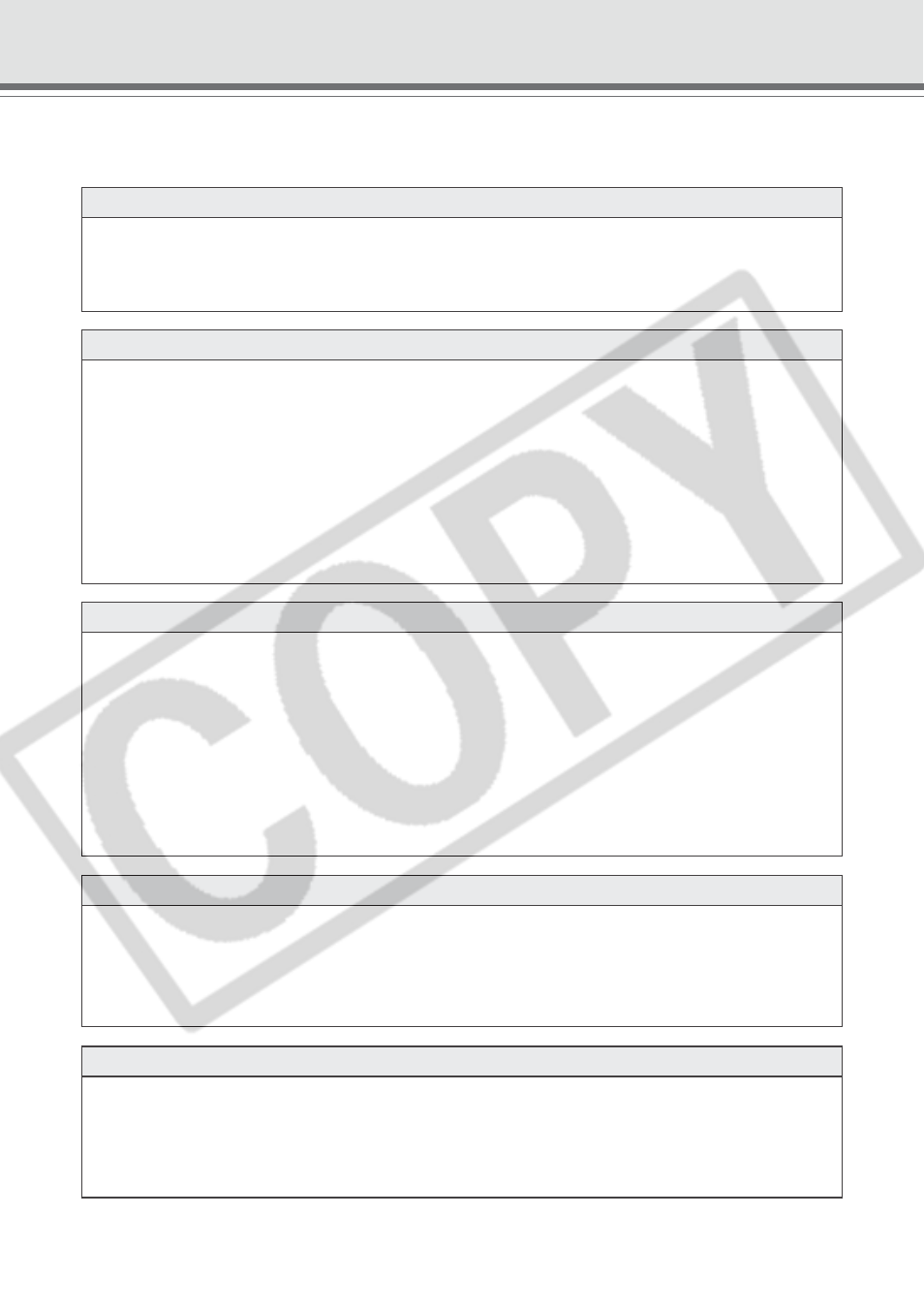
4-2
Troubleshooting
Before you contact your Canon dealer or service outlet, check the items listed below. If a log
message is displayed, refer to the log message list for the log details and the appropriate response.
The VB-C300 does not start up.
● When using a PoE HUB, Check that the LAN cable is connected properly.
● If you are using the AC Adapter (optional), check that the AC Adapter is connected properly.
● Power Off then On the camera (→dStart Guide P.2-5).
VBSetup.exe does not work.
● Check that the LAN cable is connected properly.
● Power Off then On the camera (→dStart Guide P.2-5). The camera stops responding
to VBSetup.exe in 20 minutes after power-on.
● Check that the PC where VBSetup.exe is running is connected to the same segment of
the LAN as the camera.
● VBSetup.exe may not run on Windows XP SP2. In this case, see “Note on Windows XP
SP2” (
→ P.1-2). This Note holds true for users who have enabled the Windows Firewall
settings with Windows Server 2003 Standard Edition (SP1).
The VB-C300 top page does not appear.
● Check that the LAN cable is connected properly.
● Check that the network for the camera is set properly. In particular, check that the IP
address, subnet mask, and default gateway address are set to values available for the
current network.
● If the IP address has been changed, the new IP address will not take effect until the
camera is rebooted.
● Check if the URL (i.e., IP address of the camera) you entered in the Web browser is
correct (
→ P.1-3, 1-7).
The video does not appear.
● If the video quality is poor, check the video quality setting of the camera (→ P.1-8). Also
check the display color quality setting of the PC where the Viewer is running.
● Up to 15 Viewers can access the camera simultaneously. If this limit has been exceeded,
a message appears instead of video.
I can’t control the camera.
● Anyone who connects to the NC Viewer as the Administrator occupies camera control.
Therefore, if you are connecting the NC Viewer as a Authorized user, you cannot get
camera control until the Administrator releases it. See your system administrator
(
→ P.3-9).
