P mode, If the scene icon does not match, If no frames are displayed, if – Canon PowerShot SX510 HS User Manual
Page 53
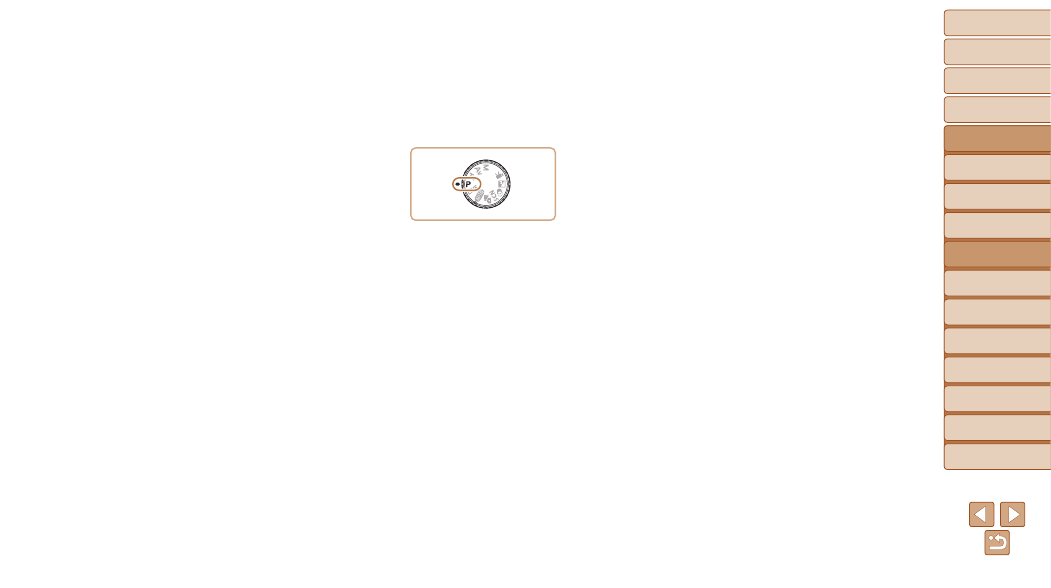
53
1
2
3
4
5
6
7
8
9
10
Cover
Before Use
Common Camera
Operations
Advanced Guide
Camera Basics
Auto Mode
Other Shooting
Modes
P Mode
Playback Mode
Wi-Fi Functions
Setting Menu
Accessories
Appendix
Index
Basic Guide
Tv, Av, and M
Mode
•
Before using a function introduced in this chapter in modes other than [
G],
make sure the function is available in that mode (
–
P Mode
More discerning shots, in your preferred shooting style
4
Shooting in Program AE ([P] Mode) ...............
Image Brightness (Exposure) .........................
(Exposure Compensation) ....................................
Locking Image Brightness / Exposure (AE Lock) ..
Changing the Metering Method .............................
Changing the ISO Speed ......................................
Correcting Image Brightness (i-Contrast) ..............
Color and Continuous Shooting .....................
Adjusting White Balance .......................................
Changing Image Color Tones (My Colors) ............
Continuous Shooting .............................................
Shooting Range and Focusing .......................
Shooting Close-Ups (Macro) .................................
Shooting in Manual Focus Mode ...........................
Digital Tele-Converter ............................................
Changing the AF Frame Mode ..............................
Changing the Focus Setting ..................................
Shooting with the AF Lock .....................................
Flash ..................................................................
Changing the Flash Mode .....................................
Adjusting the Flash Exposure Compensation .......
Shooting with the FE Lock ....................................
Other Settings ..................................................
Changing the Compression Ratio
(Image Quality) ......................................................
Changing the IS Mode Settings ............................
•
Instructions in this chapter apply to the camera with the mode dial set to
[
G] mode.
•
[
G]: Program AE; AE: Auto Exposure
