Canon imagePROGRAF iPF815 User Manual
Page 14
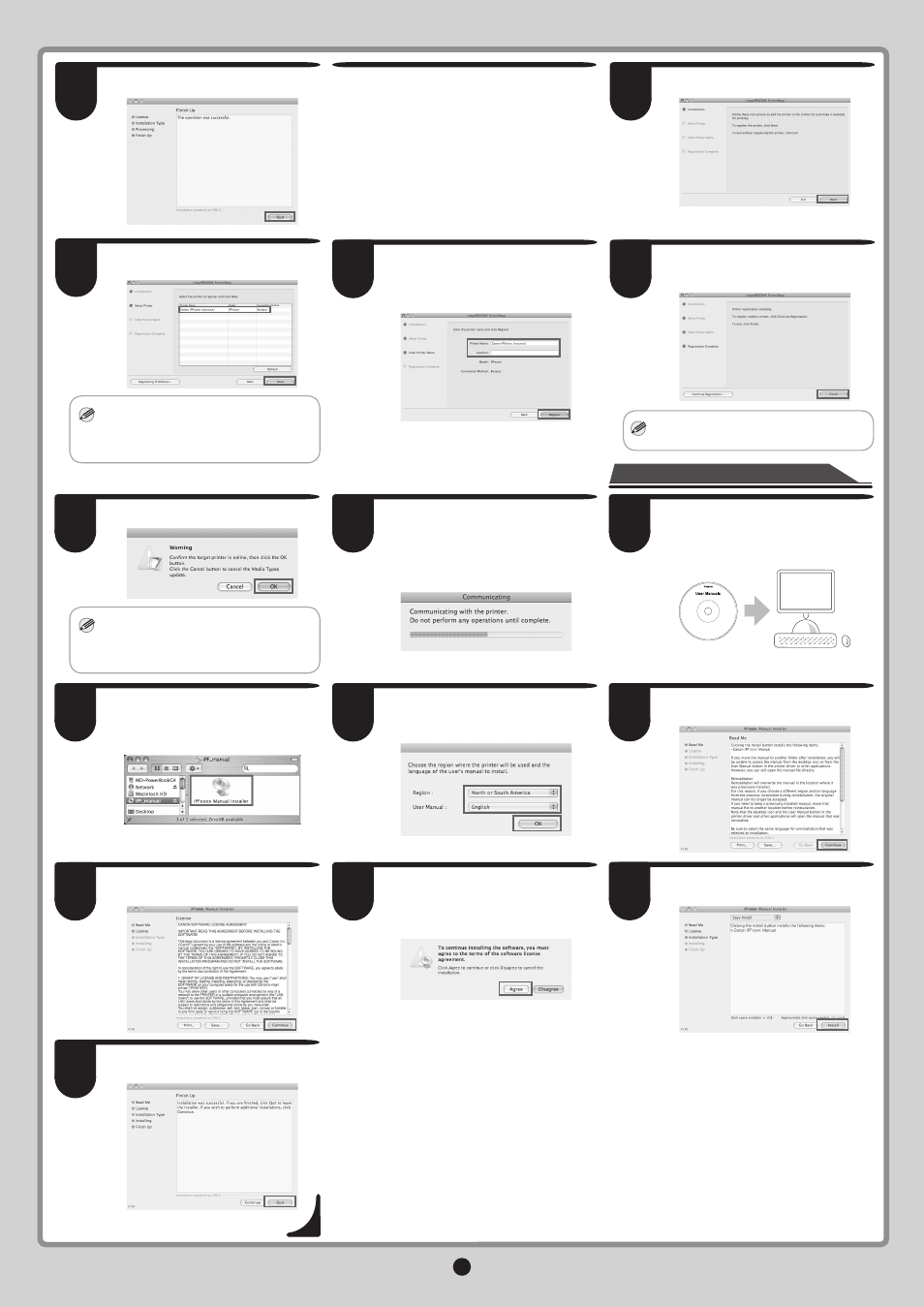
14
MEMO
MEMO
MEMO
Install the User Manual
Click OK.
If the same model of printer is already
registered on the computer, a screen is
displayed for printer selection. Select the
desired printer and click Next.
•
The following screen is displayed and
paper information is updated. When the
paper information has been updated, the
screen is no longer displayed.
Next, install the User Manual.
Insert the provided User Manuals CD-
ROM in the CD-ROM drive.
Double-click the iPFxxxx Manual
Installer icon in the CD-ROM.
(iPFxxxx represents the printer model.)
Select the region where the printer will
be used and the language of the user
manual to install, and then click OK .
After installation is complete, click Quit .
Click Install .
After reading the software license
agreement, click Continue .
Check the message and click Continue .
The User Manual is now installed.
Click Agree .
Click Quit.
Select the printer to prepare and click
Next.
To register the printer by entering its IP
address, click Registering IP Address.
Enter the IP address of the desired printer
in IP Address and click Next.
•
The printer driver is now installed.
Next, select the printer to set up.
After entering your preferred name for
the printer in Printer Name and the
installation location in Location, click
Register.
Click Finish.
To register another printer, click Continue
Registration, and repeat steps 14–16.
•
Click Next .
23
22
21
26
25
24
20
19
17
18
12
13
14
15
16
