Determining the installation site, Remove the packing materials – Canon imageCLASS MF5960dn User Manual
Page 6
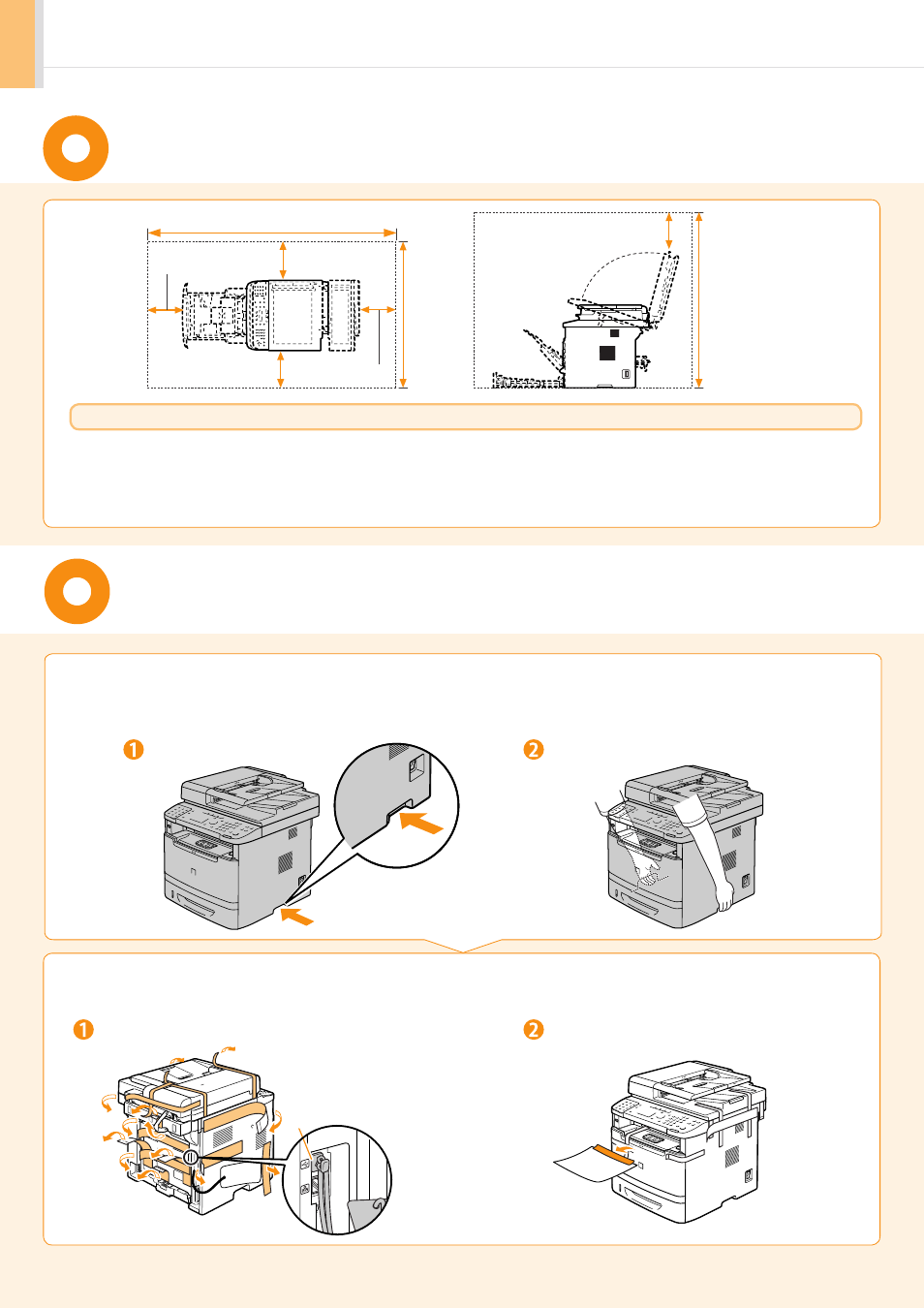
6
Determining the Installation Site
2.
Remove the packing materials.
* The packing materials may be changed in form or placement, or may be
added or removed without notice.
1.
Take the machine out of the plastic bag, and then carry to the
installation site.
Hold the grips.
Carry the machine.
Carrying the Machine to the Installation Site
and Removing the Packing Materials
(A)
4" (100 mm)
31 3/8"
(795 mm)
50 3/8" (1,279 mm)
23 1/4"
(590 mm)
4" (100 mm)
4" (100 mm)
4" (100 mm)
4" (100 mm)
Remove the unpacking manual.
* Do not remove the cap (A) on the USB
port at this stage. Uncap when installing
for USB connection.
Remove the packing materials.
•
This product is designed for indoor use 164’/50 m (may vary on the communication speed or environmental condition) or less away from an access
point. Keep it at an appropriately close distance.
•
Check if masking is found or not. Communications across walls or between floors are generally deteriorated. Arrange appropriate installment.
•
Radio wave interference may occur if any radiowave emitting equipment (i.e. microwave) is found near the product and its radiowave is in the same
frequency band as the radiowave used by a wireless LAN. Keep the product away from those radio wave interference sources as much as possible.
Notes on wireless LAN
