See “check the ssid (network name/access point, Name) and network key” (p.6) to learn ho, Setting the wireless lan – Canon imageCLASS MF4880dw User Manual
Page 6
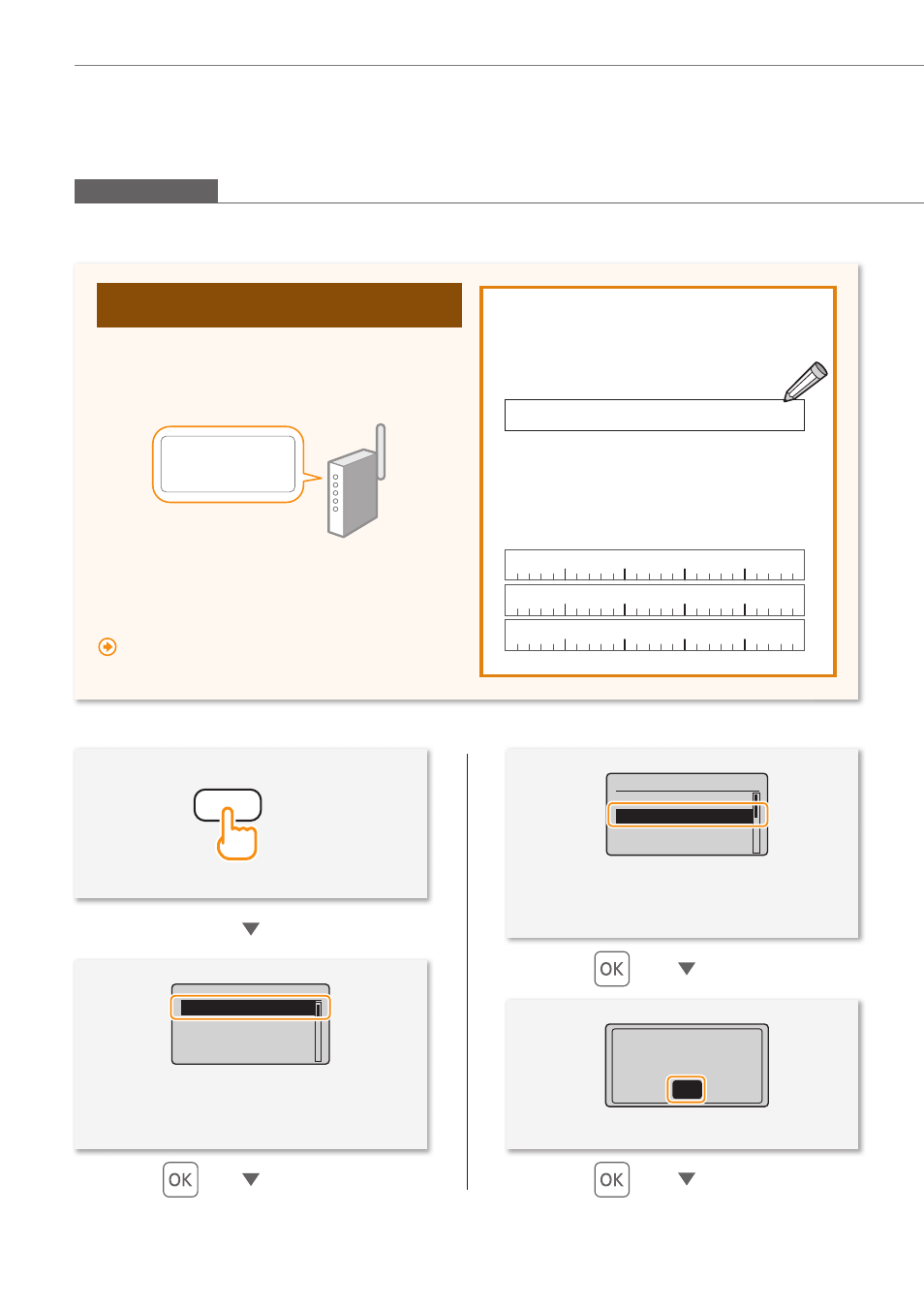
6
Setting the Wireless LAN
Check the SSID (Network Name/Access Point
Name) and Network Key
Fill in the blanks on the right after checking one of the
following methods.
Check a label attached on the wireless LAN router.
・
・
・
SSID
:XXXXXXXXXXXX
:XXXXXXXXXXXX
Network Key
Check using Canon MF/LBP wireless Setup
Assistant*
*
Included in User Software CD-ROM, which is supplied with the
machine.
“
“Checking SSID or Network Key for a Wireless LAN
•
Press [▲] or [▼] to highlight Settings>. • Press [▲] or [▼] to highlight Settings>. See Wireless LAN OK Network Settings ... Wireless LAN Setting TCP/IP Settings Menu Network Settings Preferences Timer Settings Manual Selection Setting by Selecting the SSID (Network or Access Point) • SSID It is sometimes written as the name of network, or name of access point. If there are multiple SSIDs, please write them all down. • Network Key It is sometimes written as PIN, WEP key, WPA/ WPA2 passphrase, PSK , or preshared key. (Menu)
Setting Guide to
perform settings.
Select Wired/Wirele
SNMPv1 Settings
Copy Settings
