Playback control, Cop y – Canon EOS-1D C User Manual
Page 8
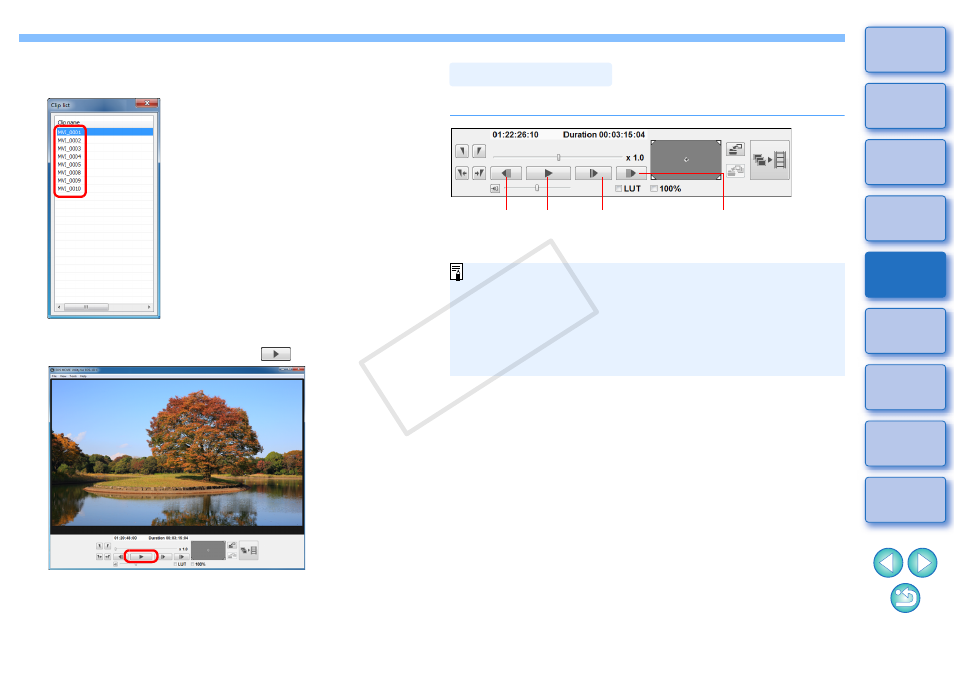
7
3
Select the movie clip to be played back in the [Clip
list] dialog box.
➜
The image of the movie clip appears in the main window.
4
In the main window, click the [
] button.
➜
The movie clip is played.
●
For operations during playback, see “Playback Control” on the
right of this page, and
(“Adjusting Volume” to
“Switching the Movie Display Size”).
During playback, buttons allow you to perform the following operations.
●
In the [Clip list] dialog box, you can switch between movie clips
with the <
><> keys on the keyboard or by clicking the mouse.
●
You can also double-click a movie clip name in the [Clip list]
dialog box to play back a movie clip.
●
Even if you close the [Clip list] dialog box, the content of the list is
saved. If you select [Clip list] from the [View] menu, the [Clip list]
reappears.
Playback Control
Previous
frame
Play/Stop
Adjust playback
speed
Next frame
COP
Y
