List of viewer window functions, P.98, P.98) – Canon EOS 1200D User Manual
Page 99: Cop y
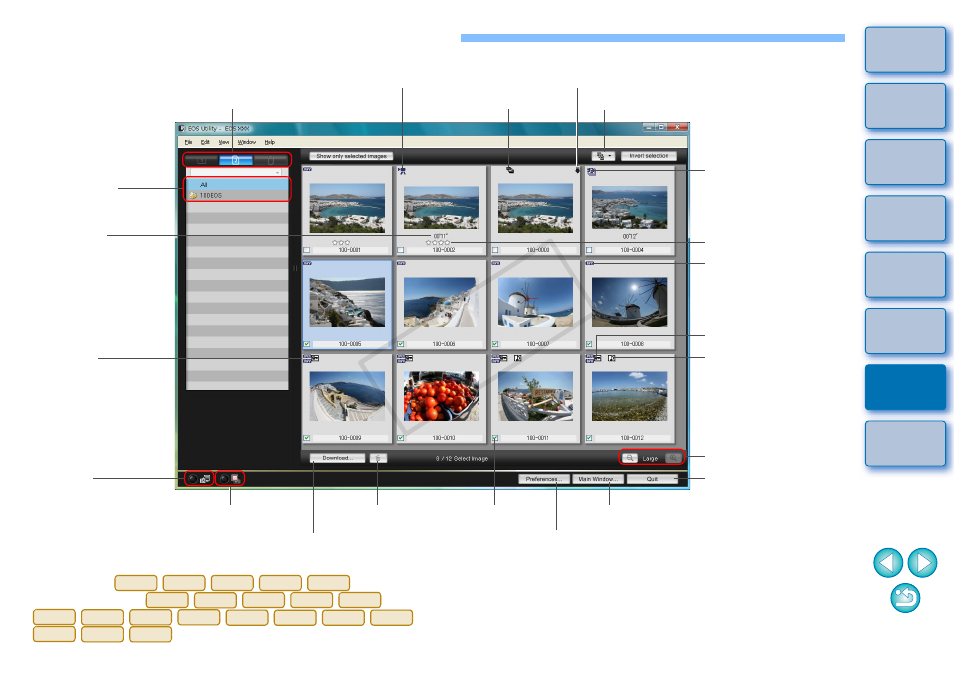
98
List of Viewer Window Functions
RAW image icon
Audio recording icon
Switches the recording media
Downloads the images to the computer
Selects the condition of the image
Deletes the image
RAW + JPEG
image icon
Images already transferred to computer icon
Protect icon
Image display size
Movie icon
Check mark
Exits EU
Displays the main window
Displays the [Preferences] window
Displays the
capture window
Recording media
folder hierarchy
Displays the quick preview window
Bracketing icon
Recording time
*
Ratings set on
(firmware
version 2.0.0 or later)
, or Digital Photo Professional Ver. 3.9 or later
are displayed.
However, the [Reject] rating is not displayed. Also, ratings cannot be set
with EU.
1D X
1D C
5D Mk III
6D
7D
70D
60D
REBELT5i
700D
REBELSL1
100D
REBELT4i
650D
REBELT3i
600D
REBELT5
1200D
REBELT3
1100D
M2
M
Rating icon
*
Video Snapshot album
icon
COP
Y
