Cop y – Canon EOS 1200D User Manual
Page 23
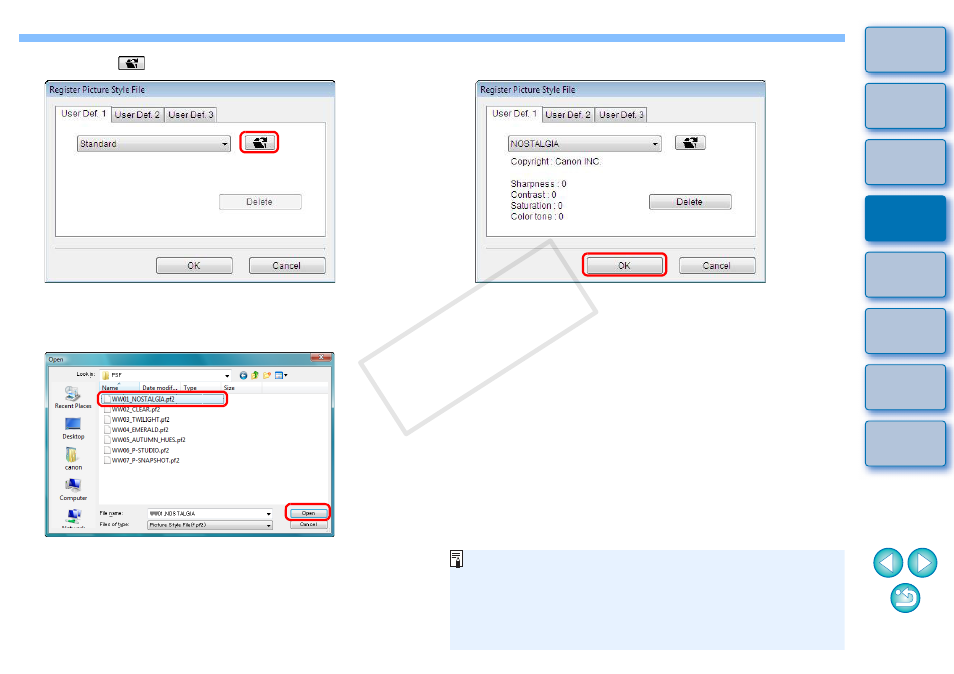
22
3
Click the [
] button.
The [Open] window appears.
4
Select a Picture Style file and then click the [Open]
button.
The Picture Style file is loaded.
5
Click the [OK] button.
The Picture Style file is registered in the camera.
A Picture Style file is an extended function of Picture Style. For
more details on Picture Style files, refer to the Canon Web site.
The Picture Style files that you can apply to the camera are files
with the “.PF2” or “.PF3” extension.
For details on using PSE, refer to the “Picture Style Editor
Instruction Manual” (PDF electronic manual).
COP
Y
This manual is related to the following products:
