P.15, Cop y – Canon EOS 1200D User Manual
Page 16
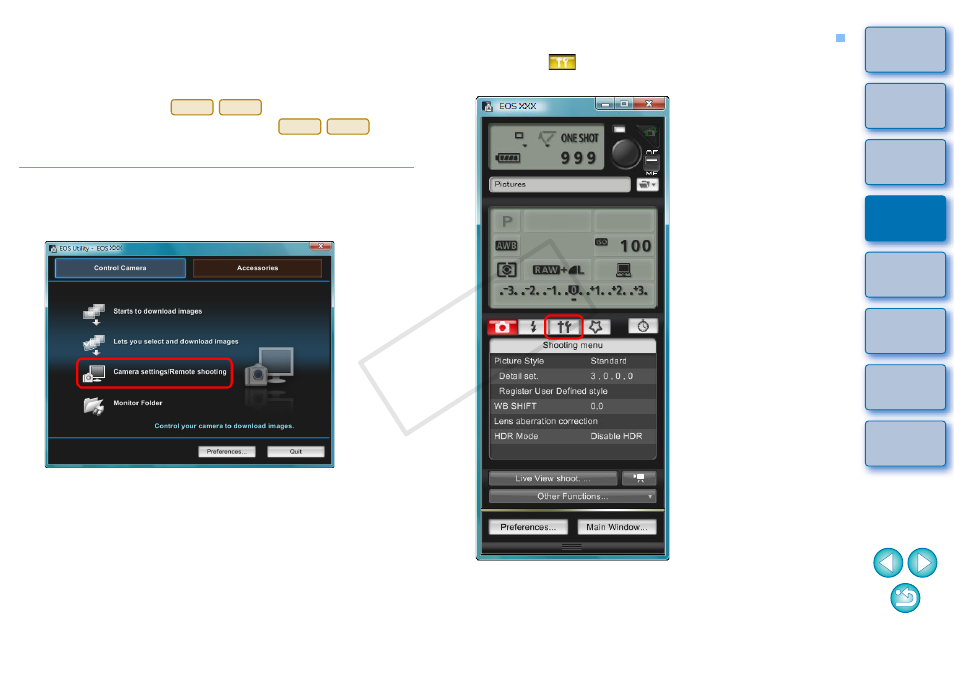
15
Setting the Camera Owner’s Name, Copyright Information and Date/Time
You can set and apply to the camera, the camera owner’s name,
copyright information and date/time recorded as shooting information in
shot images.
How to specify settings for
differs from that for other
cameras. For details on specifying settings for
, see
.
1
Connect your camera and computer, and then start
up EU
.
2
Click [Camera settings/Remote shooting].
The capture window appears.
M2
M
M2
M
3
Click the [
] button.
The [Set-up menu] appears.
Capture window
COP
Y
This manual is related to the following products:
