Flow of operations – Canon VB-M700F User Manual
Page 94
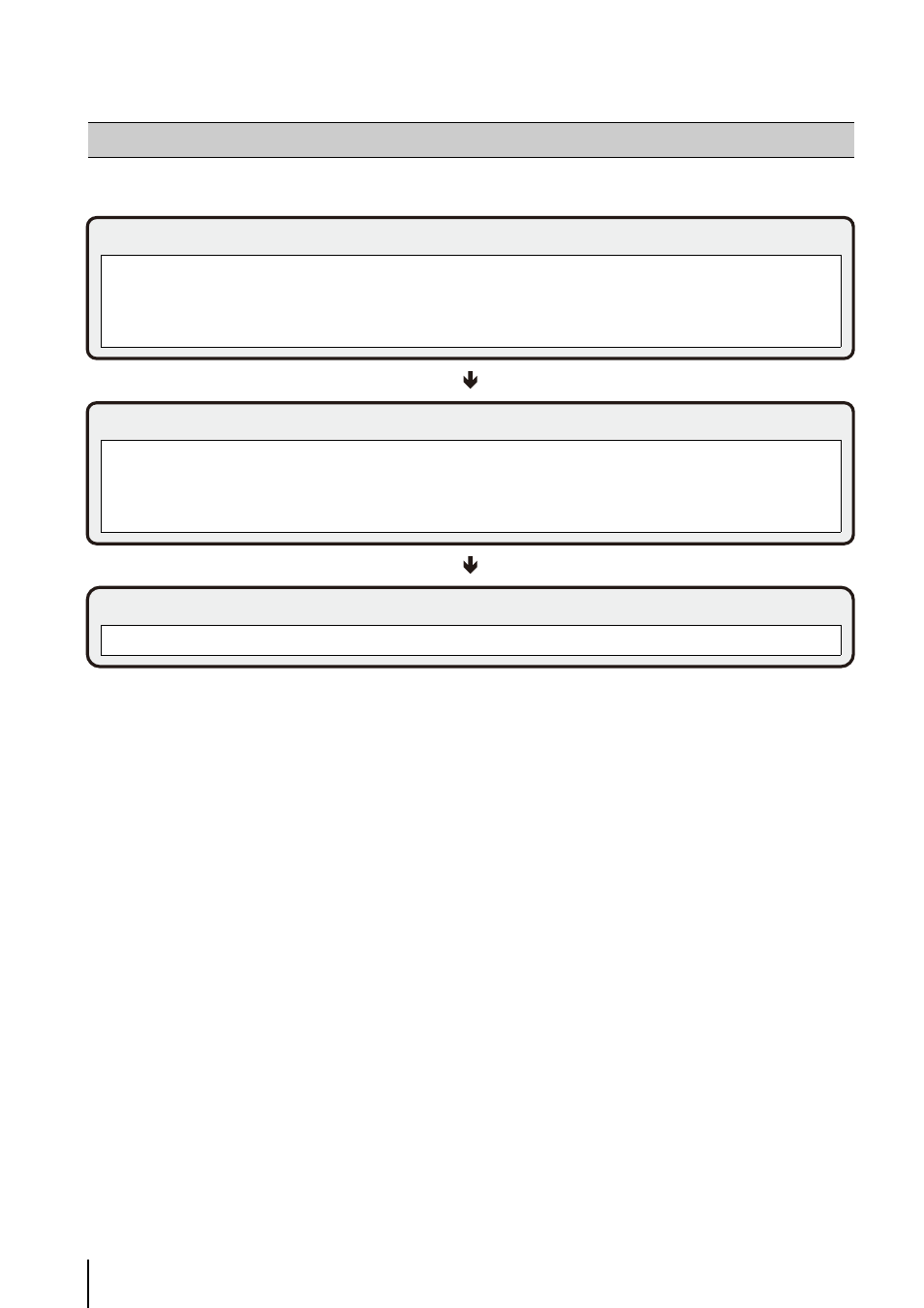
94
Flow of Operations
View recorded video
Record Now (p. 96)
Play a recording (p. 98)
Save a snapshot of the displayed video (p. 96)
Save part of a recording (p. 100)
Search for a recording (p. 97)
Zoom in/out of the Viewer display (p. 99)
View live video
Get control of a camera (p. 101)
Change the camera angle using a panorama image (p. 103)
Use the pan/tilt/zoom feature (p. 102)
Play back audio (p. 103)
Change the camera angle to a preset position (p. 102)
Compensate for dark regions in the video (p. 104)
Check events
View a live event (p. 105)
Search for events (p. 106)
