Operations, Instant voice call function ptt mode – Aiphone JF-2HD User Manual
Page 10
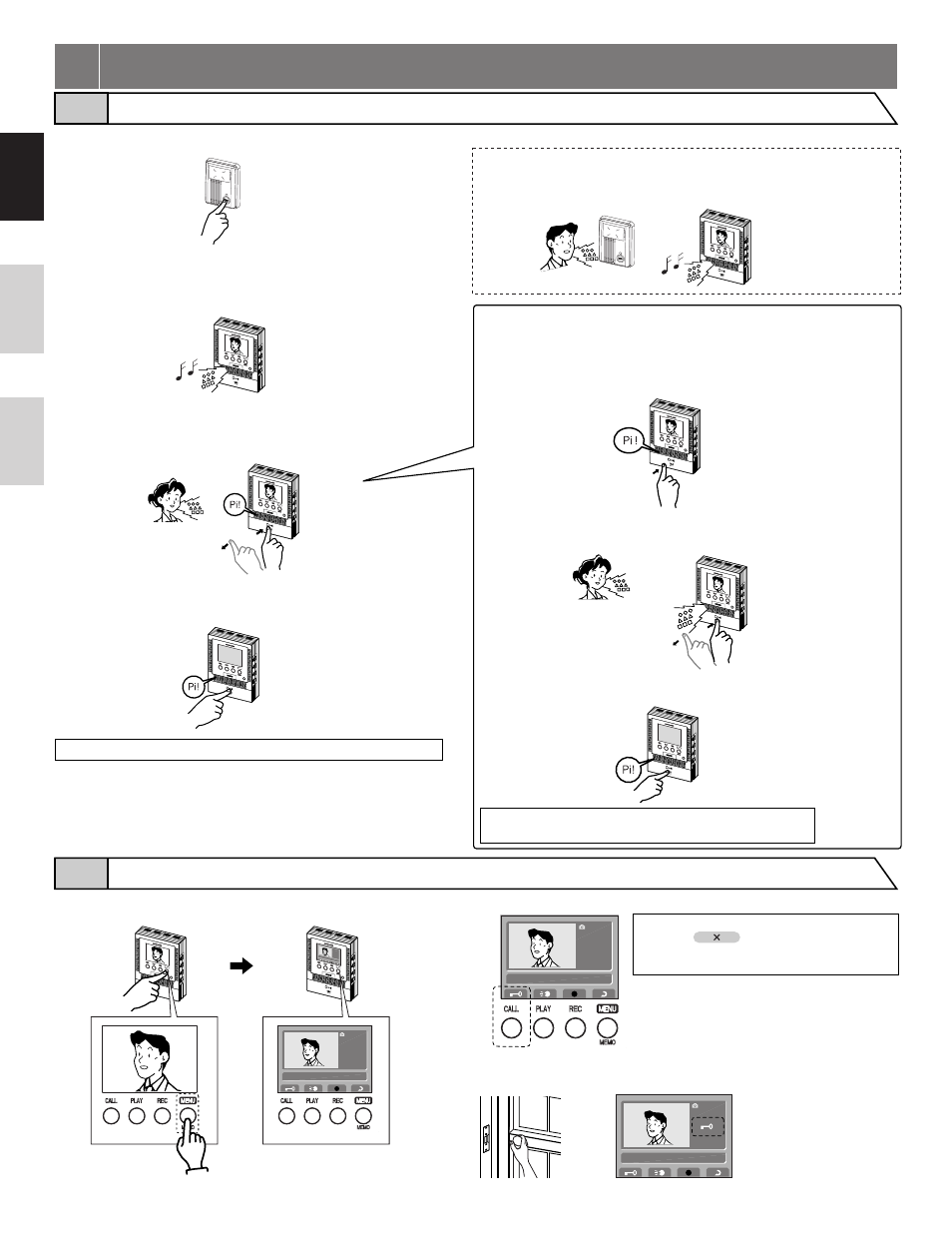
- 10 -
English
Fr
a
n
ç
ais
Neder
lands
Chime tone sounds, caller is seen on video monitor, and
outside sound is heard.
• Audio and video turns off after approx. 45 seconds in not
answered.
Press CALL button.
Press TALK button momentarily, and after the beep, communicate
hands-free. Transmit LED (red) lights when you talk, and goes off as
you listen to caller (or hear outside sounds).
Press TALK button once again, and after the beep,
communication ends.
NOTES: Communication (video) ends automatically after approx. 1 minute.
Press TALK button again momentarily, and after the beep,
communication ends.
To continue speaking using the press-to-talk mode, press TALK button
for 1 second or more each time to talk, and release to listen to the caller.
During communication, press and hold TALK button for 1 second or
more to change to press-to-talk mode. A beep sounds, and after approx.
1 second another beep sounds, PTT mode is entered. If TALK button is
pressed briefly (less than 0.5 seconds), communication ends.
Even without answering, door area can be seen and heard with video
and audio (for approx. 45 seconds). Inside sound is not heard outside.
NOTES: If the blue and white wires of the option connector are
shorted, PTT mode will not be operable.
Instant voice call function
PTT mode
During communication, instant voice call or entrance monitoring,
press MENU/MEMO button to display the menu screen.
Open door while the release mechanism is activated. During activation of door
release, the release symbol is displayed.
Press CALL button.
NOTES: When SET DOOR RELEASE setting is set
to "Not use", the release symbol
is not displayed and the release cannot be
performed. (Refer to section 7-8)
OPERATIONS
8
Answering a door call (HANDS-FREE mode, PTT mode)
8-1
Activating door release
8-2
1
3
4
3
4
5
2
2
1
PRESS THE TALK BUTTON TO END
2
3
PRESS THE TALK BUTTON TO END
PRESS TH
E TALK BUTTON
TO END.
PRESS THE TALK BUTTON TO END
