Axis Communications Axis Network Scan Server 700 User Manual
Page 43
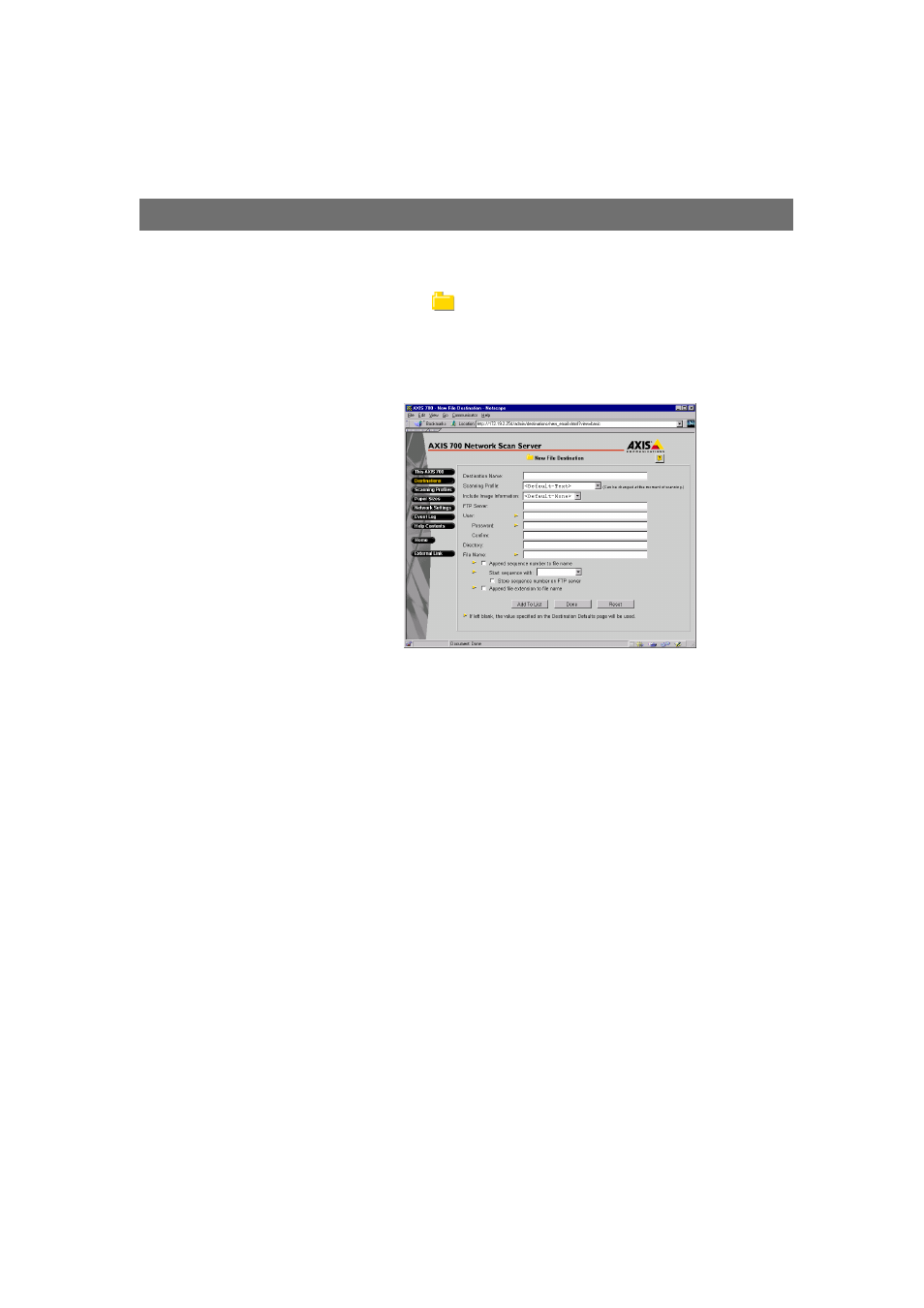
Section 3: Configuring the AXIS 700
AXIS 700 User’s Manual
42
File Destinations
File destinations
allow the users to store scanned images in a
directory on a file server using the FTP protocol.
Click New File Destination >> to define a new file destination.
The following information needs to be specified:
•
If you have a series of image files, you can append a unique
sequence number to the file name. A new image file will then be
stored each time someone sends to the specified destination.
For example, if you select
01
as the sequence number from the
drop-down list, the first time you send an image to the specified
destination, the file will be saved as
filename01
. Next time the
file will be saved as
filename02
etc.
For a directory with many files, performance will increase if you
store the sequence number on the FTP server. However, to do
that, the AXIS 700 must be permitted to overwrite/delete files in
the specified directory.
•
You can add the file extension to the file name, i.e.
tif
,
jpg
, or
. The file extension is needed for automatically launching the
appropriate image viewer.
