Axis Communications Axis Network Scan Server 700 User Manual
Page 31
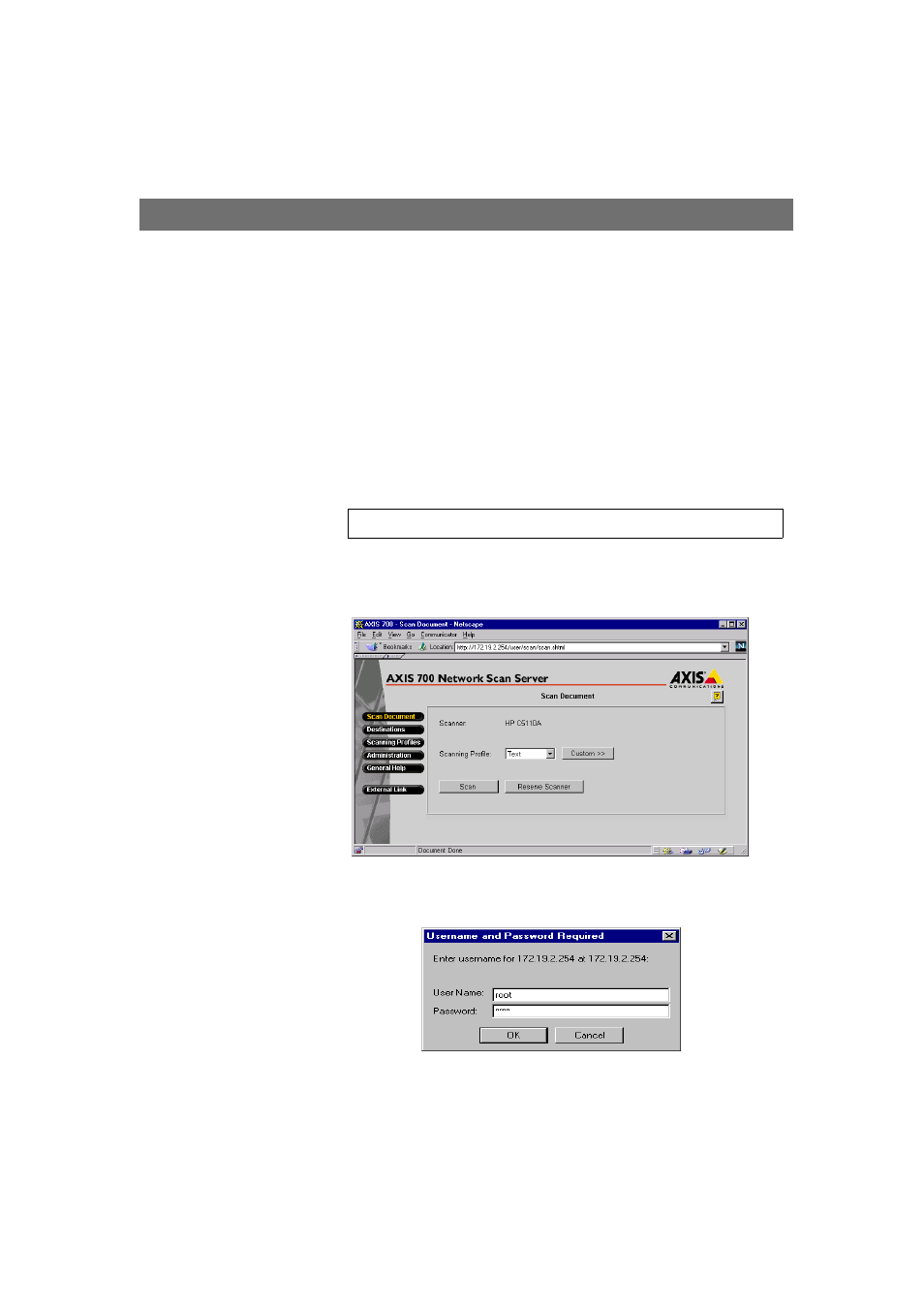
Section 3: Configuring the AXIS 700
AXIS 700 User’s Manual
30
Accessing the Administration Pages
You can access the AXIS 700 Home Page using a standard Web
browser such as Netscape Navigator or Internet Explorer.
1. Start the Web browser.
2. Enter the name or IP address of the AXIS 700 on the
location/address line:
Example
3. This brings you to the AXIS 700 Home Page.
4. Click Administration.
http://172.19.2.254
