Brother DCP-7010L User Manual
Page 4
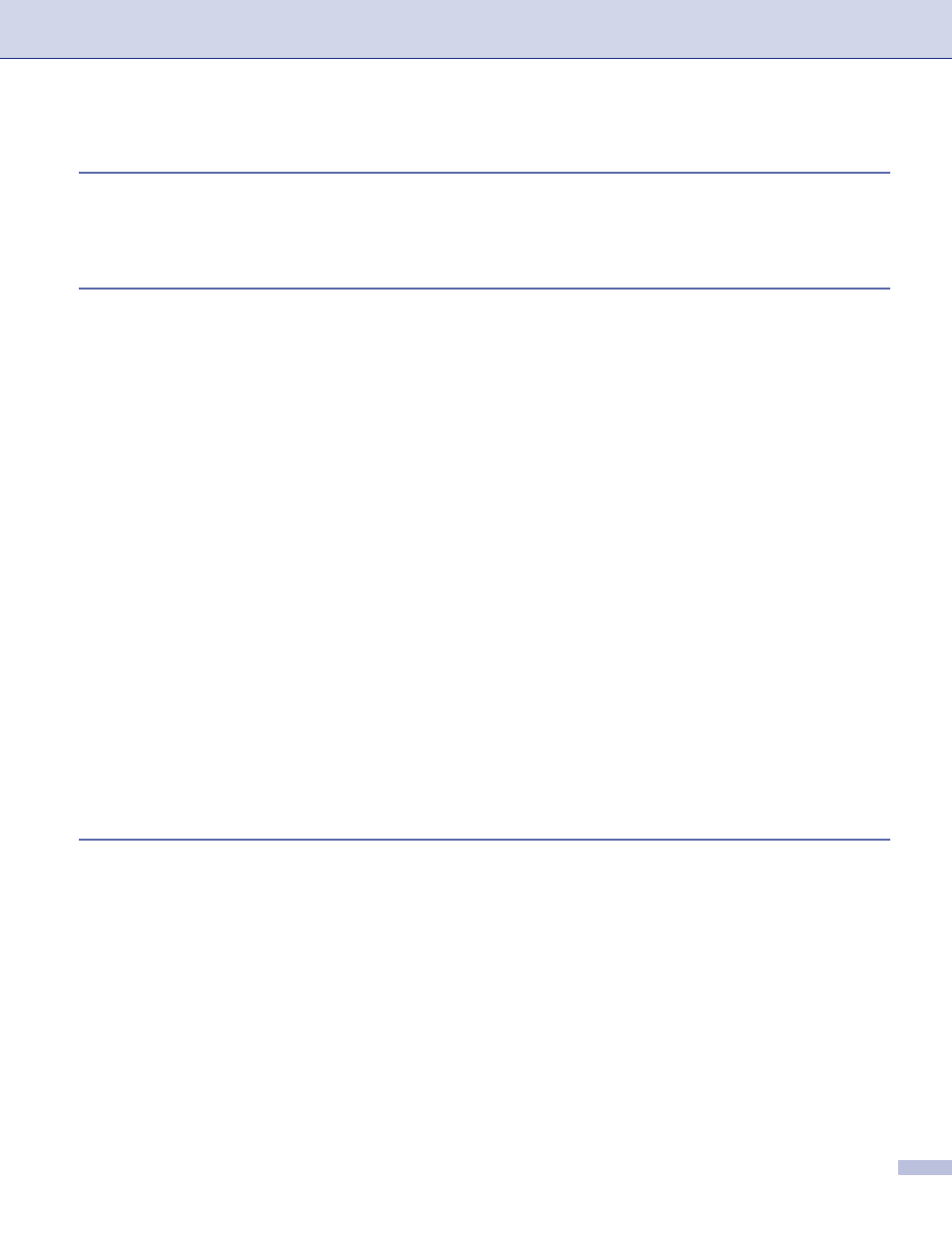
iii
Using MFC Remote Setup (For Windows
(not available for DCP-7010L and DCP-7025)
Using Brother PC-FAX software (For Windows
(not available for DCP-7010L and DCP-7025)
Setting up user information ................................................................................5-1
Sending setup ....................................................................................................5-2
User interface .....................................................................................................5-3
Address Book .....................................................................................................5-4
Setting up a Cover Page ....................................................................................5-5
Entering Cover Page Information .......................................................................5-5
Brother Address Book ........................................................................................5-6
Setting up a Member in the Address Book.........................................................5-7
Setting up a Group for Broadcasting ..................................................................5-7
Editing Member information ...............................................................................5-7
Deleting a Member or Group..............................................................................5-8
Exporting the Address Book...............................................................................5-8
Importing to the Address Book ...........................................................................5-9
Sending a file as a PC-FAX using the Facsimile style user interface...............5-10
Sending a file as a PC-FAX using the Simple style user interface...................5-11
Running PC-FAX Receiving .............................................................................5-12
Setting up your PC ...........................................................................................5-12
Viewing new PC-FAX messages......................................................................5-13
(MFC-7225N, MFC-7820N or models with the optional NC-2200w Only)
Scan to E-mail ....................................................................................................6-3
Scan to Image ....................................................................................................6-4
Scan to OCR ......................................................................................................6-5
Scan to File ........................................................................................................6-6
