Gateway, Gateway -8 – Brother MFC-425CN User Manual
Page 28
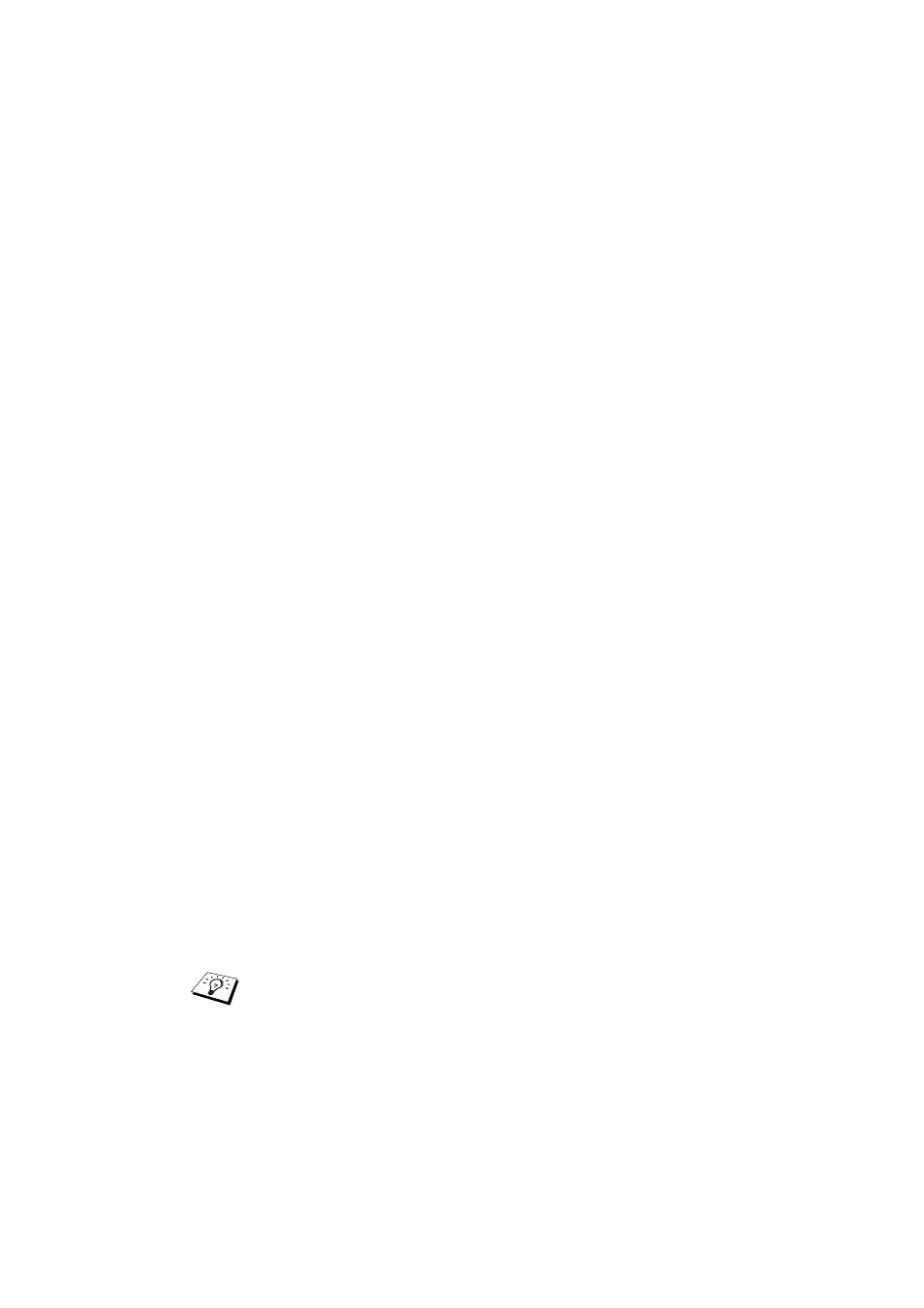
3 - 8 FRONT PANEL SETUP
NC9100h_FM6.0
Gateway
This field displays the current gateway or router address used by the
machine. If you are not using DHCP or BOOTP to obtain the gateway
or router address, enter the address you wish to assign. If you do not
have a gateway or router, leave this field blank. Check with your
network manager if you are unsure.
(For MFC-425CN)
1
Press
Menu/Set
,
5
,
1
,
4
.
2
Select
1
to change. Enter the Gateway address.
3
Press
Menu/Set
.
4
Press
Stop/Exit
.
(For DCP-315CN)
1
Press
Menu
.
2
Press
▲
or
▼
to select
3.LAN
.
Press
Set
.
3
Press
▲
or
▼
to select
1.Setup TCP/IP
.
Press
Set
.
4
Press
▲
or
▼
to select
4.Gateway
.
Press
Set
.
5
Press
▲
or
▼
to select
1
to change.
Press
Set
.
6
Press
▲
repeatedly to enter the first three-digit number for the
Gateway address.
Press
Set
.
Repeat this step until you have entered the fourth three-digit
number to complete the Gateway address.
7
Press
Stop/Exit
.
Each number can also be increased or decreased by holding
down
▲
or
▼
.
- MFC 8480DN (228 pages)
- MFC 8480DN (249 pages)
- MFC 8480DN (229 pages)
- IntelliFax-2820 (159 pages)
- MFC-7340 (199 pages)
- IntelliFAX 4100e (1 page)
- IntelliFAX 4100e (156 pages)
- MFC-7340 (192 pages)
- MFC 7840W (67 pages)
- MFC-7340 (32 pages)
- MFC 8480DN (34 pages)
- IntelliFAX 4100e (25 pages)
- MFC 8890DW (46 pages)
- MFC 7840W (151 pages)
- MFC 7840W (52 pages)
- MFC 8480DN (10 pages)
- IntelliFAX 4100e (2 pages)
- IntelliFax-2820 (38 pages)
- IntelliFax-2820 (12 pages)
- MFC-7365DN (162 pages)
- MFC 7360N (6 pages)
- MFC-7365DN (218 pages)
- MFC-7365DN (82 pages)
- MFC-7365DN (21 pages)
- MFC 7360N (162 pages)
- MFC 7860DW (42 pages)
- MFC-7365DN (76 pages)
- DCP-8085DN (158 pages)
- DCP 8080DN (156 pages)
- DCP 8080DN (29 pages)
- DCP-8085DN (7 pages)
- DCP-8085DN (143 pages)
- MFC-J615W (14 pages)
- MFC-J270W (59 pages)
- MFC-J270W (15 pages)
- MFC-J270W (34 pages)
- MFC-J270W (205 pages)
- MFC-J270W (122 pages)
- MFC-J270W (122 pages)
- MFC-7225N (40 pages)
- MFC-7225N (16 pages)
- MFC-7225N (115 pages)
- MFC-7220 (2 pages)
- MFC-7225N (40 pages)
- MFC-7225N (56 pages)
