Brother MFC-425CN User Manual
Page 17
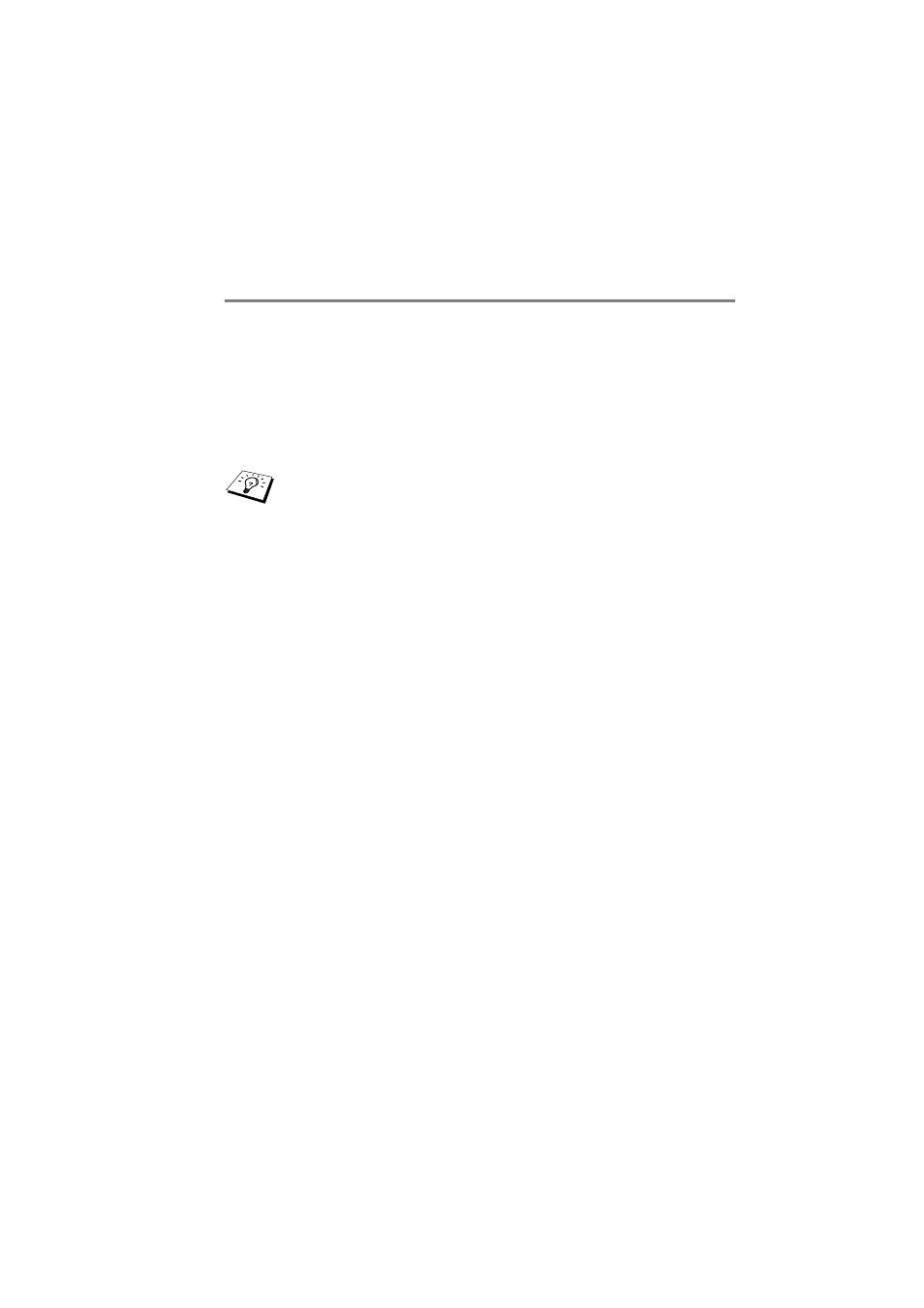
TCP/IP CONFIGURATION 2 - 3
NC9100h_FM6.0
Using BRAdmin Professional utility and the TCP/
IP Protocol to set the IP address
If your PC is using the TCP/IP protocol, do the following:
1
Select TCP/IP filter in the left frame of the main BRAdmin
window.
2
Select the Device menu and choose the Search Active
Devices.
3
Select the Devices menu and choose Setup Unconfigured
Devices.
4
Select the MAC address of your Print/Scan server and click the
Configure button.
You can find the node name and MAC address by printing out the
machine configuration page. (See Network Configuration List on
page 3-19).
5
Enter the IP address, Subnet mask and Gateway (if needed)
of your Print/Scan server.
6
Click OK then select Close.
7
With the correctly programmed IP address, you will see the
Brother Print/Scan server in the device list.
If the Print/Scan server is set to its factory default settings
without using a DHCP server, the device will appear as
APIPA in the BRAdmin Professional utility screen.
- MFC 8480DN (229 pages)
- MFC 8480DN (228 pages)
- MFC 8480DN (249 pages)
- IntelliFax-2820 (159 pages)
- MFC-7340 (199 pages)
- IntelliFAX 4100e (1 page)
- IntelliFAX 4100e (156 pages)
- MFC-7340 (192 pages)
- MFC 7840W (67 pages)
- MFC-7340 (32 pages)
- MFC 8480DN (34 pages)
- IntelliFAX 4100e (25 pages)
- MFC 8890DW (46 pages)
- MFC 7840W (151 pages)
- MFC 7840W (52 pages)
- MFC 8480DN (10 pages)
- IntelliFAX 4100e (2 pages)
- IntelliFax-2820 (38 pages)
- IntelliFax-2820 (12 pages)
- MFC-7365DN (82 pages)
- MFC-7365DN (21 pages)
- MFC 7360N (162 pages)
- MFC 7860DW (42 pages)
- MFC-7365DN (76 pages)
- MFC-7365DN (162 pages)
- MFC 7360N (6 pages)
- MFC-7365DN (218 pages)
- DCP 8080DN (156 pages)
- DCP 8080DN (29 pages)
- DCP-8085DN (7 pages)
- DCP-8085DN (143 pages)
- DCP-8085DN (158 pages)
- MFC-J270W (34 pages)
- MFC-J270W (205 pages)
- MFC-J270W (122 pages)
- MFC-J270W (122 pages)
- MFC-J615W (14 pages)
- MFC-J270W (59 pages)
- MFC-J270W (15 pages)
- MFC-7225N (115 pages)
- MFC-7220 (2 pages)
- MFC-7225N (40 pages)
- MFC-7225N (16 pages)
- MFC-7225N (40 pages)
- MFC-7225N (56 pages)
