4 installing power cord and phone line, Installing power cord and phone line, Step 1 – Brother MFC 8220 User Manual
Page 8: Setting up the machine, 4installing power cord and phone line
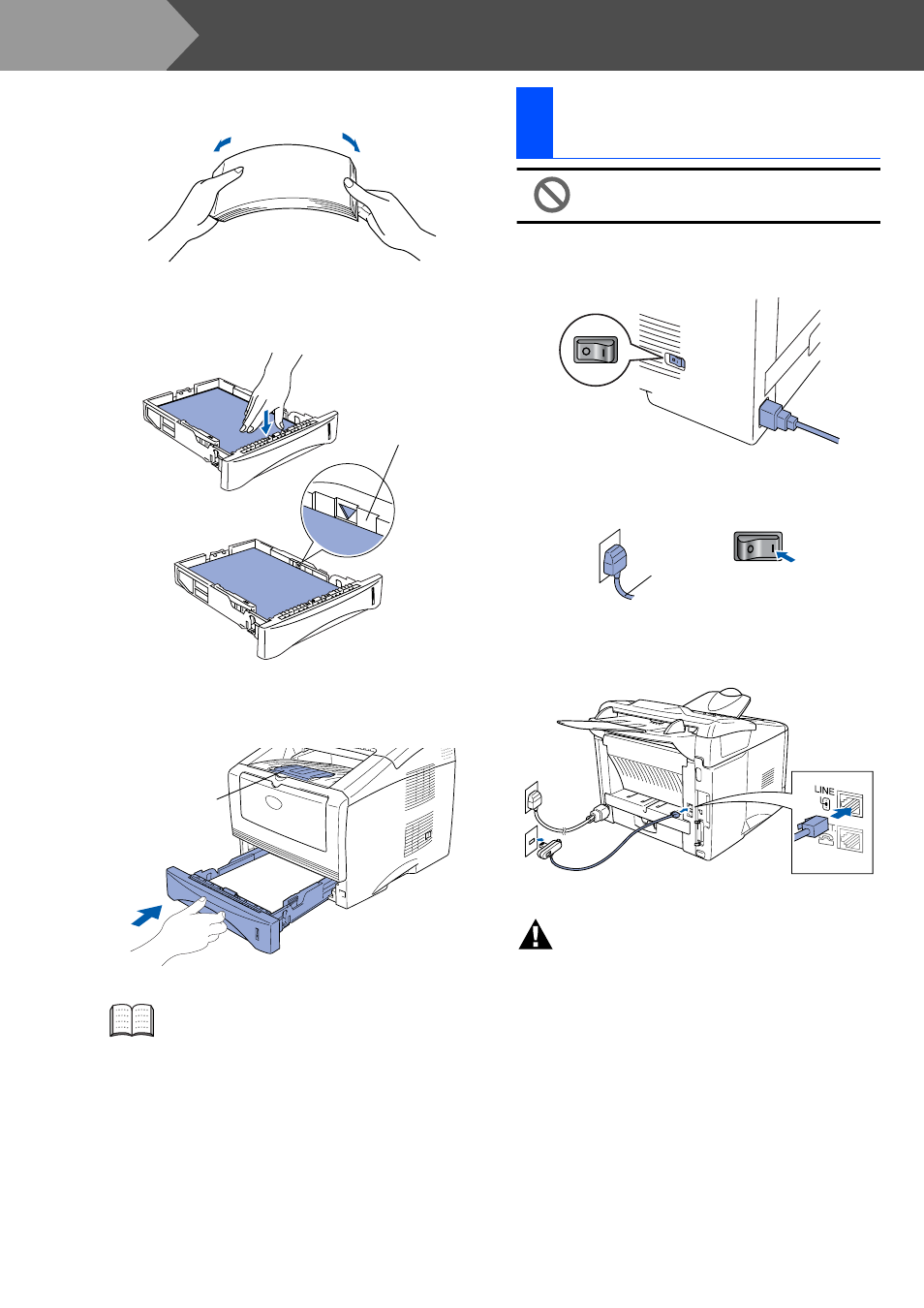
6
Setting Up the Machine
3
Fan the stack of paper well to avoid paper
jams and misfeeds.
4
Put paper in the paper tray.
Check that the paper is flat in the tray and
below the maximum paper mark.
5
Put the paper tray firmly back in the
machine and unfold the support flap before
you use the machine.
DO NOT connect the Parallel or USB
cable yet.
1
Make sure that the power switch is off.
Connect the power cord to the MFC.
2
Plug the power cord into an AC outlet. Turn
the power switch on.
3
Connect one end of the telephone line cord
to the socket on the MFC marked LINE and
the other end to a modular wall socket.
Warning
■
The MFC must be grounded using a 3-prong plug.
■
Since the MFC is grounded through the power
outlet, you can protect yourself from potentially
hazardous electrical conditions on the telephone
network by keeping the power switched on when
you connect it to a telephone line. Similarly, you
can protect yourself when you want to move your
MFC by disconnecting the telephone line first and
then the power cord.
For details on supported paper
specifications, see “About paper” in Chapter
2 of the User’s Guide.
Up to here.
Support Flap
4
Installing Power Cord
and Phone Line
Power Cord
(Example
for the U.K.)
Step 1
