Ampro Corporation DLP 5200 User Manual
Page 15
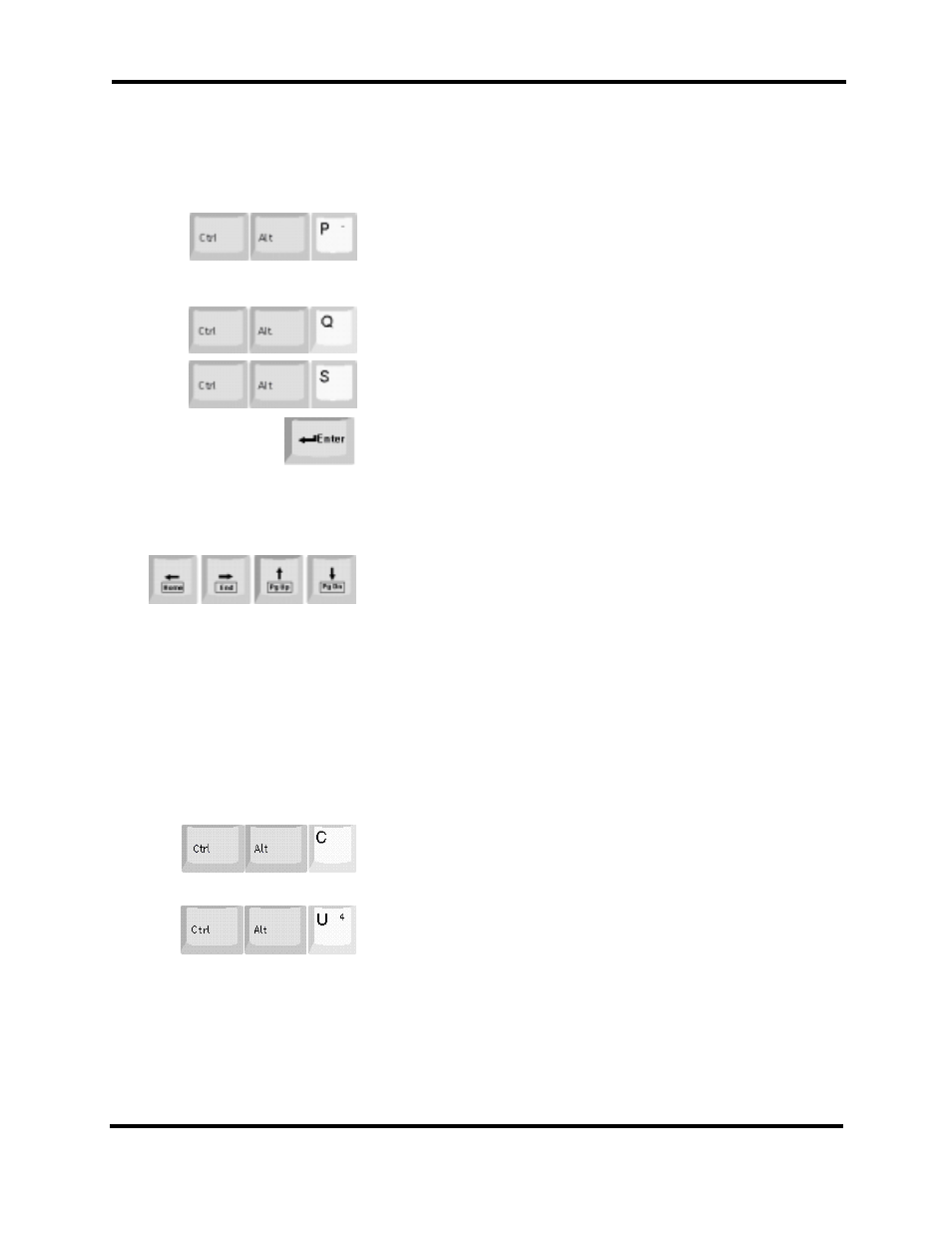
Keyboard Installation and Operation
13
5200 User’s Manual
Keyboard
Operation
The IR remote Control keystrokes can be simulated using the IR Keyboard. The following is
a list of projector commands using the Keyboard.
NOTE: The IR Remote Control key equivalent is represented in parenthesis ( )
Keystrokes
Description
POWER (
): Press keys simultaneously to power the display engine “on”. 2 nd Function: Use to toggle between available sources. POWER OFF: Use the STANDBY: ( ): Press the projected image On/Off (Video Mute command). DISPLAY OSD MENU: ( ): Use the the on-screen-display (Main Menu) SELECT: After scrolling through the menu commands, press SCROLL: If a command employs an active list window, use the SCROLLING: Use the keyboard arrow keys to scroll between options ADJUSTMENT: Certain functions use the keyboard arrow keys to The following keyboard commands are used to select a particular channel or source without the use of the on- CHANNEL SELECT: The SOURCE SELECT: Entering <1> = RGB1 key sequences to explicitly
power-off the display. keys simultaneously to toggle
to select the highlighted function for activation or additional options.
listed in secondary windows and boxes. When an adjustment meter is
employed, use the arrow keys to perform the desired adjustment.
keystroke function denoted within the boxed area, i.e., When a window
is present that uses the scroll bars, pressing
the beginning of the list. Likewise, pressing
the end of the list.
increase and decrease the active function levels. Again, the
screen menus.
to enter the “waiting for channel selection.” After entering the initial
command, the user enters
number between 1 and 9.
the “waiting for source command.” After the initial command. The user
enters
<2> = RGB2
<3> = Video
<4> = S-Video
<5> = Internal
