Brother MW-260 User Manual
Page 42
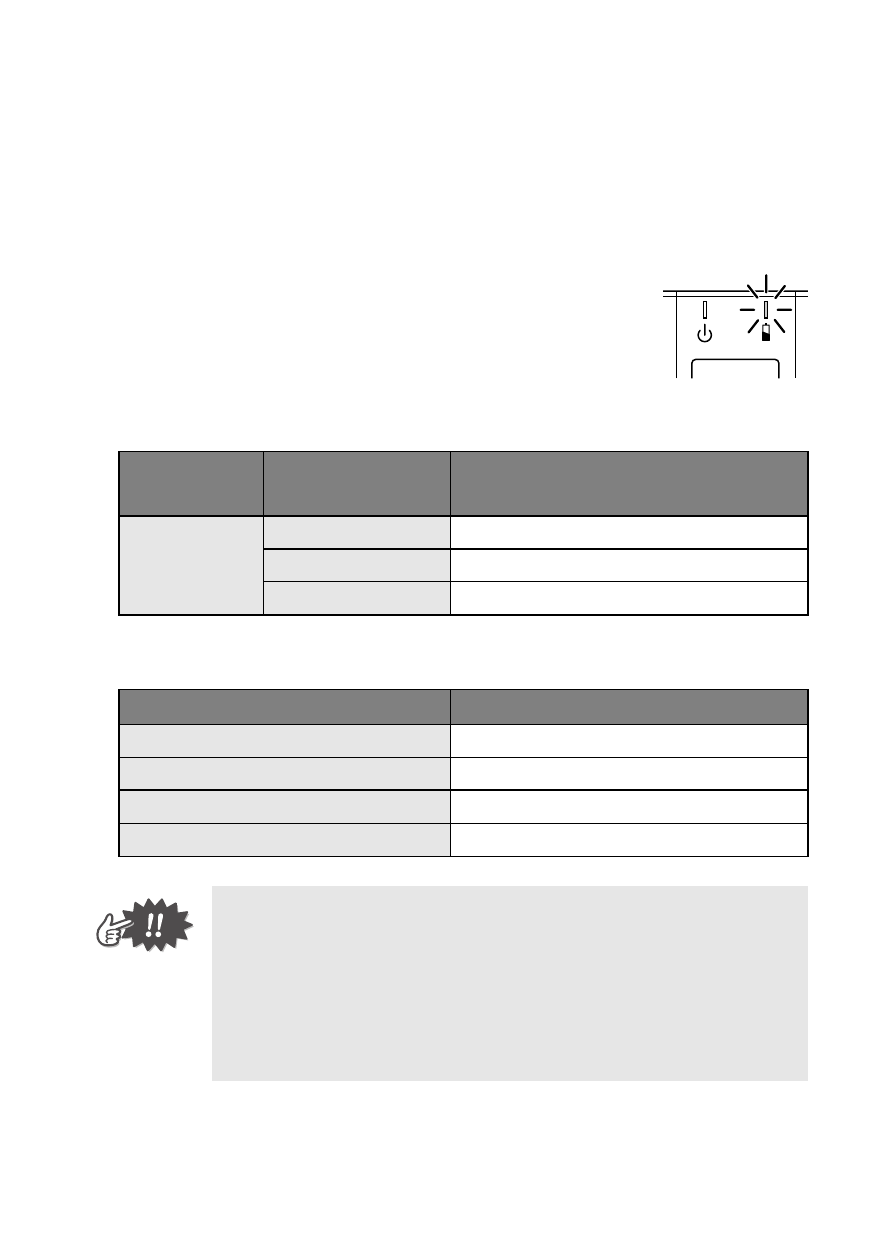
Appendix
25
If a system error has occurred:
The printer may be damaged. Contact the sales representa-
tive where it was purchased.
"
Charging indicator light
With the charging indicator light, the status of
the power supply can be checked. The charg-
ing indicator light has two functions.
1
Checking the charging status (when the AC
adapter is connected)
2
Checking the battery level (while running off the lithium ion
battery)
Indicator
light color
Indicator light
status
Printer status
Orange
Constantly lit
Charging
Off
Finished charging
Flashing
Malfunctioning battery
Indicator light status
Battery level
Off
More than 30% charged
Flashes once
Less than 30% charged
Flashes twice
Less than 20% charged
Continues to flash 3 times
Almost empty
• When the battery level is less than 30% charged,
recharge the battery.
• If the charging indicator light flashes while the
printer is printing, immediately connect the AC
adapter and charge the battery. The printer may
stop printing.
- HL-2240 (522 pages)
- HL-2240 (21 pages)
- HL-2240 (150 pages)
- HL-2240 (2 pages)
- HL 5370DW (172 pages)
- HL-2170W (138 pages)
- HL 5370DW (203 pages)
- HL 2270DW (35 pages)
- HL 2270DW (47 pages)
- HL 5370DW (55 pages)
- HL-2170W (52 pages)
- HL-2170W (137 pages)
- PT-1290 (1 page)
- MFC 6890CDW (256 pages)
- DCP-585CW (132 pages)
- DCP-385C (2 pages)
- DCP-383C (7 pages)
- DCP-385C (122 pages)
- Pocket Jet6 PJ-622 (11 pages)
- Pocket Jet6 PJ-622 (48 pages)
- Pocket Jet6 PJ-622 (32 pages)
- Pocket Jet6Plus PJ-623 (76 pages)
- PT-2700 (62 pages)
- PT-2700 (90 pages)
- PT-2700 (180 pages)
- PT-2100 (58 pages)
- PT-2700 (34 pages)
- HL 5450DN (2 pages)
- DCP-8110DN (22 pages)
- HL 5450DN (168 pages)
- HL 5450DN (2 pages)
- HL 5450DN (120 pages)
- DCP-8110DN (13 pages)
- HL 5470DW (34 pages)
- HL-S7000DN (9 pages)
- HL 5470DW (30 pages)
- MFC-J835DW (13 pages)
- DCP-8110DN (36 pages)
- HL 5470DW (177 pages)
- HL-7050N (17 pages)
- HL-6050DN (138 pages)
- HL-6050D (179 pages)
- HL-6050D (37 pages)
- PT-1280 (1 page)
- PT-9800PCN (104 pages)
