Brother MW-260 User Manual
Page 31
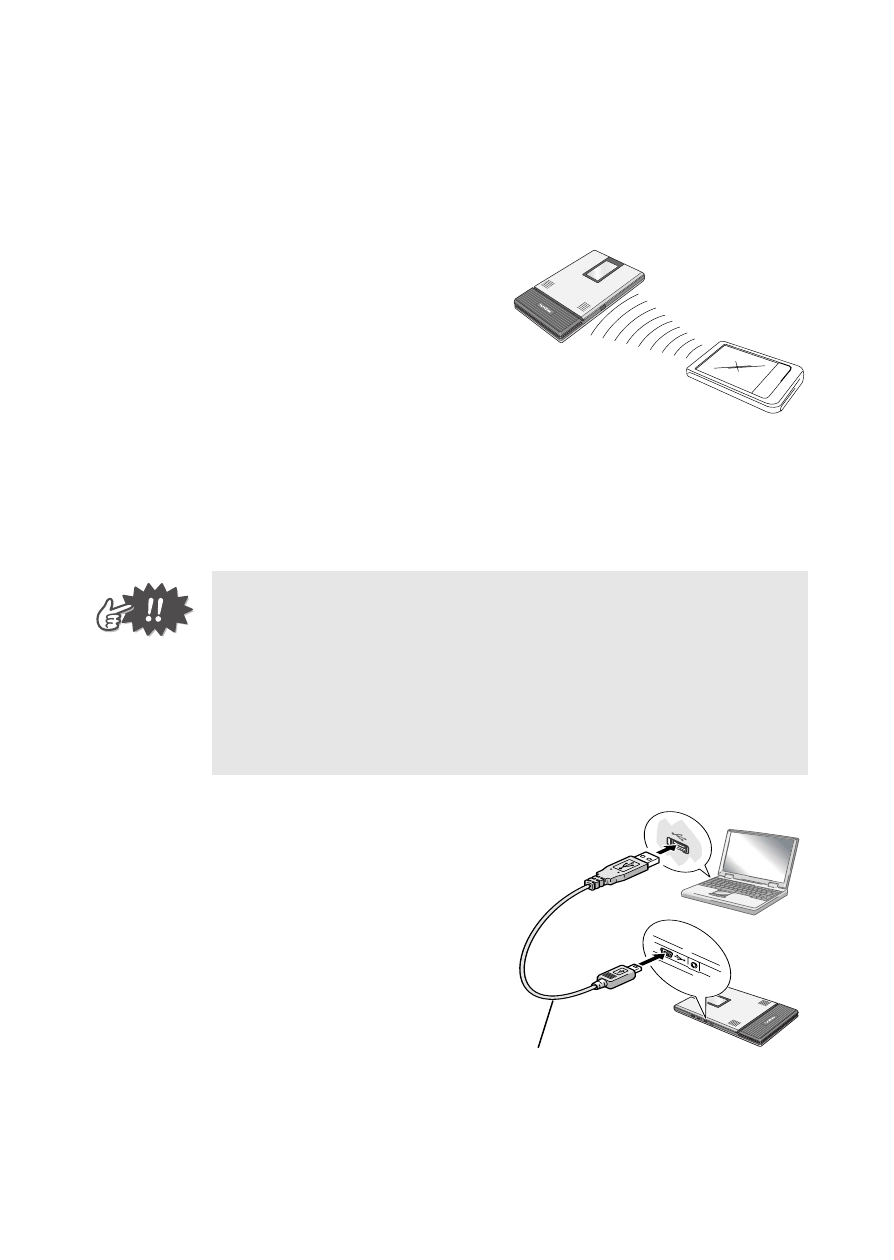
14
Communicating with Bluetooth
This printer can connect wirelessly to Bluetooth-compatible
computers or PDAs.
1
Establish a Bluetooth con-
nection.
Use the computer or PDA set-
tings to enable Bluetooth com-
munication, and then establish
a connection with this printer.
2
Start printing.
→ While data is being transmitted, the status indicator
flashes in blue.
Sending data through a USB
connection
Using the enclosed USB cable, this
printer can be connected to a com-
puter or a Pocket PC supporting a
USB host interface.
#
Bluetooth communication with this printer is not
possible if this printer is already communicating
with a different computer or PDA using either
USB or Bluetooth.
#
For details on the Bluetooth settings, refer to the
manual for the Bluetooth device.
Enclosed USB cable
- HL-2240 (522 pages)
- HL-2240 (21 pages)
- HL-2240 (150 pages)
- HL-2240 (2 pages)
- HL 5370DW (172 pages)
- HL-2170W (138 pages)
- HL 5370DW (203 pages)
- HL 2270DW (47 pages)
- HL 2270DW (35 pages)
- HL 5370DW (55 pages)
- HL-2170W (52 pages)
- HL-2170W (137 pages)
- PT-1290 (1 page)
- DCP-383C (7 pages)
- DCP-385C (122 pages)
- MFC 6890CDW (256 pages)
- DCP-585CW (132 pages)
- DCP-385C (2 pages)
- Pocket Jet6 PJ-622 (48 pages)
- Pocket Jet6 PJ-622 (32 pages)
- Pocket Jet6 PJ-622 (11 pages)
- Pocket Jet6Plus PJ-623 (76 pages)
- PT-2700 (90 pages)
- PT-2700 (180 pages)
- PT-2100 (58 pages)
- PT-2700 (34 pages)
- PT-2700 (62 pages)
- HL 5450DN (168 pages)
- HL 5450DN (2 pages)
- HL 5450DN (2 pages)
- DCP-8110DN (22 pages)
- HL 5470DW (30 pages)
- MFC-J835DW (13 pages)
- DCP-8110DN (36 pages)
- HL 5470DW (177 pages)
- HL 5450DN (120 pages)
- DCP-8110DN (13 pages)
- HL 5470DW (34 pages)
- HL-S7000DN (9 pages)
- HL-6050D (179 pages)
- HL-6050D (37 pages)
- HL-7050N (17 pages)
- HL-6050DN (138 pages)
- PT-1280 (1 page)
- PT-9800PCN (104 pages)
