Brother MW-260 User Manual
Page 38
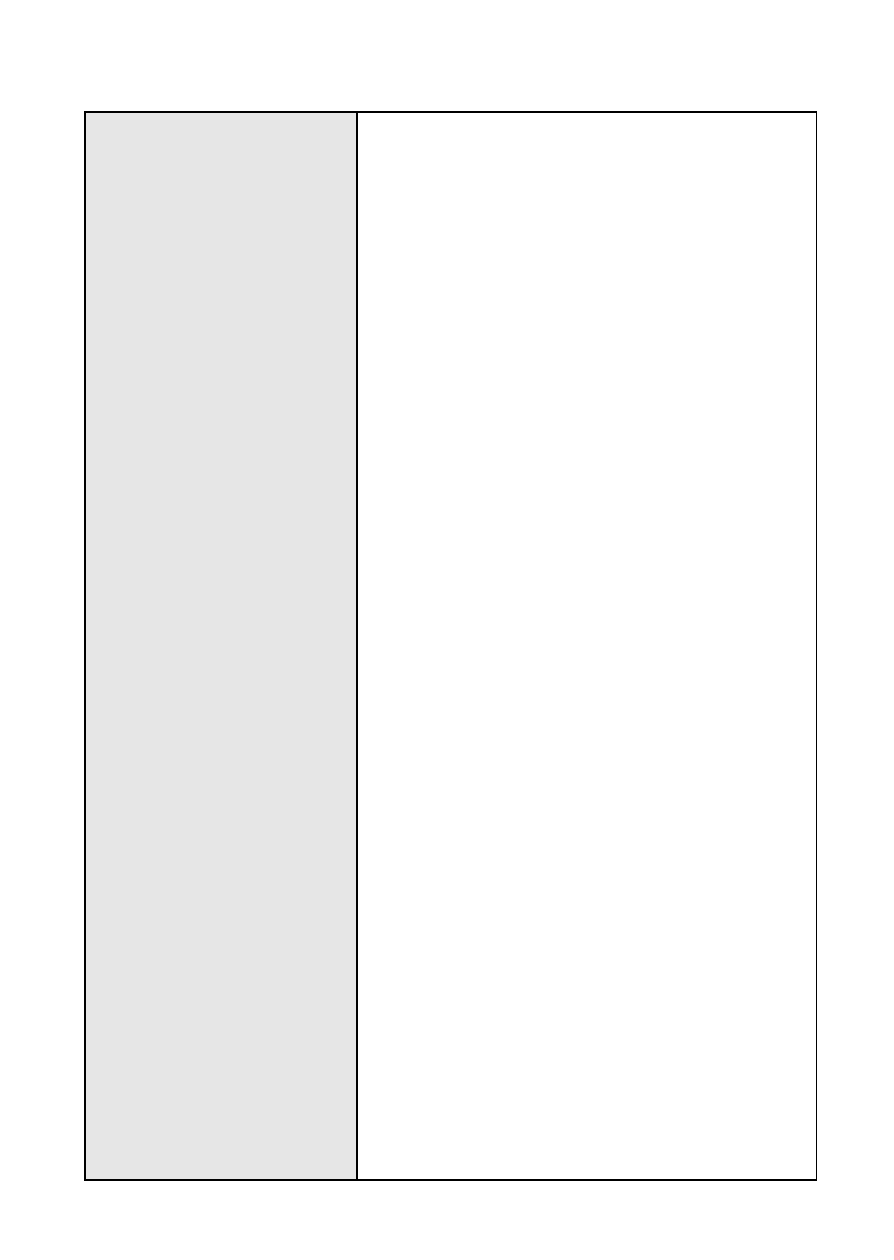
Appendix
21
Symptom: Although the
print command was
issued, the printer
does not print.
With a IrDA connection:
Remedy: Make sure that there is no obsta-
cle between this printer and the Pocket
PC or infrared communication port of
the portable telephone, and check that
they are within 20 cm of each other.
(
→Refer to page 13.)
Remedy: Disable if the USB cable is con-
nected. (
→Refer to page 13.)
Remedy: If the AC adapter is connected,
noise from the household electrical
outlet may be stopping the communi-
cation. Unplug the AC adapter.
Remedy: When the interface switch is set
to “Bluetooth”, IrDA cannot be used.
Set the switch to “IrDA” and check that
the status indicator lights up in green.
With a Bluetooth connection:
Remedy: Make sure that Bluetooth com-
munication will be valid using the set-
tings of the computer or Pocket PC.
(
→ Refer to the Software Guide.)
Remedy: Make sure that another com-
puter or Pocket PC is not transmitting
data to the printer using the USB or
Bluetooth.
(
→ Refer to page 14.)
Remedy: When the interface switch is set
to “IrDA”, Bluetooth cannot be used.
Set the switch to “Bluetooth” and check
that the status indicator lights up in
blue.
With a USB connection:
Remedy: Check that this printer is
securely connected to the computer
with the USB cable.
(
→ Refer to page 14.)
Remedy: Make sure that another com-
puter or Pocket PC is not transmitting
data to the printer using Bluetooth.
(
→ Refer to page 14.)
