Brother MFC-5860CN User Manual
Page 13
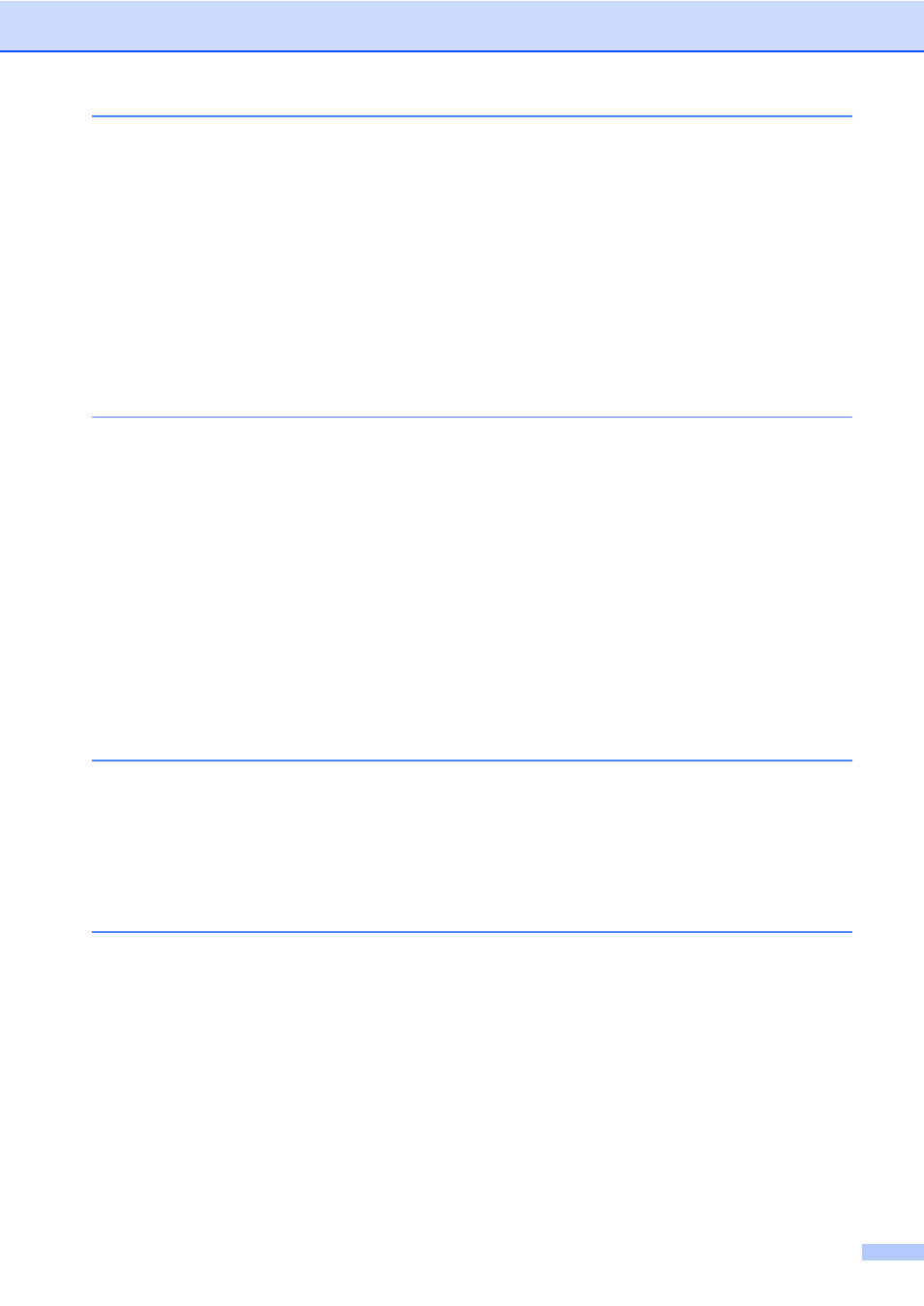
xi
Manual dialing ............................................................................................... 50
Speed-Dialing ................................................................................................50
Search ........................................................................................................... 50
Fax Redial .....................................................................................................51
Storing a pause ............................................................................................. 51
Storing Speed-Dial numbers .........................................................................51
Changing Speed-Dial numbers ..................................................................... 52
Setting up groups for broadcasting................................................................ 52
Dialing Access codes and credit card numbers............................................. 53
Fax Forwarding.................................................................................................... 54
Paging .................................................................................................................54
Fax Storage ......................................................................................................... 55
PC Fax Receive...................................................................................................56
Changing Remote Fax Options ...........................................................................57
Turning off Remote Fax Options.......................................................................... 57
Remote Retrieval................................................................................................. 58
Setting a Remote Access Code..................................................................... 58
Using your Remote Access Code..................................................................58
Retrieving fax messages ............................................................................... 59
Changing your Fax Forwarding number ........................................................59
