Brother MFC-5860CN User Manual
Page 12
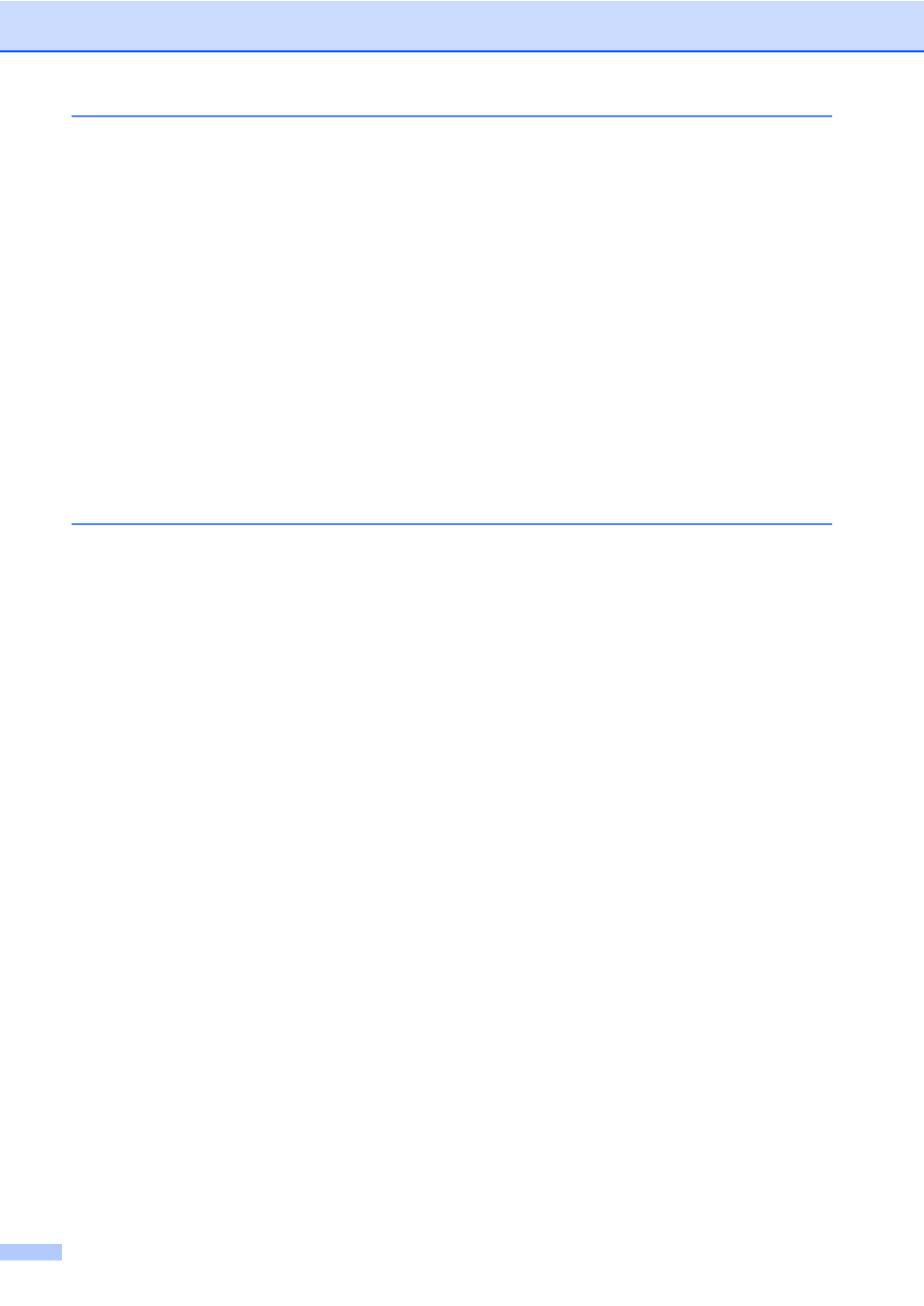
x
Ring Delay .....................................................................................................38
F/T Ring Time
Telephone Services and External devices
Distinctive Ring..............................................................................................42
Caller ID.........................................................................................................44
Connecting an external TAD (telephone answering device)................................45
Connections...................................................................................................45
Recording an outgoing message (OGM) on an external TAD .......................46
Special line considerations ............................................................................46
Multi-line connections (PBX) .........................................................................47
