Printing received faxes, Phone line or connections, Printing (continued) – Brother MFC-5860CN User Manual
Page 117
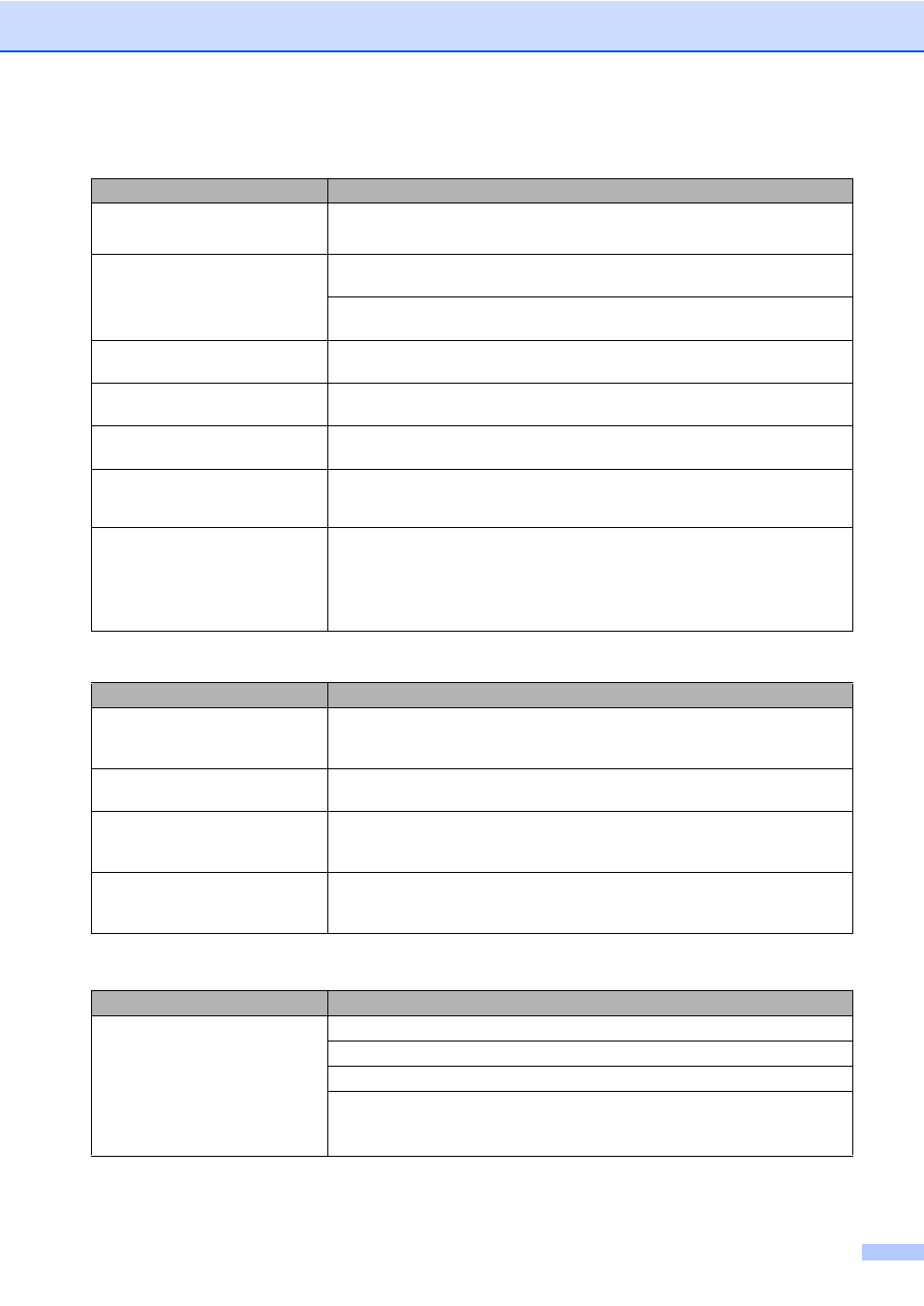
Troubleshooting and Routine Maintenance
101
True2Life
®
is not working properly.
If the image data is not full color in your application (such as 256 color), True2Life
®
will not work. Use at least 24 bit color data with the True2Life
®
feature.
Machine feeds multiple pages
Make sure the paper is loaded properly in the paper tray. (See Loading paper,
envelopes and other media on page 16.)
Check that more than two types of paper are not loaded in the paper tray at any
one time.
Printed pages are not stacked
neatly.
Make sure you are using the paper support flap. (See Loading paper, envelopes
and other media on page 16.)
Printed pages double-feed and
cause a paper jam.
Make sure you pull out the paper support until it clicks and unfold the paper
support flap.
Machine does not print from Paint
Brush.
Try setting the Display setting to ‘256 colors.’
Machine does not print from Adobe
Illustrator.
Try to reduce the print resolution. (See Printing for Windows® or Printing and
Faxing for Macintosh® in the Software User’s Guide on the CD
-
ROM.)
The machine cannot print full
pages of a document.
Out of Memory message
occurs.
Reduce the printing resolution. (See Printing for Windows® or Printing and Faxing
for Macintosh® in the Software User’s Guide on the CD
-
ROM.)
Reduce the complexity of your document and try again. Reduce the graphic
quality or the number of font sizes within your application software.
Printing Received Faxes
Difficulty
Suggestions
Condensed print and white streaks
across the page or the top and
bottom of sentences are cut off.
You probably had a bad connection, with static or interference on the telephone
line. Ask the other party to send the fax again.
Vertical black lines when receiving. The sender's scanner may be dirty. Ask the sender to make a copy to see if the
problem is with the sending machine. Try receiving from another fax machine.
Received color fax prints only in
black and white.
Replace the color ink cartridges that are empty or nearly empty, and then ask the
other person to send the color fax again. (See Replacing the ink
cartridges on page 113.)
Left and Right margins are cut off or
a single page is printed on two
pages.
Turn on Auto Reduction. (See Printing a reduced incoming fax on page 40.)
Phone Line or Connections
Difficulty
Suggestions
Dialing does not work. (No dial
tone)
Check that the machine is plugged in and switched on.
Check all line cord connections.
(Canada only) Change Tone/Pulse setting. (See the Quick Setup Guide.)
If an external phone is connected to the machine, send a manual fax by lifting the
handset of the external phone and dialing the number. Wait to hear fax receiving
tone before pressing Black Start or Color Start.
Printing (Continued)
Difficulty
Suggestions
