Brother Innov-is 6000D User Manual
Page 20
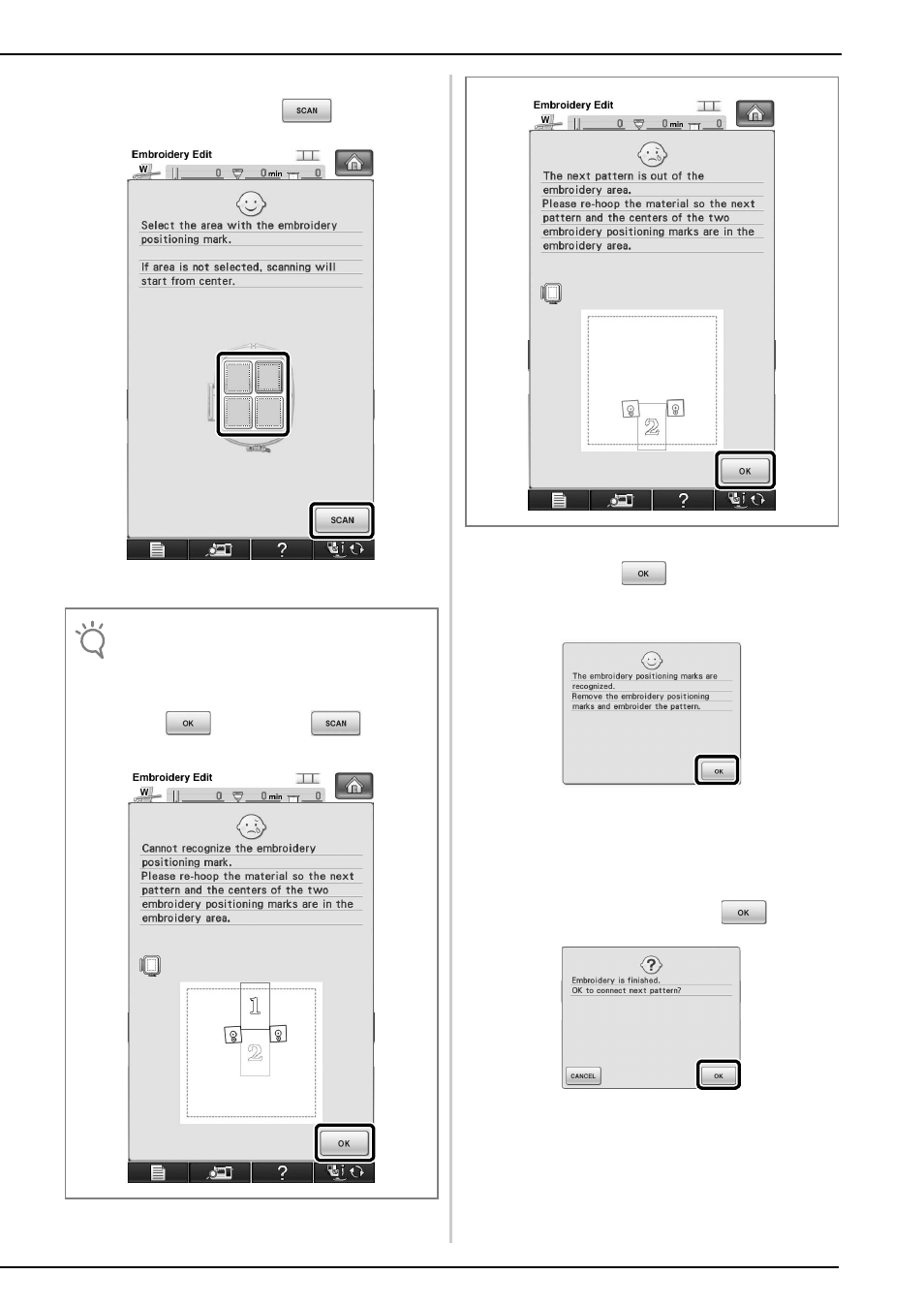
19
q
Select the area containing one of the two
stickers, and then press
.
→ The camera detects the two positioning stickers.
r
After the positioning stickers have been
detected, press
, and then remove the
stickers.
s
Lower the presser foot, and then embroider
the second pattern.
→ When embroidering is finished, the following
message appears.
To connect a third pattern, press
.
Note
• If either of the following messages appear, rehoop
the fabric so that the next pattern and both the
positioning stickers are within the embroidery
sewing area as indicated in the screen.
Press
, and then press
to detect
the positioning stickers.
This manual is related to the following products:
