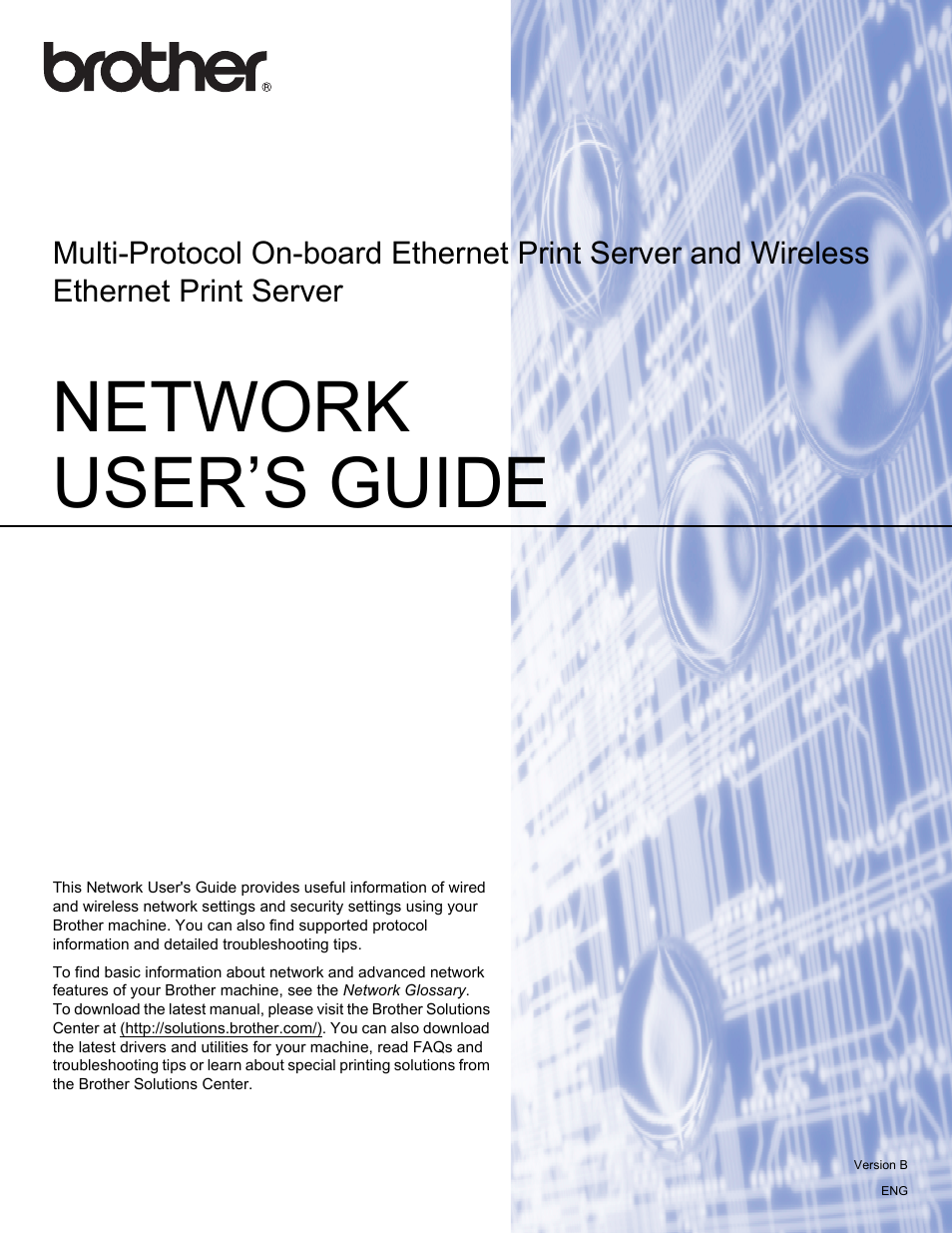Brother HL 2270DW User Manual
Network user’s guide
Table of contents
Document Outline
- NETWORK USER’S GUIDE
- Table of Contents
- 1 Introduction
- 2 Changing your machine’s network settings
- 3 Configuring your machine for a wireless network (For HL-2135W, HL-2270DW and HL-2275DW)
- Overview
- Step by step chart for wireless network configuration
- Confirm your network environment
- Confirm your wireless network setup method
- Configuration using the Brother installer application on the CD-ROM to configure your machine for a wireless network
- Configuration using the one-push wireless setting mode to configure your machine for a wireless network (Infrastructure mode only)
- Configuration using the PIN Method of Wi-Fi Protected Setup to configure your machine for a wireless network (Infrastructure mode only)
- Configuring your machine for a wireless network (for Infrastructure mode and Ad-hoc mode)
- 4 Wireless configuration using the Brother installer application (For HL-2135W, HL-2270DW and HL-2275DW)
- 5 Control panel setup
- 6 Web Based Management
- 7 Security features
- 8 Troubleshooting
- Appendix A
- Index