Import and export the certificate and private key – Brother HL-3140CW User Manual
Page 70
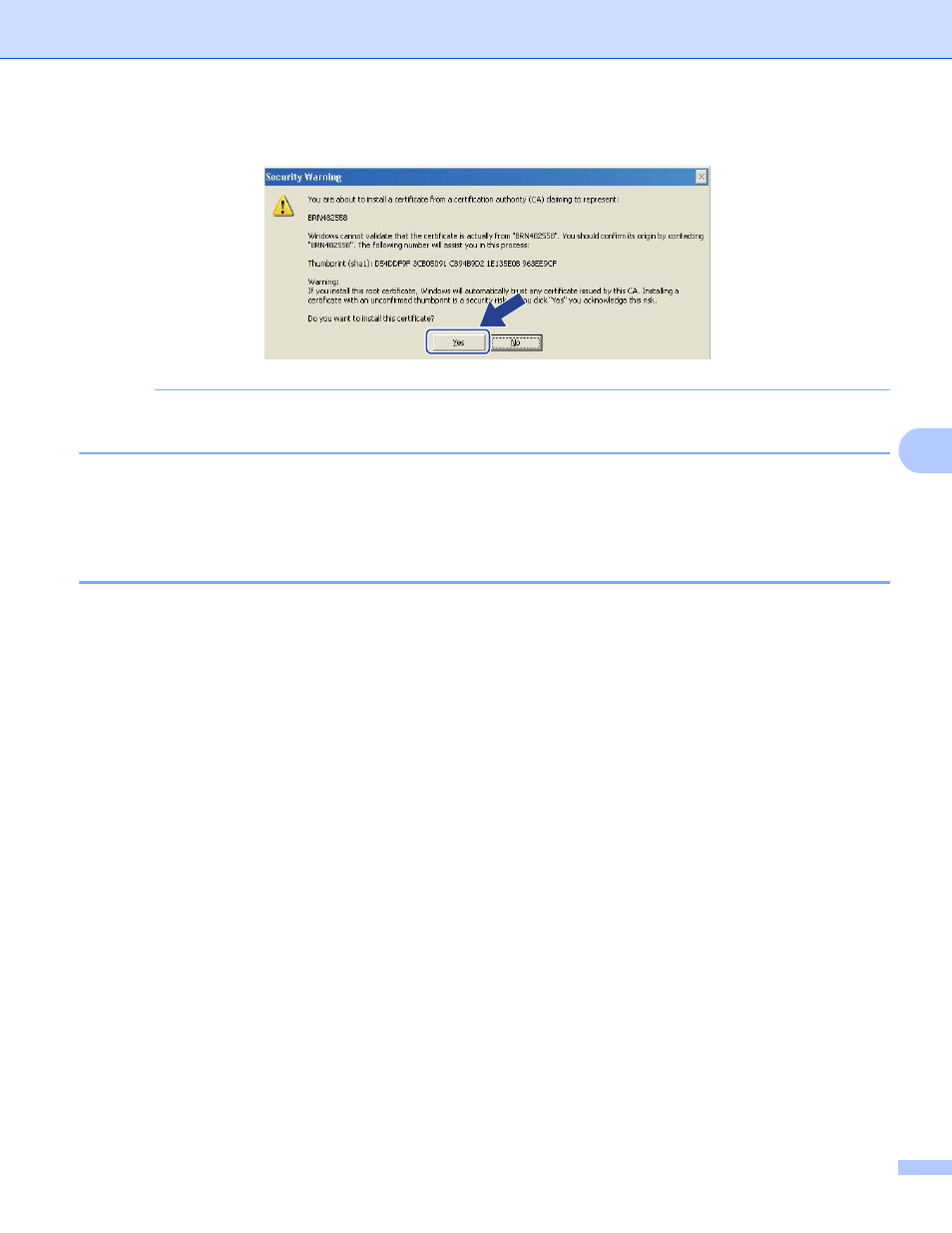
Security features
64
6
j
Click Yes, if the fingerprint (thumbprint) is correct.
NOTE
The fingerprint (thumbprint) is printed on the Network Configuration Report (See Printing the Network
Configuration Report on page 39).
k
Click OK.
l
The self-signed certificate is now installed on your computer, and SSL/TLS communication is available.
Import and export the certificate and private key
6
You can store the certificate and private key on the machine and manage them by importing and exporting.
How to import the self-signed certificate, the certificate issued by a CA, and the private key
6
a
Click Import Certificate and Private Key on the Certificate page.
b
Specify the file that you want to import.
c
Enter the password if the file is encrypted, and then click Submit.
d
Now the certificate and private key are imported to your machine successfully.
To use SSL/TLS communication, the Root Certificate from the CA needs to also be installed on your
computer. Contact your network administrator about the installation.
