Hl-3140cw, hl-3150cdw and hl-3170cdw – Brother HL-3140CW User Manual
Page 48
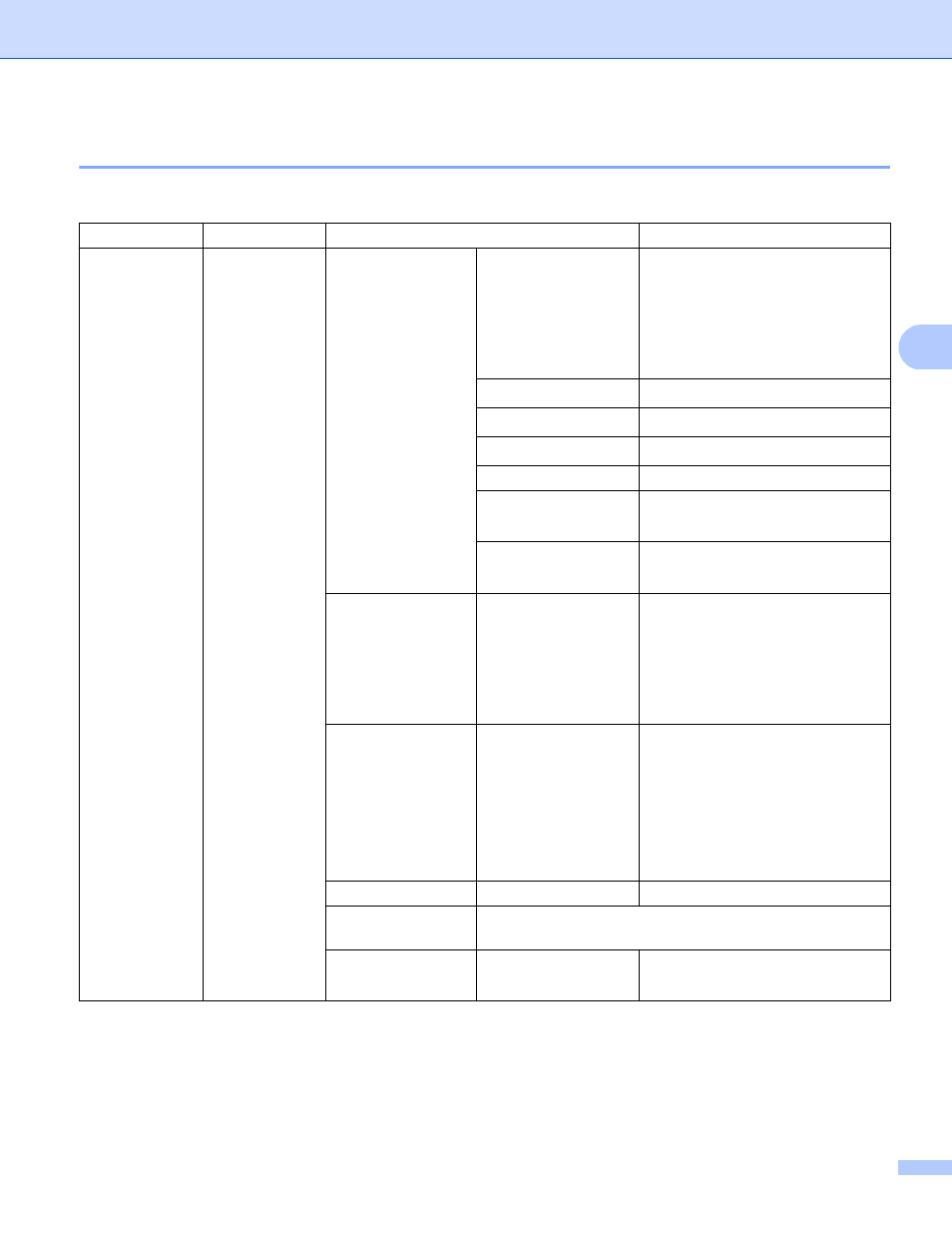
Control panel setup
42
4
HL-3140CW, HL-3150CDW and HL-3170CDW
4
Factory settings are shown in Bold with asterisk.
Main menu
Submenu
Menu Selections
Options
Network
Wired LAN
(HL-3150CDW
and
HL-3170CDW)
TCP/IP
Boot Method
Auto
*
Static
RARP
BOOTP
DHCP
IP Address
(000.000.000.000)
*
Subnet Mask
(000.000.000.000)
*
Gateway
(000.000.000.000)
*
IP Boot Tries
0
/1/2/3*.../32767
APIPA
On
*
Off
IPv6
On
Off
*
Ethernet
—
Auto
*
100B-FD
100B-HD
10B-FD
10B-HD
Wired Status
—
Active 100B-FD
Active 100B-HD
Active 10B-FD
Active 10B-HD
Inactive
Wired OFF
MAC Address
—
—
Set to Default
Restores wired network settings of the internal print server
to the factory default.
Wired Enable
—
On
*
Off
This manual is related to the following products:
