Brother PocketJet PJ-673 w WLAN User Manual
Page 4
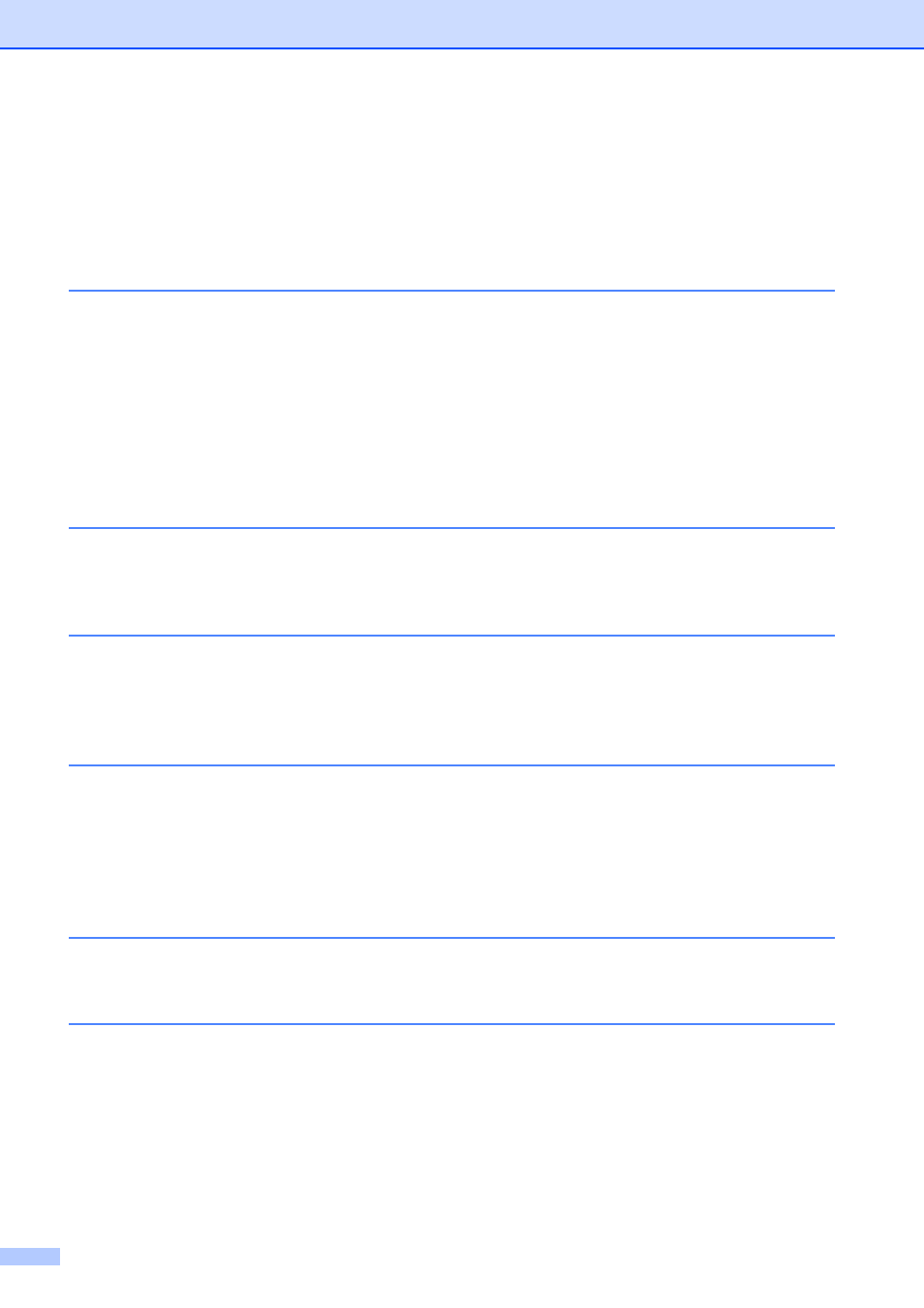
iii
Setting Paper Size ...............................................................................................37
Selecting Paper Type ..........................................................................................38
Using Genuine Brother Thermal Paper .........................................................39
Overview..............................................................................................................40
Installing Brother PJ-673 Utility............................................................................40
Uninstalling PJ-673 Utility ....................................................................................41
Using PJ-673 Utility .............................................................................................42
Before Using PJ-673 Series Utility ................................................................42
Starting PJ-673 Utility ....................................................................................42
How to Use PJ-673 Utility..............................................................................42
Parameters ....................................................................................................43
Cleaning the Platen Roller ...................................................................................53
Cleaning the Printer’s Exterior .............................................................................54
Indicators .............................................................................................................55
Indicator Warnings...............................................................................................57
Printing a Printer Report ......................................................................................59
Paper Problems.............................................................................................61
Printed Image Problems ................................................................................61
Pages Don’t Print...........................................................................................64
Pages Are Partially Printed............................................................................65
