Scan) – Brother MFC-J4610DW User Manual
Page 155
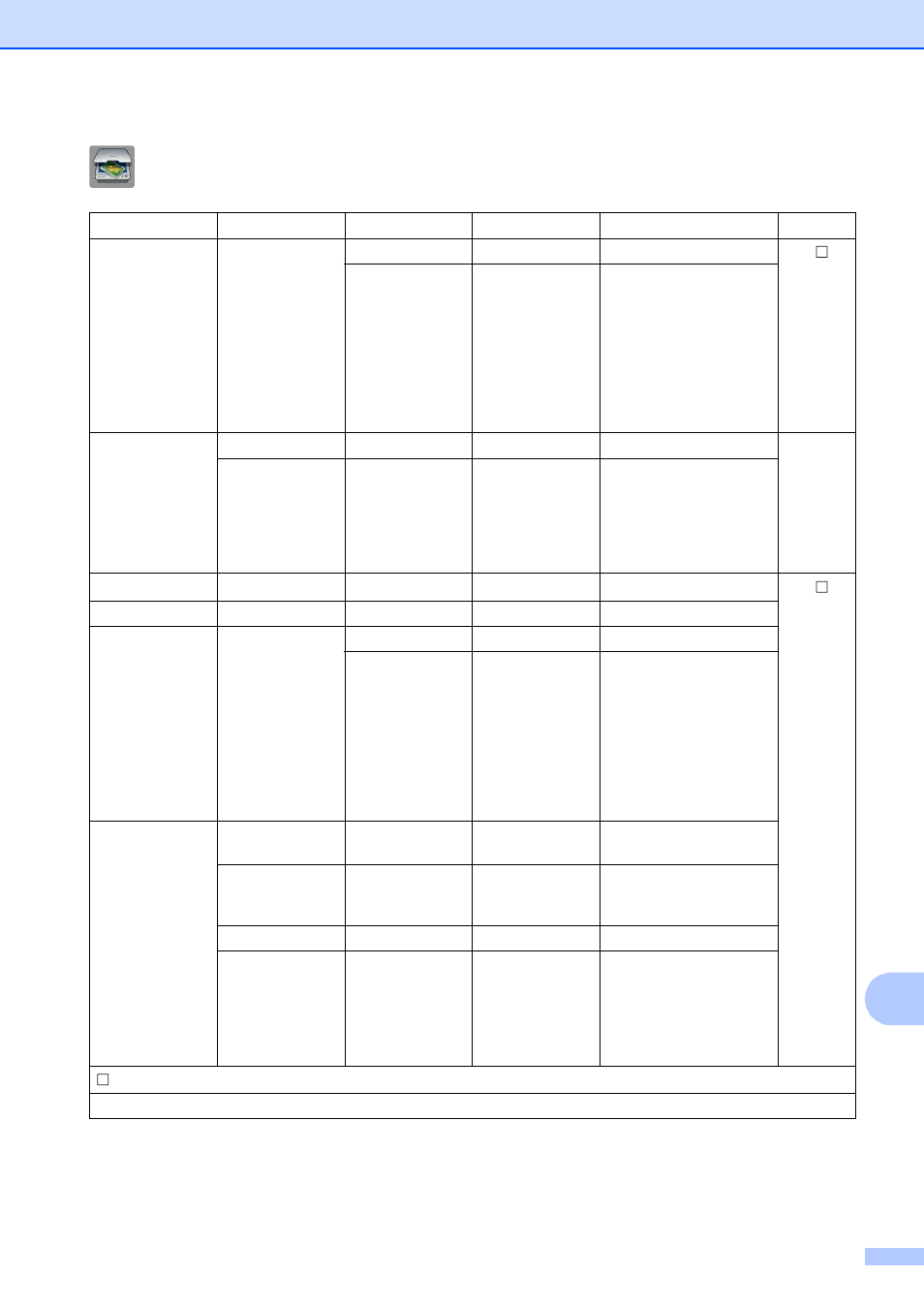
Settings and features tables
141
C
(Scan)
C
Level1
Level2 Level3
Options
Descriptions
Page
Scan to File
PC
Start
—
Start scanning.
See
.
Options
(For more
information, see
the Options (for
Scan to File,
Scan to email
and
Scan to Image) in
the following
table.)
Configure the detailed
settings.
Scan to Media
(when a memory
card or USB
Flash memory
drive is inserted)
—
Start
—
Start scanning.
—
Options
(For more
information, see
the Options (for
Scan to Media) in
the following
table.)
Configure the detailed
settings.
Scan to Network —
Start
—
Start scanning.
See
.
Scan to FTP
—
Start
—
Start scanning.
Scan to email PC
Start
—
Start scanning.
Options
(For more
information, see
the Options (for
Scan to File,
Scan to email
and
Scan to Image) in
the following
table.)
Configure the detailed
settings.
Scan to E-mail
Server
(Available after
IFAX is
downloaded)
Manual
—
—
Manually enter the
address of the recipient.
Address Book
—
—
Choose the address of
the recipient from the
Address Book.
—
Start
—
Start scanning.
—
Options
(For more
information, see
the Options (for
Scan to E-mail
Server) in the
following table.)
Configure the detailed
settings.
See Software User’s Guide.
The factory settings are shown in Bold with an asterisk.
