Features tables, Fax) – Brother MFC-J4610DW User Manual
Page 149
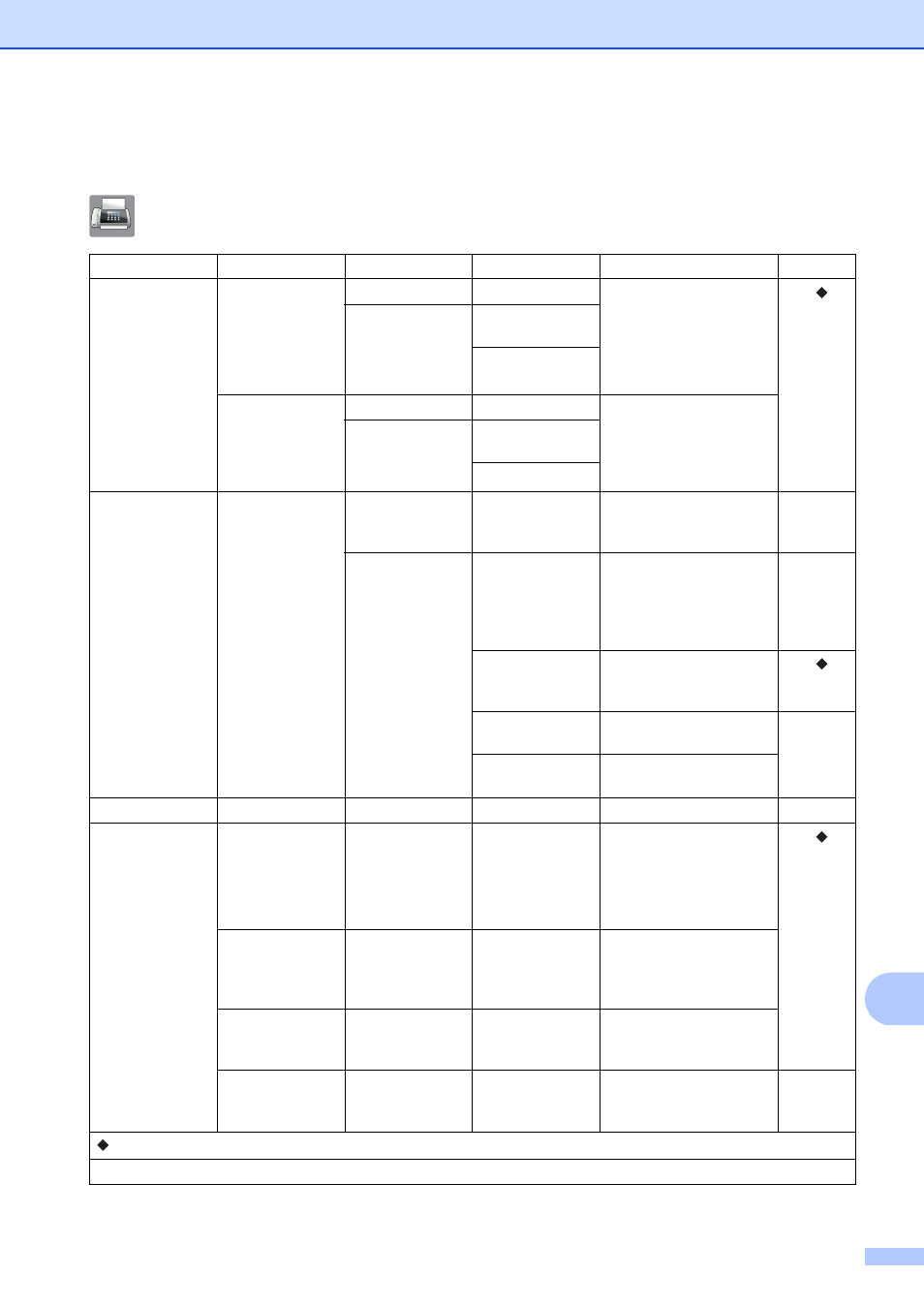
Settings and features tables
135
C
Features tables
C
(Fax)
C
Level1
Level2
Level3
Options
Descriptions
Page
History
Outgoing
Send a fax
—
You can choose a number
from the Outgoing Call
history and then send a
fax to it, add it to the
Address Book, or delete
it.
See
.
More
Add to Address
Book
Delete
Incoming
Send a fax
—
You can choose a number
from the Caller ID history
and then send a fax to it,
add it to the Address
Book, or delete it.
More
Add to Address
Book
Delete
Address
—
Send a fax
—
You can dial a stored
number with a few finger
presses.
More
Set Speed Dial You can store Speed Dial
numbers, so you can dial
by pressing only a few
buttons on the
Touchscreen.
Setup Groups
You can set up Group
numbers for
Broadcasting.
See
.
Change
You can change
Speed Dial numbers.
Delete
You can delete
Speed Dial numbers.
Fax Start
—
—
—
Lets you send a fax.
Options
Fax Resolution —
Standard*
Fine
S.Fine
Photo
Sets the resolution for
outgoing faxes.
See
.
Contrast
—
Auto*
Light
Dark
Changes the lightness or
darkness of faxes you
send.
Broadcasting
Add from
Address Book
—
You can send the same
fax message to more than
one fax number.
Color Setting —
Black*
Color
Sets whether faxes are
sent in black & white or
color.
See Advanced User’s Guide.
The factory settings are shown in Bold with an asterisk.
