How to broadcast a fax, Canceling a broadcast in progress – Brother MFC-J245 User Manual
Page 14
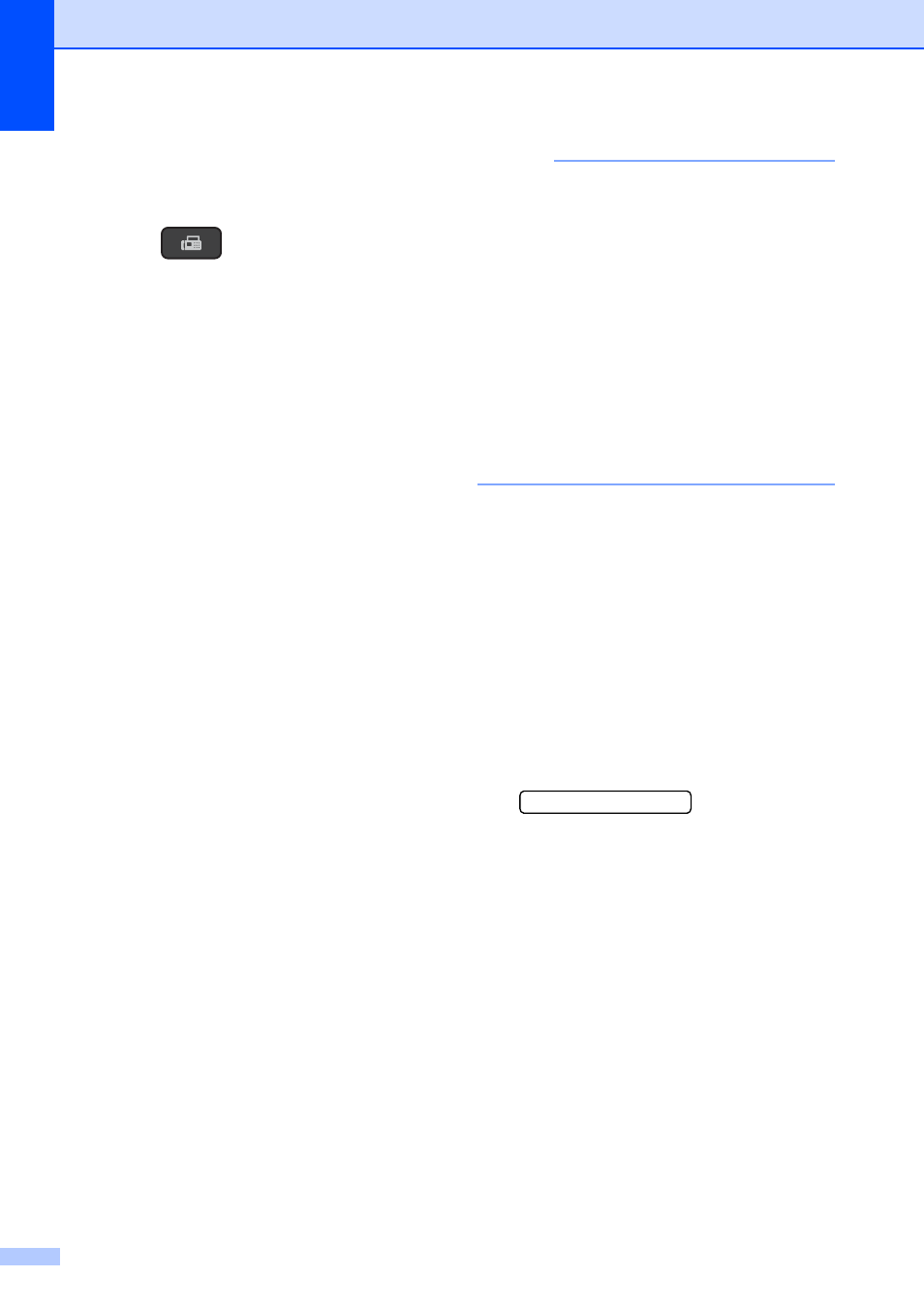
Chapter 3
10
How to broadcast a fax
3
a
Load your document.
b
Press (FAX).
c
Enter a number.
Press OK.
You can use either a Speed Dial, a
Group or a manually entered number
using the dial pad.
d
Repeat step c until you have entered
all the fax numbers to be included in the
broadcast.
e
Press Black Start.
Faxing from the ADF
The machine starts scanning and
sending the document.
Faxing from the scanner glass
When the LCD asks you Next Page?,
do one of the following:
To send a single page, press 2 (or
press Black Start again).
The machine starts sending the
document.
To send more than one page, press
1 and place the next page on the
scanner glass.
Press OK.
The machine starts scanning the
page. (Repeat this step for each
page.)
After all the pages have been
scanned, press 2 or Black Start to
start.
NOTE
• If you did not use up any of the numbers
for Groups, you can broadcast faxes to as
many as 90 different numbers.
• The machine’s available memory will vary
depending on the types of jobs in the
memory and the numbers used for
broadcasting. If you broadcast to the
maximum number available, you will not
be able to use Dual Access.
• If the Out of Memory message
appears, press Stop/Exit to cancel or
Black Start to send the pages scanned so
far.
Canceling a Broadcast in progress
3
a
Press Menu, 3, 5.
The LCD displays the fax number or
name being dialed and the Broadcasting
job number.
b
Press a or b to choose the Broadcasting
job number.
c
Press OK.
The LCD will ask you the following
question:
1.Clear
2.Exit
d
To cancel the broadcast, press 1.
e
Press Stop/Exit.
