Device settings tab, Using the br-script3 printer driver, Postscript – Brother HL-4040CDN User Manual
Page 57: 3using the br-script3 printer driver (postscript, 3™ language emulation for windows
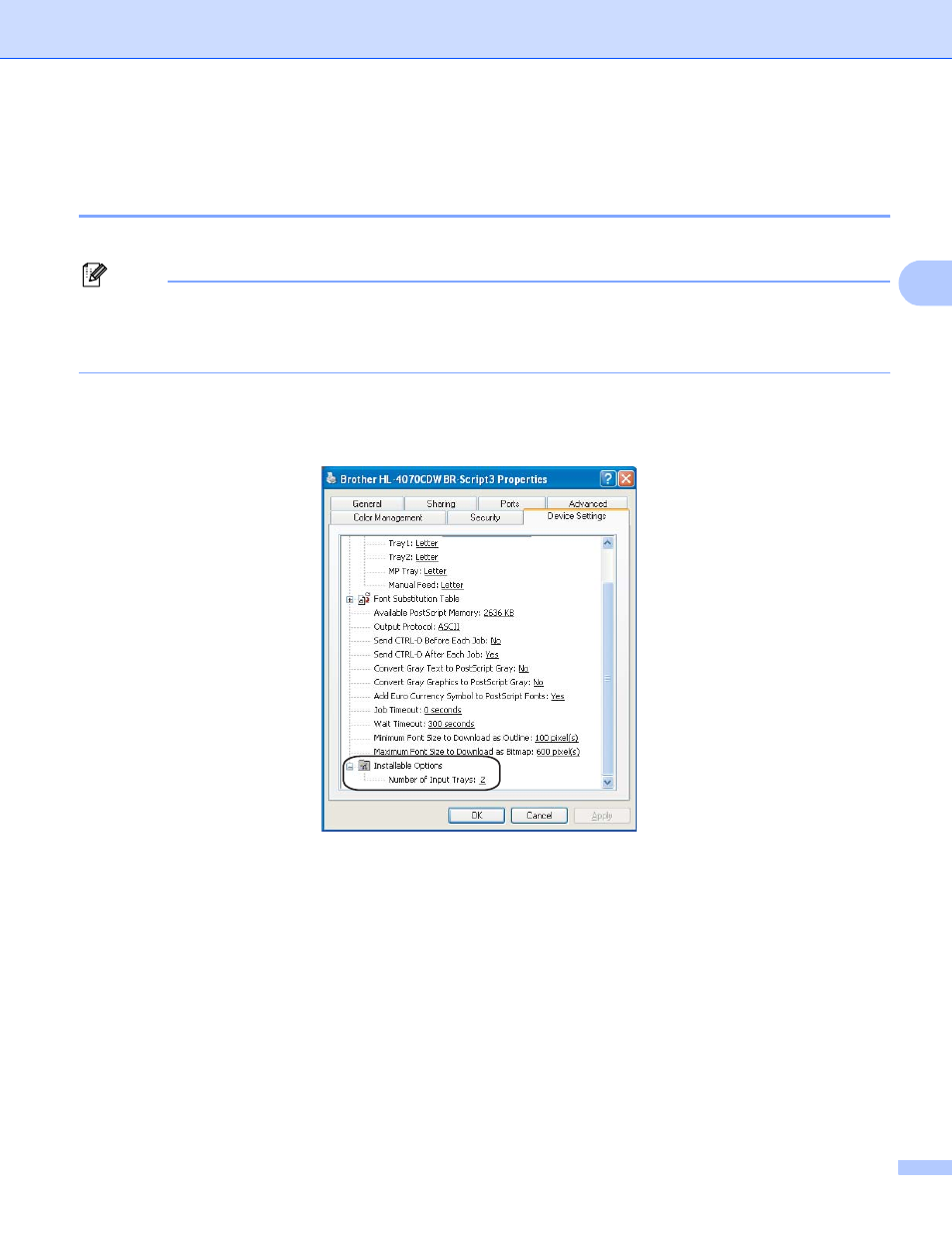
Driver and Software
48
3
Using the BR-Script3 printer driver
(PostScript
®
3™ language emulation for Windows
®
)
(HL-4050CDN/HL-4070CDW only)
3
(For more information, see the Help text in the printer driver.)
Note
• To use the BR-Script3 printer driver you must install the driver using the Custom Install from the CD-ROM.
• The screens in this section are from Windows
®
XP. The screens on your computer may vary depending
on your operating system.
Device Settings tab
3
Choose the options you have installed.
This manual is related to the following products:
