Manual registration, Print chart, Set registration – Brother HL-4040CDN User Manual
Page 101: 4manual registration
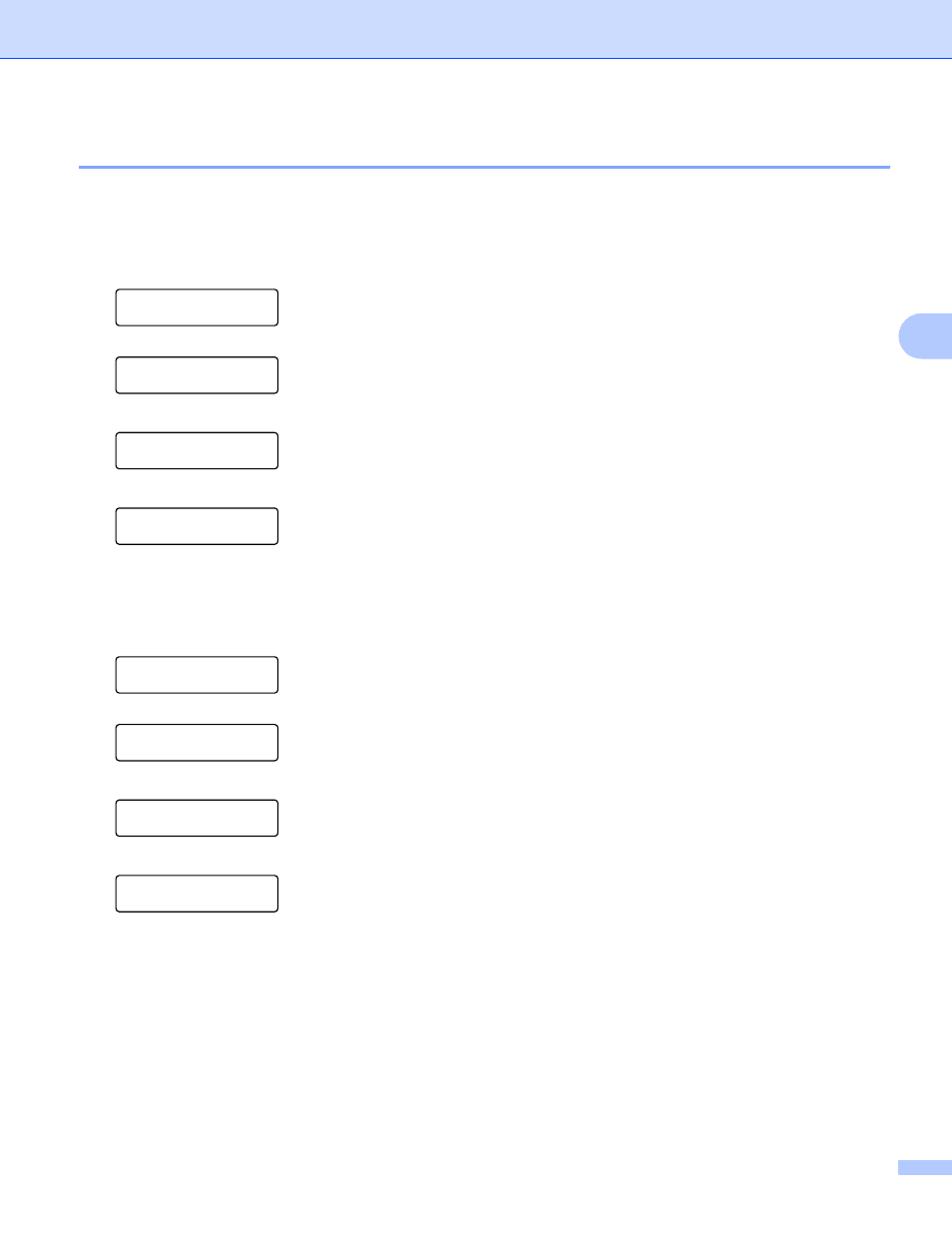
Control Panel
92
4
Manual Registration
4
Print Chart
4
You can print the color registration chart to manually check the registration of the colors.
a
Press the + or - key to choose Color Correction. Press OK.
Select ab or OK
Machine Info.
h
Select ab or OK
Color Correction
b
Press the + or - key to choose Manual Regist.. Press OK.
Color Correction
Manual Regist.
c
Press OK.
Manual Regist.
Print Chart
Set Registration
4
You can correct the color registration manually.
a
Press the + or - key to choose Color Correction. Press OK.
Select ab or OK
Machine Info.
h
Select ab or OK
Color Correction
b
Press the + or - key to choose Manual Regist.. Press OK.
Color Correction
Manual Regist.
c
Press the + or - key to choose Set Registration. Press OK again.
Manual Regist.
Set Registration
d
To set the color registration, follow the instruction on Color Registration Chart.
e
Press OK.
