Brother HL-4040CDN User Manual
Page 154
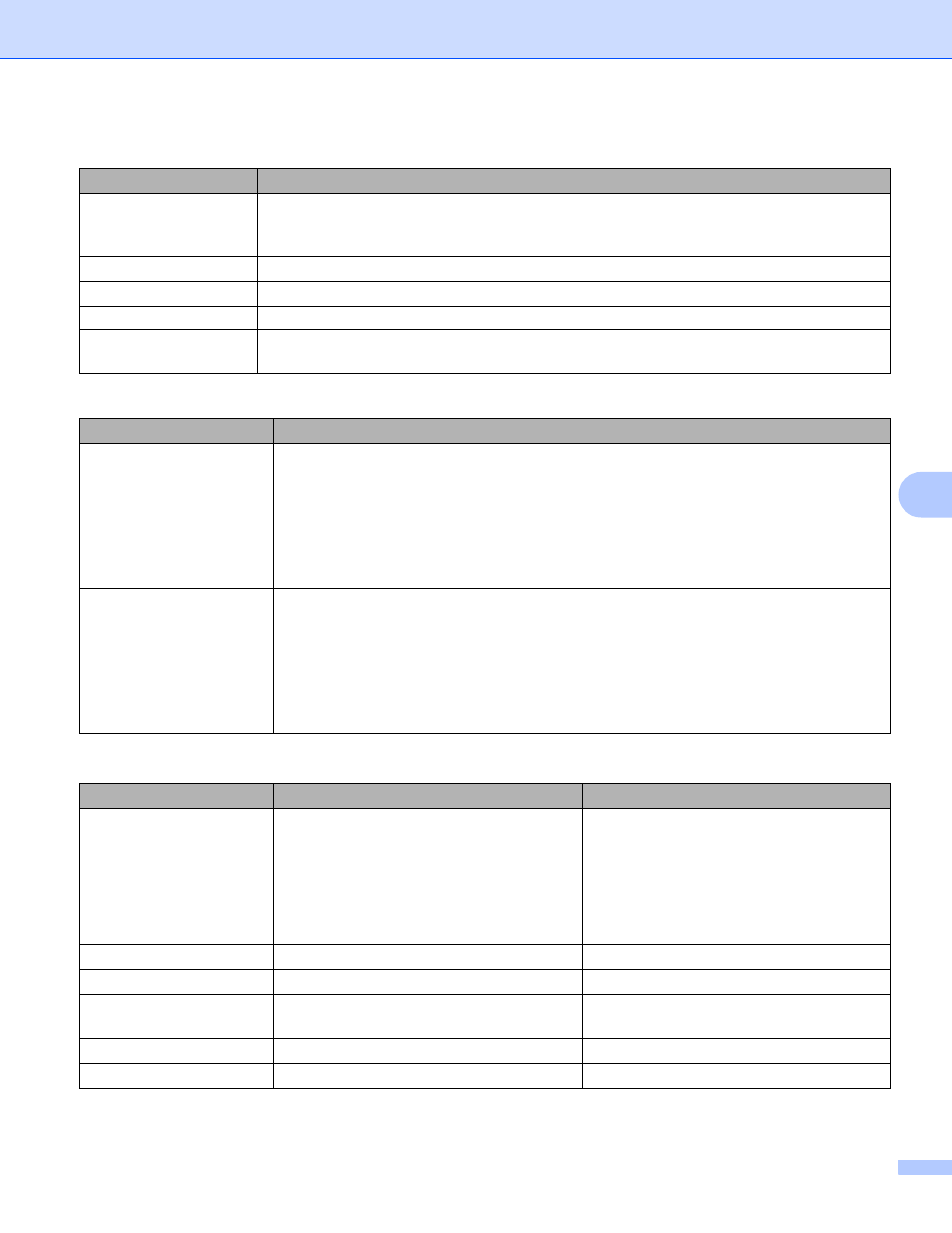
Troubleshooting
145
7
Size Mismatch
Put the same size paper in the paper tray or MP tray that is selected in the printer driver,
and then press Go, or select the size of paper you set in the Tray Size setting from the
control panel.
Toner Life End
It is time to replace the toner cartridge. (See Replacing a toner cartridge on page 99.)
Tray2 Error
Take out Tray2 and push it back in firmly.
Unusable Device
Remove the USB flash memory drive from USB Direct Interface.
Waste Toner Full
It is time to replace the Waste Toner Box. (See Replacing the waste toner
box on page 117.)
Error messages in Color Correction
Call service message
Action
Calibrate
failed. See
Troubleshooting
chapter in User's
guide.
Turn off the printer. Wait a few seconds, then turn it on again.
Put in a new drum unit. (See Replacing the drum unit on page 106.)
Put in a new belt unit. (See Replacing the belt unit on page 112.)
Put in a waste toner box. (See Replacing the waste toner box on page 117.)
If the problem continues, call your dealer or Brother Customer Service.
Registration
failed. See
Troubleshooting
chapter in User's
guide.
Turn off the printer. Wait a few seconds, then turn it on again.
Put in a new belt unit. (See Replacing the belt unit on page 112.)
If the problem continues, call your dealer or Brother Customer Service.
Maintenance messages
Error message
Meaning
Action
o
o n o
The four o marks (also n, n=blinking o)
indicate the Black (K), Yellow (Y), Magenta
(M), Cyan (C) toner cartridges from left to
right. When the o mark blinks (shown as n
in left), the indicated color toner is nearly
empty. When the toner becomes empty, the
o
indicator disappears completely.
Buy a new toner cartridge before you get a
Toner Life End message.
Change Belt Unit
It is time to replace the belt unit.
Replace the belt unit.
Change PF KitXX
It is time to replace the paper feeding kit XX. Replace the paper feeding kit.
Drum End Soon
It is time to replace the drum unit.
Replace the drum unit. (See Replacing the
drum unit on page 106.)
Fuser Unit End
It is time to replace the fuser unit.
Replace the fuser unit.
Laser Unit End
It is time to replace the laser unit.
Replace the laser unit.
Error messages (continued)
Error message
Action
