Lcd display, Lcd contrast, Setting the backlight brightness – Brother MFC-665CW User Manual
Page 47: Setting the dim timer for the backlight, Setting the off timer
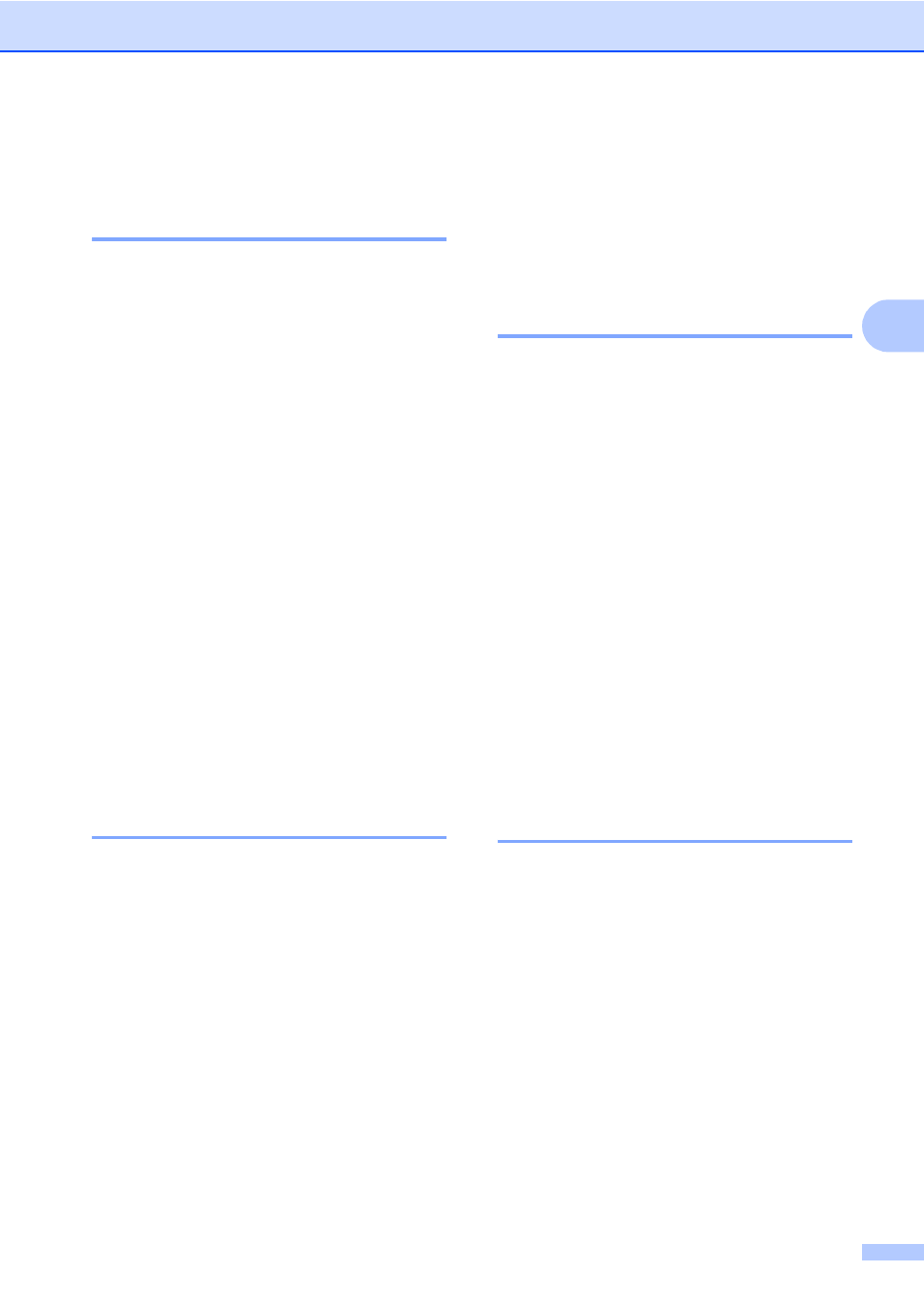
General setup
31
3
LCD display
3
LCD Contrast
3
You can adjust the LCD contrast for a sharper
and more vivid display. If you are having
difficulty reading the LCD, try changing the
contrast setting.
a
Press Menu.
b
Press a or b to choose
General Setup
.
Press OK.
c
Press a or b to choose
LCD Settings
.
Press OK.
d
Press a or b to choose
LCD Contrast
.
Press OK.
e
Press a or b to choose Light, Med or
Dark
.
Press OK.
f
Press Stop/Exit.
Setting the backlight
brightness
3
You can adjust the brightness of the LCD
backlight. If you are having difficulty reading
the LCD, try changing the brightness setting.
a
Press Menu.
b
Press a or b to choose
General Setup
.
Press OK.
c
Press a or b to choose
LCD Settings
.
Press OK.
d
Press a or b to choose Backlight.
Press OK.
e
Press a or b to choose Light, Med or
Dark
.
Press OK.
f
Press Stop/Exit.
Setting the Dim Timer for the
backlight
3
You can set how long the LCD backlight stays
on after the last key press.
a
Press Menu.
b
Press a or b to choose
General Setup
.
Press OK.
c
Press a or b to choose
LCD Settings
.
Press OK.
d
Press a or b to choose Dim Timer.
Press OK.
e
Press a or b to choose 10 Secs,
20 Secs
, 30 Secs or Off.
Press OK.
f
Press Stop/Exit.
Setting the Off Timer
3
You can set how long the LCD stays on after
the last key press. This is a power saving
feature. The machine can print, scan and
receive faxes and voice calls when the LCD is
off.
a
Press Menu.
b
Press a or b to choose
General Setup
.
Press OK.
c
Press a or b to choose
LCD Settings
.
Press OK.
