6 ldap operation (for mfc-j2510/j4510dw/j4710dw), Overview, Changing the ldap configuration using a browser – Brother MFC-J4710DW User Manual
Page 63: Ldap operation using the control panel, Ldap operation (for mfc-j2510/j4510dw/j4710dw)
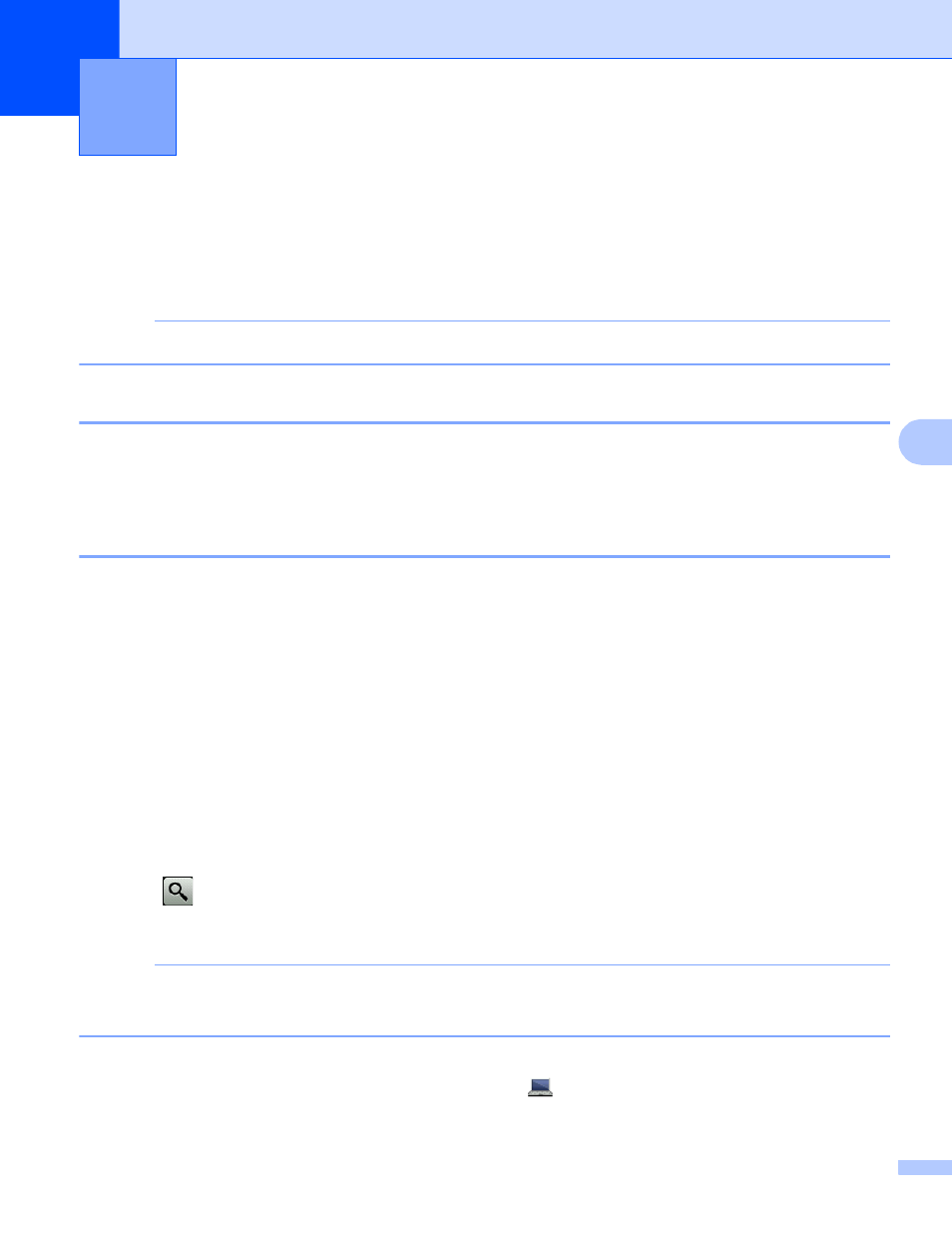
57
6
6
Overview
6
The LDAP protocol allows you to search for information such as fax numbers and E-mail addresses from your
server. When you use Fax, I-Fax or Scan to E-mail server features, you can use the LDAP search to find fax
numbers or E-mail addresses.
NOTE
The LDAP Protocol does not support simplified Chinese, traditional Chinese and Korean.
Changing the LDAP configuration using a Browser
6
You can configure and change LDAP settings using a web browser. (For more information, see Changing the
LDAP configuration using a web browser (For MFC-J2510/J4510DW/J4710DW) (Available as a download)
on page 56.)
LDAP operation using the control panel
6
After you configure LDAP settings, you can use the LDAP search to find fax numbers or E-mail addresses for
the following features.
Fax sending
I-Fax sending
Scan to E-mail server
For Fax sending and I-Fax sending, follow the steps below.
For Scan to E-mail server, see Software User's Guide.
a
Load your document.
b
Press Fax.
c
Press Address Book.
d
Press
to
search.
e
Enter initial characters for your search by using the buttons on the LCD.
NOTE
• You can enter up to 15 characters.
• For information on how to enter text, see the Quick Setup Guide.
f
Press OK.
The LDAP search result will be shown on the LCD with
before the local address book search result.
LDAP operation
(For MFC-J2510/J4510DW/J4710DW)
6
