Brother MFC-J4710DW User Manual
Page 24
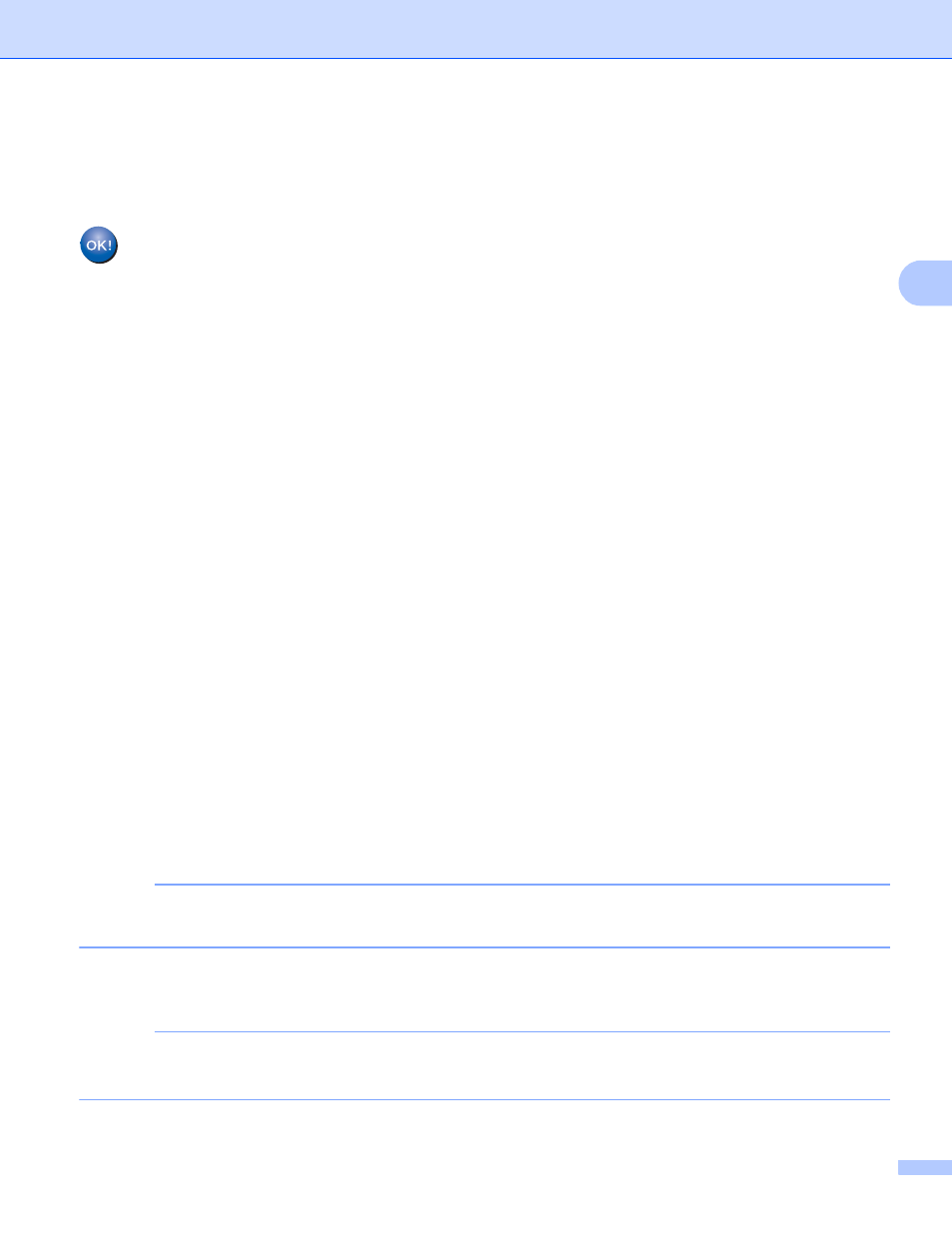
Configuring your machine for a wireless network
18
3
g
A connection result message appears for 60 seconds on the LCD and a wireless LAN report will
automatically be printed. If the connection failed, check the error code on the printed report.
See Quick Setup Guide: Troubleshooting
(Windows
®
)
You have completed the wireless network setup. If you would like to continue installing drivers
and software necessary for operating your device, please choose Install MFL-Pro Suite from
the CD-ROM menu.
(Macintosh)
You have completed the wireless network setup. If you would like to continue installing drivers
and software necessary for operating your device, please double-click Start Here OSX in the
CD-ROM.
(For DCP-J4110DW, MFC-J2310/J4310DW/J4410DW/J4610DW)
3
a
Press Settings.
b
Press s or t to display Network and then press Network.
c
Press WLAN.
d
Press s or t to display WPS w/PIN Code, and press WPS w/PIN Code.
e
When Network I/F switched to Wireless is displayed, press Yes to accept.
This will start the wireless setup wizard.
To cancel, press No.
f
The LCD will show an 8 digit PIN and the machine starts searching for a WLAN access point/router for
up to 5 minutes.
g
Using a computer that is on the network, type “http://access point’s IP address/” into your browser.
(Where “access point’s IP address” is the IP address of the device that is used as the Registrar
.) Go to
the WPS (Wi-Fi Protected Setup) setting page and input the PIN which the LCD shows in f to the
Registrar and follow the on-screen instructions.
1
The Registrar is normally the WLAN access point/router.
NOTE
The setting page may be different, depending on the brand of WLAN access point/router. See the
instruction manual that came with your WLAN access point/router.
If you are using your Windows Vista
®
or Windows
®
7 computer as a Registrar, complete the following
steps.
NOTE
To use a Windows Vista
®
or Windows
®
7 computer as a Registrar, you need to register it to your network
in advance. See the instruction manual that came with your WLAN access point/router.
