Brother MFC-J4710DW User Manual
Page 6
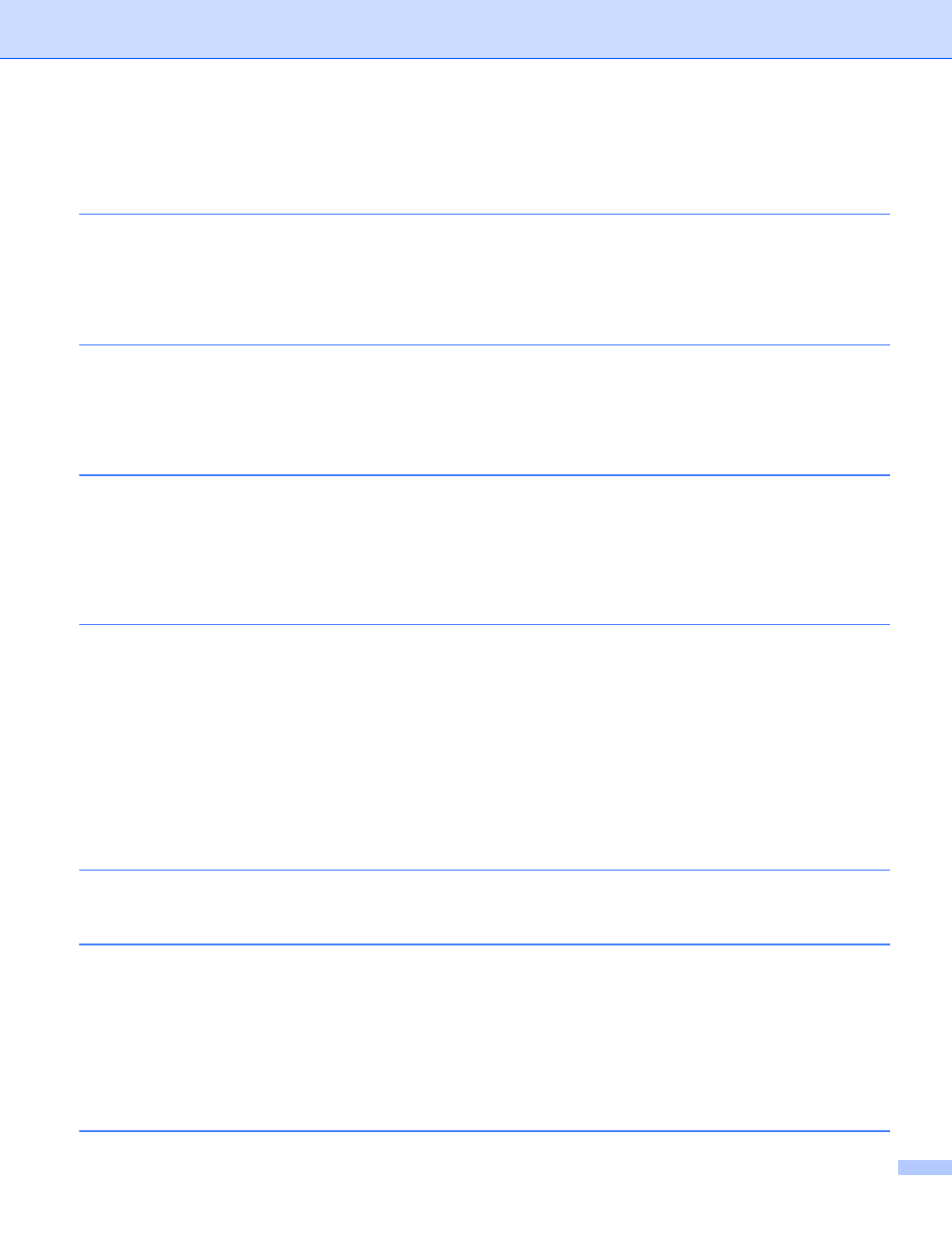
v
Types of network connections and protocols
Configuring your machine for a network
IP address .........................................................................................................................................87
Subnet mask......................................................................................................................................87
Gateway (and router).........................................................................................................................88
Wireless network terms and concepts
Additional network settings from Windows
Types of additional network settings........................................................................................................92
Installing drivers used for printing and scanning via Web Services
Uninstalling drivers used for printing and scanning via Web Services
Network printing and scanning installation for Infrastructure mode when using Vertical Pairing
Using services .........................................................................................................................................98
Other ways to set the IP address (for advanced users and administrators) ............................................99
Using DHCP to configure the IP address ..........................................................................................99
Using RARP to configure the IP address ..........................................................................................99
Using BOOTP to configure the IP address........................................................................................99
Using APIPA to configure the IP address........................................................................................100
Using ARP to configure the IP address ...........................................................................................100
