Direct, Email/ifax), Address – Brother MFC-J4710DW User Manual
Page 51
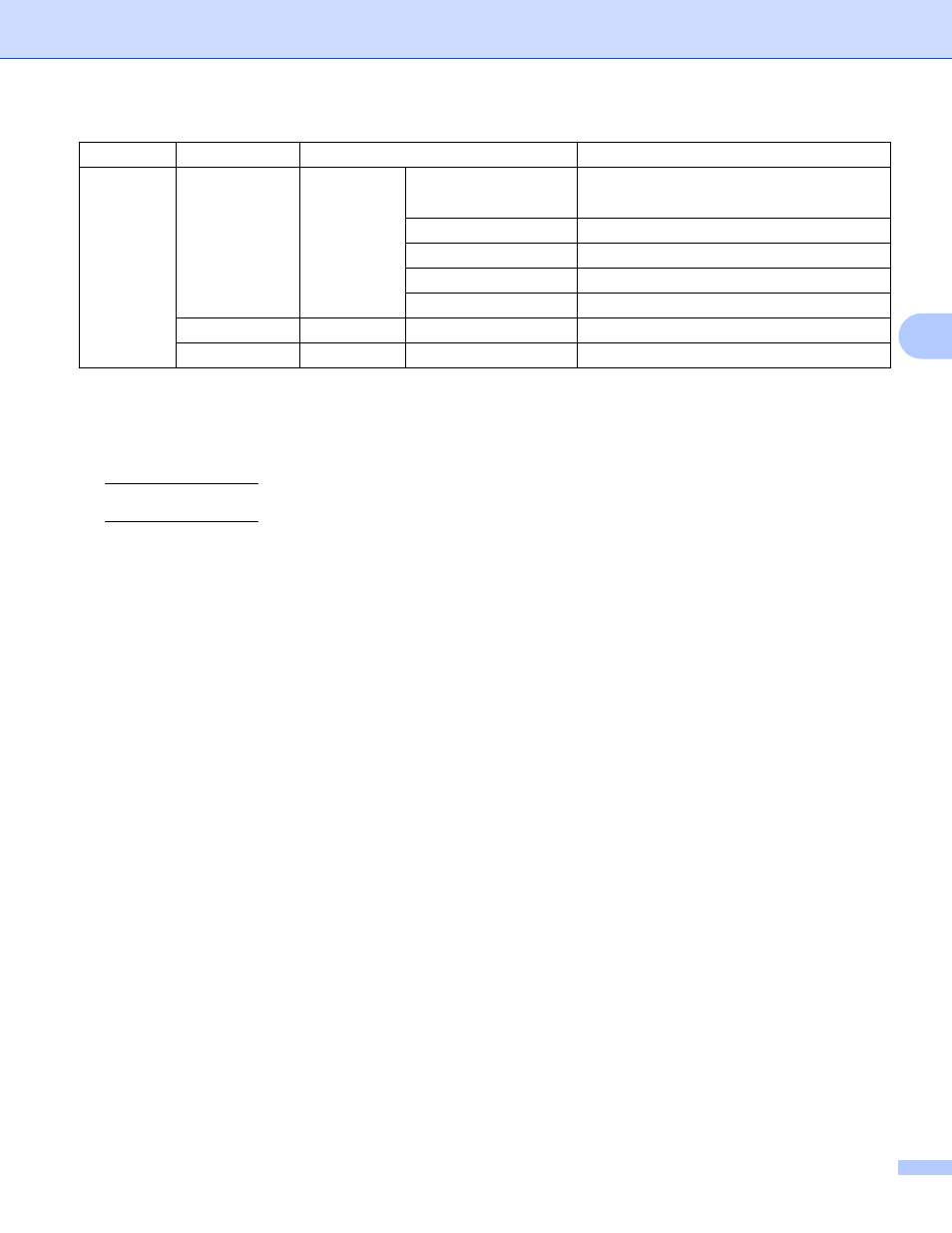
Control panel setup
45
4
The factory settings are shown in bold.
1
On connection to the network, the machine will automatically set the IP address and Subnet Mask to values appropriate for your network.
2
For details, please see the Web Connect Guide located on the Manual download page for your model at the Brother Solutions Center
).
3
For details, please see the Wi-Fi Direct Guide located on the Manuals download page for your model at the Brother Solutions Center
).
4
Available after IFAX is downloaded.
5
For MFC-J2510/J4510DW/J4710DW
6
For DCP-J4110DW, MFC-J2310/J4310DW/J4410DW/J4610DW
Network
(Continued)
Web Connect
Settings
Proxy Settings Proxy Connection
On/Off
Address
—
Port
—
User Name
—
Password
—
Network I/F
Wired LAN/WLAN
Network Reset
Yes/No
Level1
Level2
Level3
Options
