Changing the stitch length and the stitch width, Example: to combine “ ” and – Brother PC-8500 8500D User Manual
Page 99
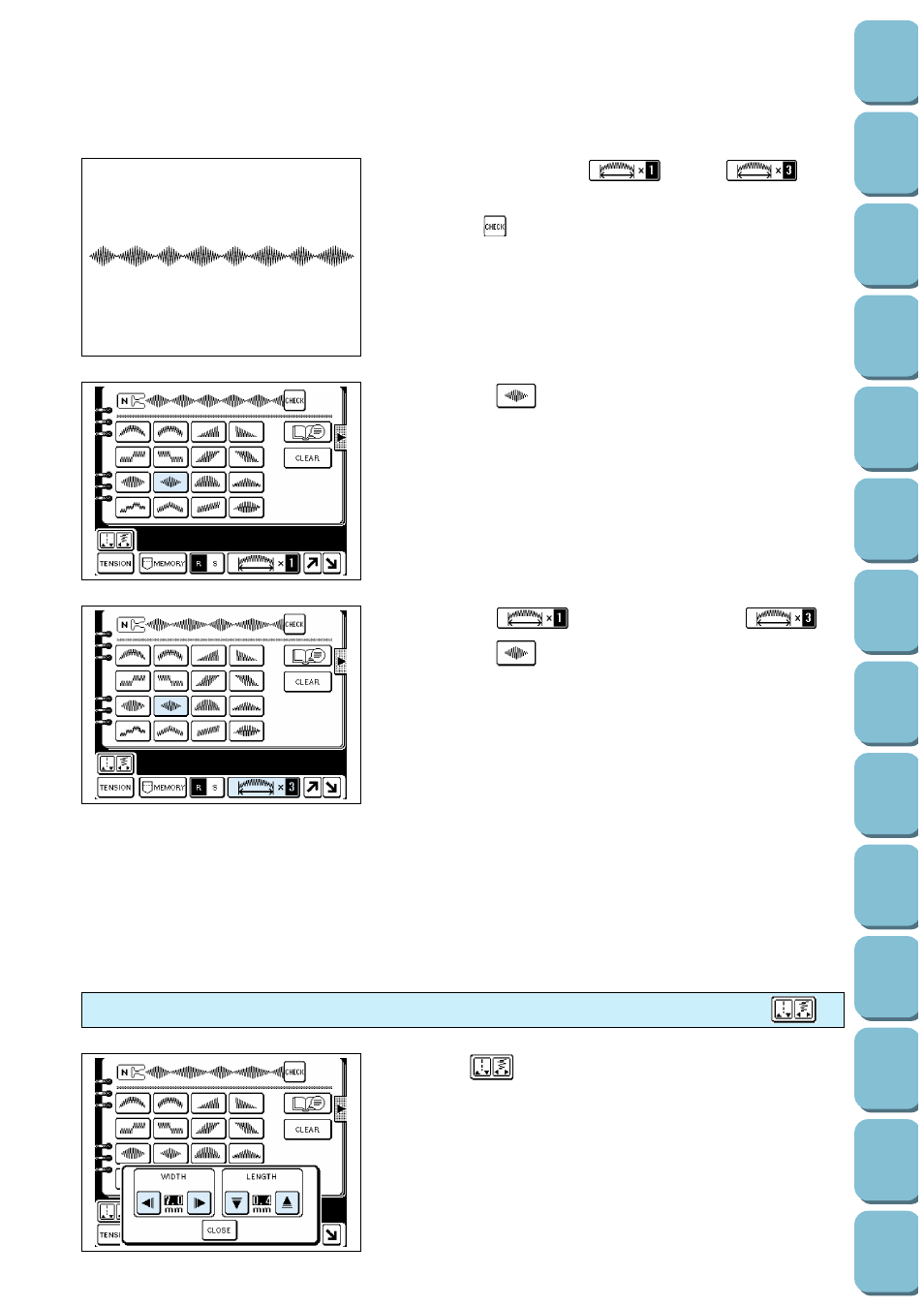
96
(Programmed
Example: To combine “
” and “
”
Note
Pressing the
key will provide a confirmation of the selected
stitches.
1. Select the “
” stitch.
2. Touch the “
” key twice to switch to “
”.
3. Select the “
” stitch.
The thread may easily become knotted when certain types of
fabric or thread are used; therefore, the upper thread tension
should be adjusted according to the application.
Touch the “
” key.
The stitch width and stitch length setting screen will be
displayed.
Touch the stitch width and stitch length setting keys to change
the settings. (Refer to pages 24 to 26.)
The thread may easily become knotted when certain types of
fabric or thread are used; therefore, the upper thread tension
should be adjusted according to the application.
Changing the stitch length and the stitch width
