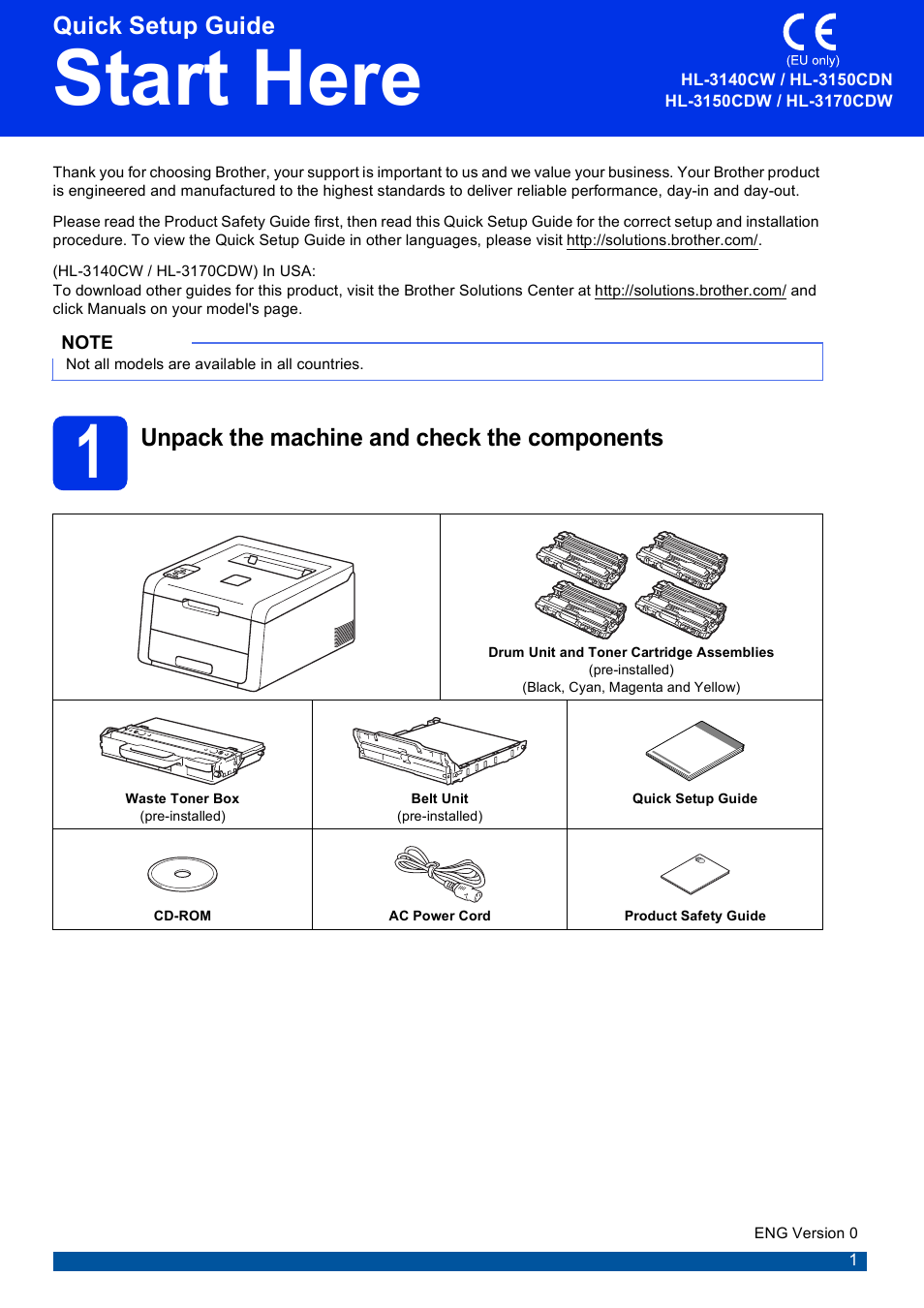Brother HL-3140CW User Manual
Start here, Quick setup guide, Unpack the machine and check the components
This manual is related to the following products:
Table of contents
Document Outline
- Quick Setup Guide HL-3140CW / HL-3150CDN / HL-3150CDW / HL-3170CDW
- Start Here
- For Windows® USB Interface Cable Users
- For Macintosh USB Interface Cable Users
- For Windows® Wired Network Interface Cable / Peer-to-Peer Network Users (HL-3150CDN / HL-3150CDW / HL-3170CDW)
- For Windows® Wired Network Interface Cable / Shared Network Users (HL-3150CDN / HL-3150CDW / HL-3170CDW)
- For Macintosh Wired Network Interface Cable Users (HL-3150CDN / HL-3150CDW / HL-3170CDW)
- For Wireless Network Interface Users (HL-3140CW / HL-3150CDW / HL-3170CDW)
- 9 Before you begin
- 10 Choose your wireless setup method
- Setup using the CD-ROM and temporarily using a USB cable (Windows® and Macintosh)
- Manual setup from the control panel using the Setup Wizard (Windows®, Macintosh and mobile devices)
- One-push setup using WPS (Wi-Fi Protected Setup) or AOSS™ (Windows®, Macintosh and mobile devices)
- Troubleshooting
- Entering Text for Wireless Settings
- Install the Printer Driver for Windows® (HL-3140CW / HL-3150CDW / HL-3170CDW)
- Install the Printer Driver for Macintosh (HL-3140CW / HL-3150CDW / HL-3170CDW)
- For Network Users
- Other Information
- Consumables