Windows, Wireless network, Finish – Brother HL-3140CW User Manual
Page 29
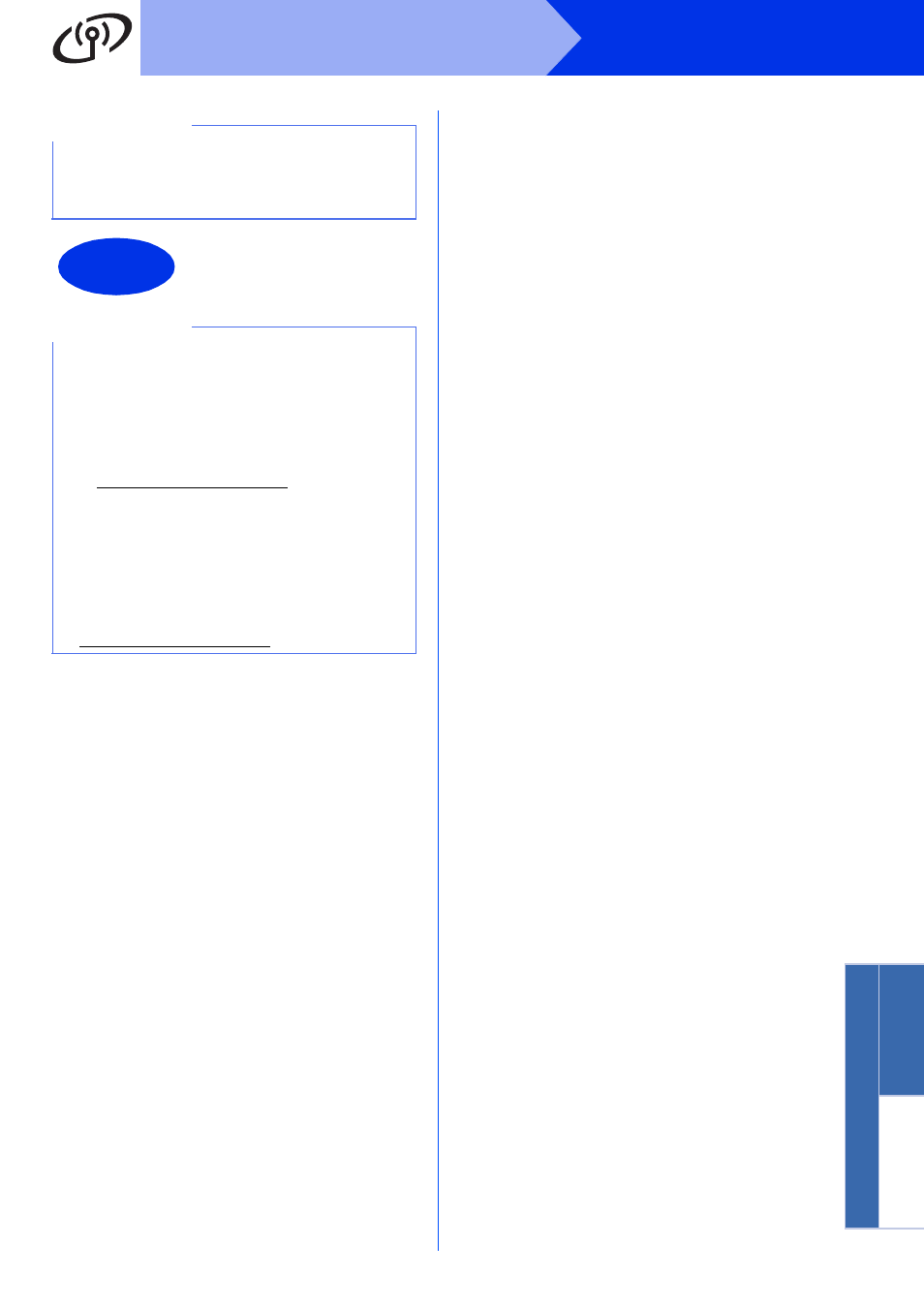
29
Windows
®
Wireless Network
Wireless Ne
twork
Windows
®
Ma
cintosh
NOTE
Depending on your security settings when using
the machine or its software, a Windows
®
Security
or antivirus software window may appear. Please
allow or permit the window to continue.
Finish
The installation is now
complete.
NOTE
• If the Brother manuals included on the CD-ROM
are in PDF format, use Adobe
®
Reader
®
to
open them. If Adobe
®
Reader
®
is installed on
your computer but cannot open the files,
change the file association for ".pdf" to "Adobe
®
Reader
®
" in your Control Panel. For more
information, see the FAQ section for this model
at.
• XML Paper Specification Printer Driver
The XML Paper Specification Printer Driver is
the most suitable driver for Windows Vista
®
,
Windows
®
7 and Windows
®
8 when printing
from applications that use the XML Paper
Specification. Please download the latest driver
from the Brother Solutions Center at
.
