Scan to ftp (for mfc-5890cn and mfc-6490cw), Passive mode, Port number – Brother MFC-5890CN User Manual
Page 125
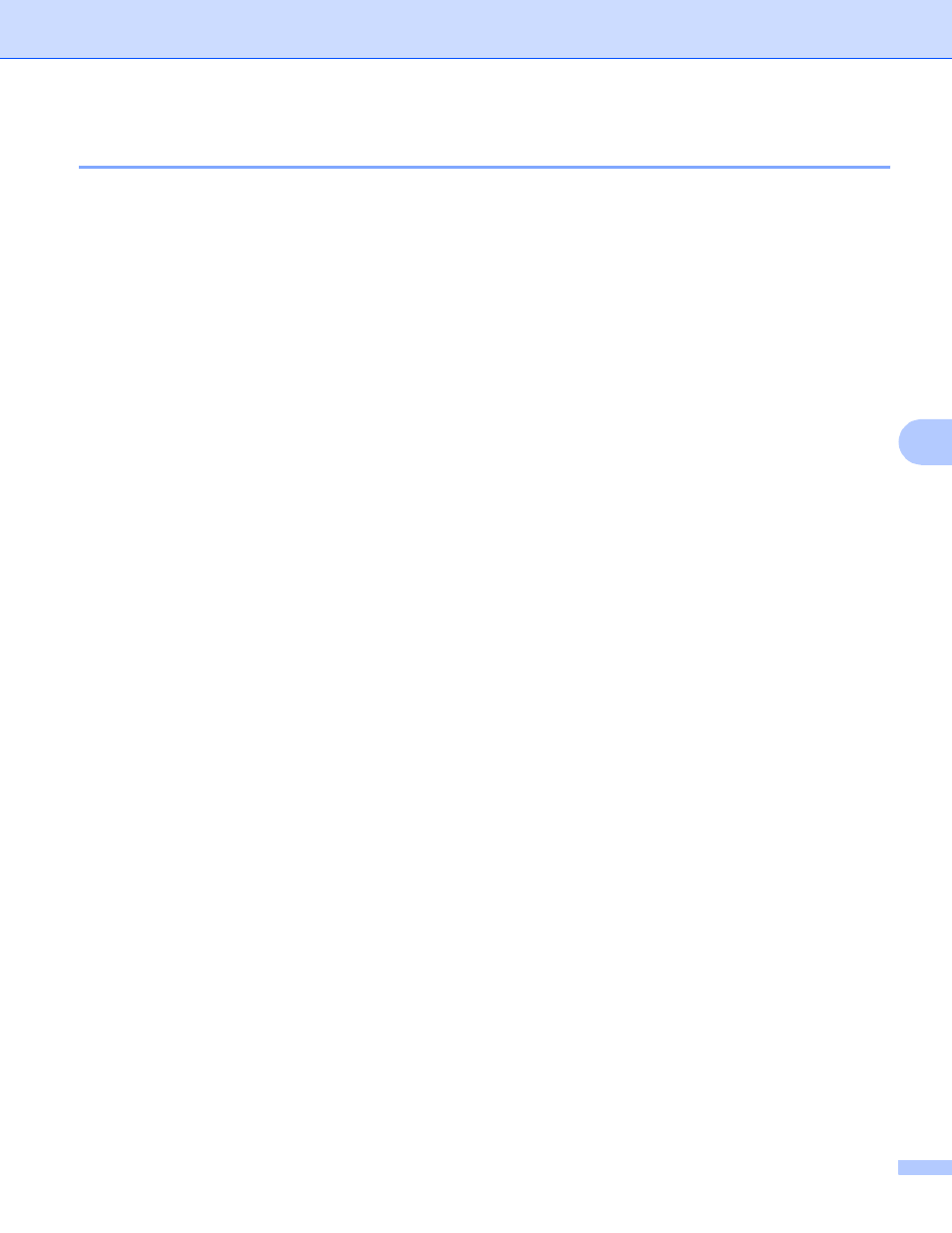
Control panel setup
115
6
Scan to FTP (For MFC-5890CN and MFC-6490CW)
6
The details required to use Scan to FTP can be entered manually at the control panel to pre-configure and
store the details in an FTP Profile. You can configure up to five FTP server profiles.
Passive Mode
6
You can set Passive Mode to OFF or ON depending on your FTP server and network firewall configuration.
By default this setting is ON. In most cases this setting can remain as default.
a
Press Menu.
b
Press a or b to choose Network.
Press OK.
c
Press a or b to choose Scan to FTP.
Press OK.
d
Press a or b to choose Passive Mode.
Press OK.
e
Press d or c to choose On or Off.
f
Press Stop/Exit.
Port number
6
You can change the port number used to access the FTP server. The default for this setting is port 21. In most
cases this setting can remain as default.
a
Press Menu.
b
Press a or b to choose Network.
Press OK.
c
Press a or b to choose Scan to FTP.
Press OK.
d
Press a or b to choose Port Number.
Press OK.
e
Enter the port number.
Press OK.
f
Press Stop/Exit.
