Brother MFC-5890CN User Manual
Page 10
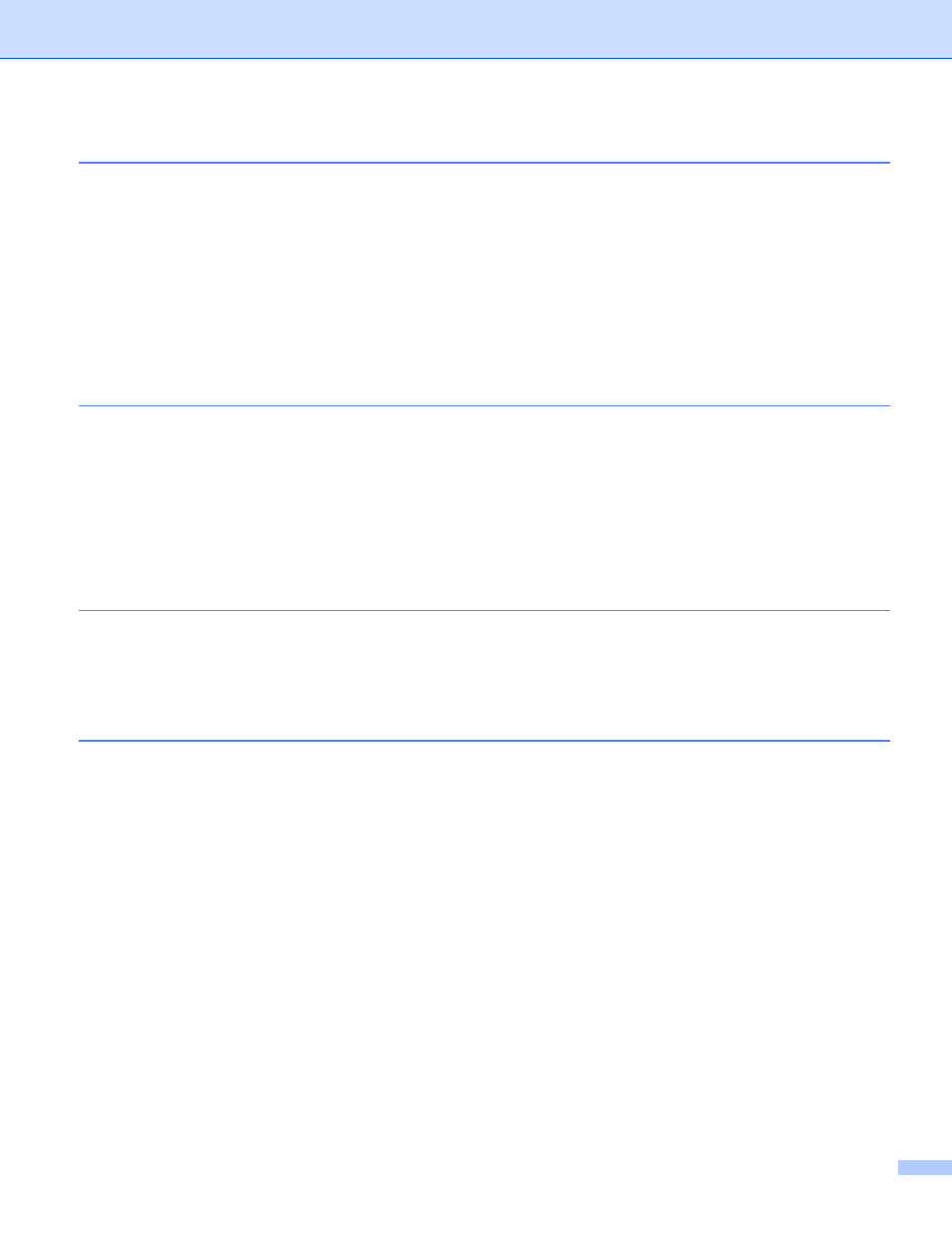
ix
Using DHCP to configure the IP address ........................................................................................164
Using BOOTP to configure the IP address......................................................................................165
Using RARP to configure the IP address ........................................................................................166
Using APIPA to configure the IP address........................................................................................166
Using ARP to configure the IP address ...........................................................................................167
Using the TELNET console to configure the IP address .................................................................168
Installation when using a Network Print Queue or Share (printer driver only).......................................169
Installation when using Web Services (For Windows Vista
users)......................................................170
Ethernet wired network....................................................................................................................171
Ethernet wireless network ...............................................................................................................172
Function table and default factory settings ............................................................................................174
Entering Text .........................................................................................................................................179
For Touchscreen models ................................................................................................................179
For MFC models..............................................................................................................................180
For DCP models ..............................................................................................................................181
This product includes SNMP software from WestHawk Ltd. ...........................................................182
OpenSSL statements ......................................................................................................................183
OpenLDAP Statements ...................................................................................................................185
