Acer Altos R920 Series User Manual
Page 97
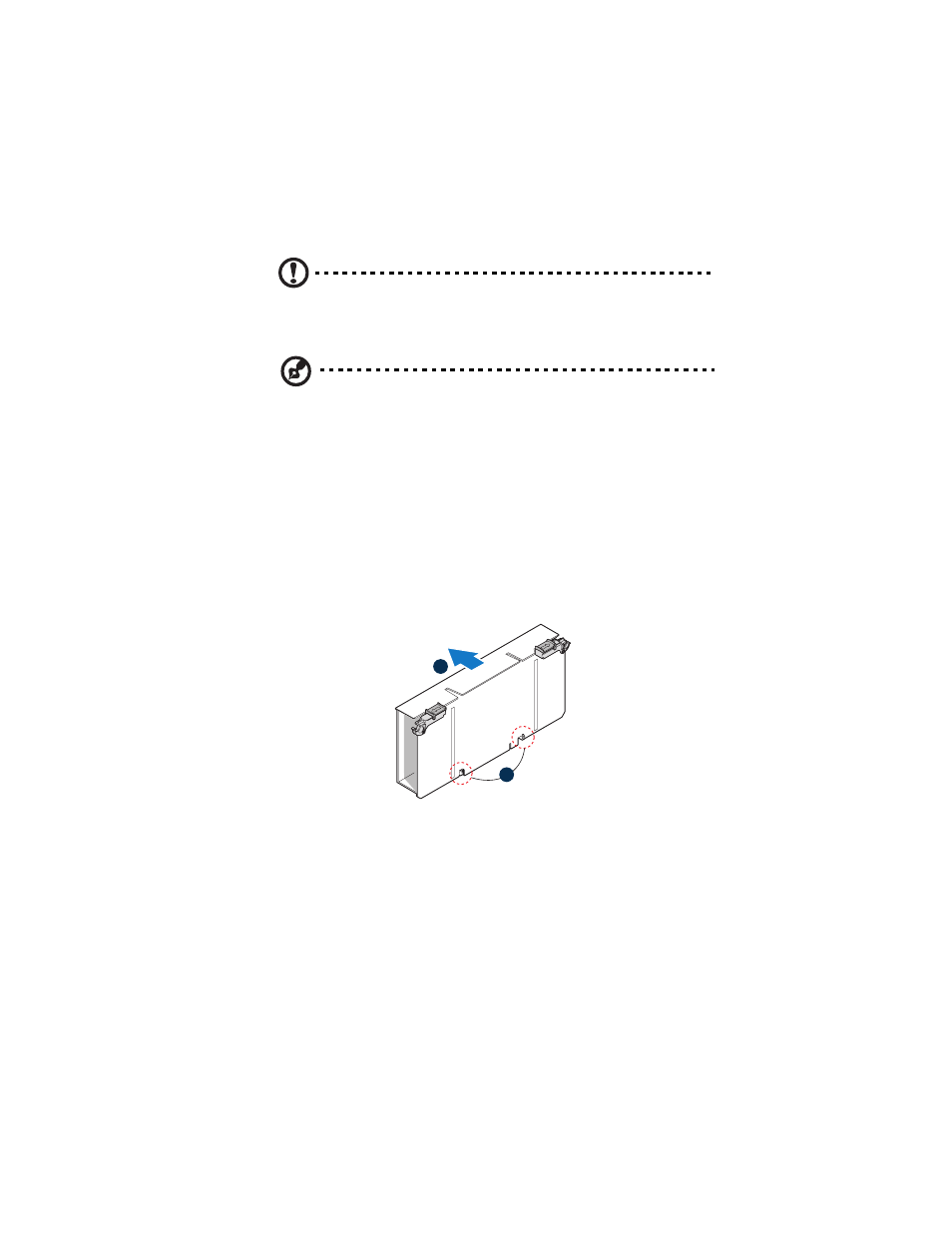
79
To install DIMMs in the memory board:
Caution! Use extreme care when installing a DIMM. Applying too
much pressure can damage the connector. DIMMs are keyed and
can be inserted in only one way.
Note: DIMM slots on the memory board must be installed only in
certain configurations. Numbers next to DIMM slots correspond to
installation sequence. DIMMs may be installed in pairs.
1
Perform the pre-installation instructions described on page 39.
2
Remove the memory board assembly. Perform the instructions
described in “To install the memory board assembly” section on
page 76.
3
Remove the DIMM cover from the memory board.
(1) Press down on the hooks on the underside of the memory
board to disengage them (A).
(2) Lift the DIMM cover from the memory board (B).
4
Install DIMMs in the correct order. See “DIMM population
guidelines” section on page 78.
A
B
- ICONIA (66 pages)
- ICONIA (110 pages)
- easyStore H340 (148 pages)
- AT350 F2 (20 pages)
- AT350 F2 (37 pages)
- ASPIRE 5625 (326 pages)
- Aspire 4820TG (1 page)
- 5330 (152 pages)
- Aspire ASE360 (164 pages)
- Altos G610 (156 pages)
- Aspire T100 (30 pages)
- 6000 (103 pages)
- 7800 Series (96 pages)
- AT350 (23 pages)
- Aspire X3812 (26 pages)
- 3200 (96 pages)
- 7315 (200 pages)
- 7600 series (116 pages)
- 500L (91 pages)
- Altos G701 (124 pages)
- Altos MU.R230E.001 (146 pages)
- Altos G320 Series (132 pages)
- Aspire T600 (22 pages)
- Aspire T330 (21 pages)
- Altos R710 (214 pages)
- Altos R910 (192 pages)
- Altos R910 Series (192 pages)
- Altos G520 series (186 pages)
- ASM 7 (32 pages)
- Altos G710 (198 pages)
- Altos G5450 Series (150 pages)
- 4730Z (198 pages)
- Aspire X1440 (32 pages)
- Altos 1100 Series (114 pages)
- Altos G300 (108 pages)
- Altos G510 series (134 pages)
- 3610 (93 pages)
- Altos G700 (14 pages)
- Altos G700 (122 pages)
- AN1600 (17 pages)
- Altos G540 Series (146 pages)
- AZ5700-U2102 Desktop BTS 2010 (3 pages)
- Altos R700 (130 pages)
- Aspire R3600 (36 pages)
- Aspire R3600 (30 pages)
